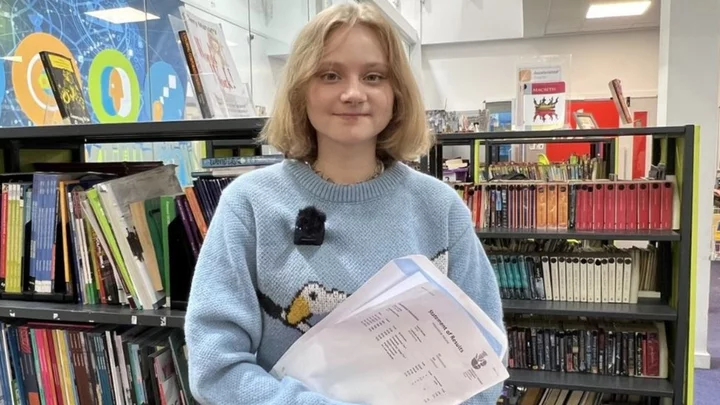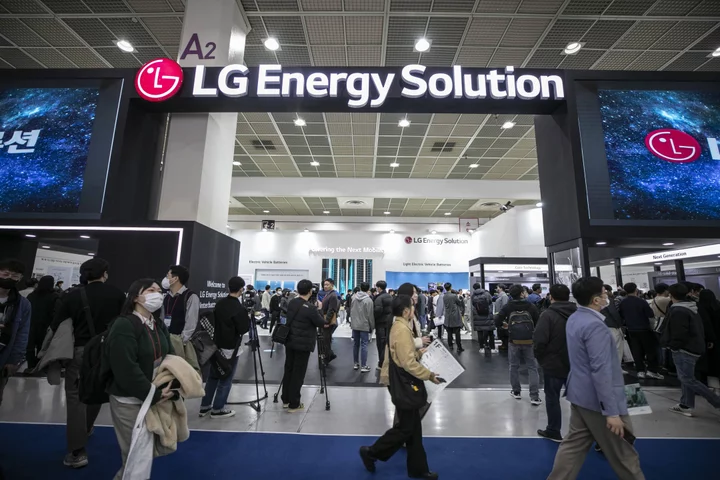When I remember the direction Microsoft was headed with Windows 8, it’s hard to criticize Windows 11. And yet I do have criticisms. There are at least 10 ways Windows is heading in the wrong direction, and I'm talking about both Windows 11 and 10. I’ve heard many of the same points over and over from subscribers to my Windows Intelligence newsletter, too, and these critiques go well beyond AI.
A lot of us have rose-colored glasses on when we talk about the previous and still widely used operating system, Windows 10. It’s easy to forget that the now-beloved version of Windows had its own controversies, including a big Candy Crush Saga push and twice-per-year big updates that were so unmanageable they eventually started deleting people’s files.
Here are 10 areas where I see Windows heading down the wrong path.
1. Removal of Classic Taskbar Options
While Microsoft mostly did a great job of polishing Windows 11’s interface, the taskbar took some heavy hits. Windows 11 dropped many important features, including drag and drop (it’s already back), and the never-combine-taskbar-buttons option (coming back in the fall 2023 update). Microsoft has said it has no plans to let you move the taskbar to another edge of the screen once again. I’ve heard from so many people who want this option back. Microsoft needs to listen to its customers.
(Credit: Microsoft/Chris Hoffman)2. No Security Updates for Windows 10 in 2 Years
Most Windows 10 PCs can’t be upgraded to Windows 11, not officially, anyway. Windows 11 doesn’t support their hardware. When Windows 7 stopped getting security updates, most of those PCs could upgrade to Windows 10. But that's not the case this time.
Windows 10’s end of life hits on Oct. 14, 2025, and more than 70% of PCs worldwide are still running Windows 10, according to Statcounter. That means most PCs out there will stop getting security updates at that point...unless Microsoft changes its mind and extends the dates, as the company did with Windows XP. That would be a smarter move.
3. Confusion Around What Happens to Windows 11 PCs
The strict hardware requirements for Windows 11 have created a lot of confusion. Microsoft reportedly plans to release new versions of Windows every three years, so we should expect Windows 12 in fall 2024.
But will your existing Windows 11 PCs be able to upgrade? Well, Microsoft hasn’t said. If you can’t upgrade to Windows 12, how long will your PC get security updates?
Microsoft's Lifecycle FAQ says that Windows 11 Home and Pro will continue getting support for 24 months from the release of the last big yearly update. How many of those will there be? The future is unclear. Meanwhile, Google just announced 10 years of security updates for Chromebooks.
(Credit: Microsoft/Chris Hoffman)4. Ads, Ads Everywhere
Ads feel like they’re everywhere in Windows 11—a problem in Windows 10, too. You can silence those ads, but it takes a whole lot of switch flipping in Windows 11.
Even if you do turn them off, Windows will sometimes interrupt your activities with ads anyway. Witness the Bing advertisements Microsoft recently pulled for ignoring notification settings. People who own Windows PCs have already paid for the product. Pushing ads is just disrespectful.
5. Spammy 'Viral' Stories Everywhere
Microsoft is going hard on Microsoft Start, its personalized news story platform. The Widgets button on Windows 11’s taskbar opens a huge pane with more personalized news stories than actual widgets. The same is true for the News and Interests panel in Windows 10. In Microsoft Edge, the New Tab page is packed with an endless list of viral stories.
There’s been a lot of chatter about a Microsoft Travel article promoting a food bank as a tourist attraction, which may have been a one-off mistake. But if you scroll through the suggested stories, you see a lot of other low-quality articles, too. If this is the template for Microsoft integrating more “web services” into Windows, it's concerning.
(Credit: Microsoft/Chris Hoffman)6. Ignoring Your Default Browser and Search Engine
Lots of things in Windows—including the Start menu, Outlook, and Teams—ignore your default browser and open Edge. The Start menu always searches the web using Bing. Windows 11 originally made it very confusing to change your default web browser, but to its credit, Microsoft has made it easier (even more so in Europe). Still, more and more things in Windows ignore your default browser choice. It's yet another instance of Microsoft disrespecting the people who use its products.
7. All-But-Mandatory Microsoft Logins
Microsoft account logins are becoming almost mandatory. If you’re setting up a new PC, the setup process demands you create a Microsoft account, and the ways to avoid it are becoming increasingly complicated. You don’t even need an Apple ID to use an iPhone, or a Google account to use an Android phone. Microsoft should be using the carrot, not the stick, to sell its vision.
8. Everything Is Becoming a Web App
Microsoft has been moving a lot of its applications to web technologies lately. The big recent one is Outlook. The new Outlook for Windows is in fact based on Outlook.com. But Microsoft’s Clipchamp video editor is also fundamentally a web app.
On the one hand, these web apps are more powerful than the old UWP (Universal Windows Platform) apps on Windows 10 and Metro apps on Windows 8 (a sad commentary on Microsoft’s old “modern” app frameworks).
On the other hand, Windows should be focusing on powerful native applications that show the strength of the Windows platform. Or maybe I’m just behind the times here.
(Credit: Microsoft/Chris Hoffman)9. New App Frameworks Slow Down Your PC
Since the days of Windows 8, Microsoft has been trying to nudge every application toward its more modern app frameworks. The results have been mixed, at best. In Windows 11’s fall 2023 update, there’s yet another big transformation of the File Explorer to the Windows App SDK, which is the modern replacement for UWP apps. Regrettably, it has come with some noticeable performance slowdowns, according to reports.
Microsoft is trying to fix the problems, and to be fair, the company appears to be making progress. Still, File Explorer is such an important part of Windows that Microsoft shouldn’t be scrambling to fix major performance regressions at the eleventh hour before a big update launches.
10. Removal of Live Tiles
Believe it or not, many people think it’s a shame that live tiles were removed. While I wasn’t a fan of that full-screen Start screen on Windows 8, live tiles were one of those cool features from Windows Phone that made it over to Windows on the desktop.
Some will argue that the transition to simple icons in Windows 11’s Start menu is an improvement. But I’ve had so many people contact me saying they miss those live tiles, and I see where they’re coming from.
(Credit: Microsoft/Chris Hoffman)So Am I Dropping Windows for macOS? Not a Chance
Does this mean I’m ditching Windows? Absolutely not. I wrote this on a Windows 11 PC with a Windows 10 PC sitting right next to me. If I didn’t care about Windows and wasn’t invested in it, I wouldn’t have even written this article. I wouldn’t have given it any thought at all.
But I want Windows to be better. And I want to give voice to so many of my readers who have contacted me with their feedback about Microsoft’s operating system.
What about AI, though? Well, the jury is still out. I look forward to seeing what Microsoft does with it and critiquing how it might do better.