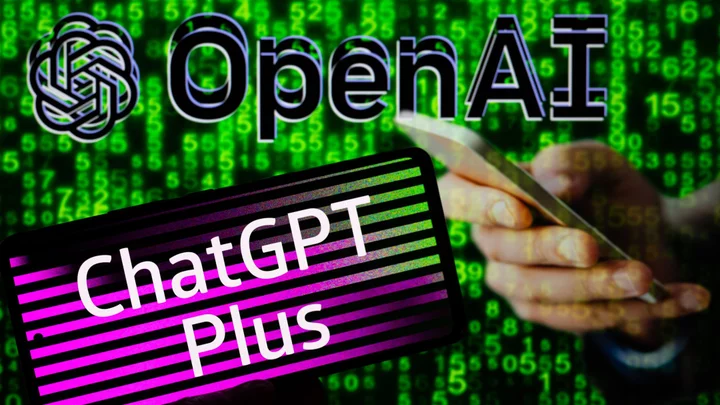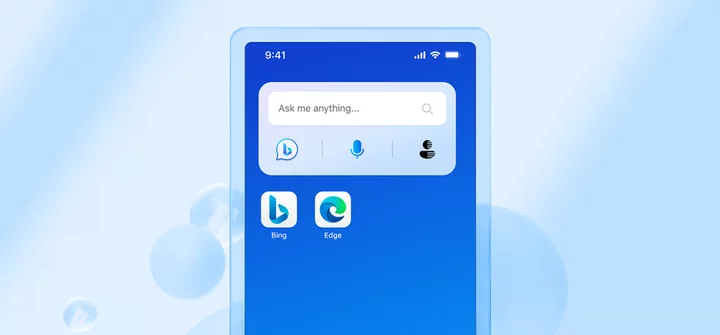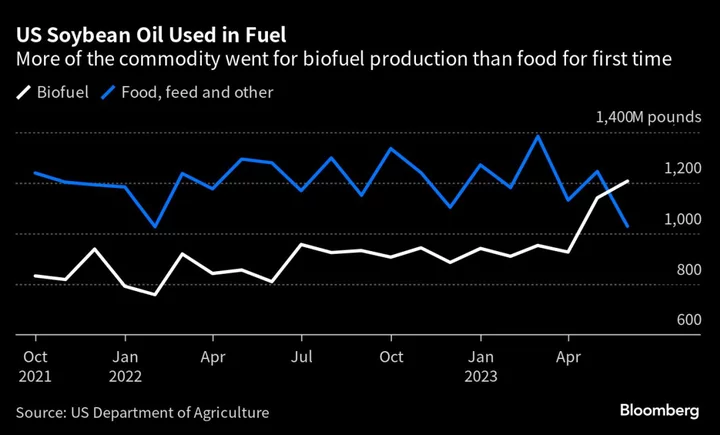OpenAI's ChatGPT has ushered in a new era of AI chatbots that can answer questions, provide information, generate content, create code, and much more. OpenAI provides a free version of ChatGPT that offers the GPT-3.5 deep learning model (GPT stands for Generative Pre-trained Transformer) and is skilled enough to respond to a host of questions and requests.
But if you’re looking to up your AI game, ChatGPT Plus offers several key benefits for $20 per month. The Plus flavor kicks in greater availability during peak usage times, more accurate responses less prone to error, priority access to new features, and the ability to tap into the power of GPT-4. (And once OpenAI fixes a paywall bug, ChatGPT Plus with Bing will provide web access, whereas the free ChatGPT only has data up until 2021.)
How to Get ChatGPT Plus
Assuming you already have a free subscription, click the option for Upgrade to Plus at the bottom of the left sidebar. Click the button for Upgrade plan. Fill out the form with your contact and payment information, click the Subscribe button, and you’re set.
(Credit: Lance Whitney/OpenAI)ChatGPT Plus is accessible on both the ChatGPT website and the iOS app. Is it worth the monthly subscription? You’ll have to decide that for yourself. But here are six reasons why you might want to shell out the money for this more advanced and capable version.
1. Greater Availability
(Credit: Lance Whitney/OpenAI)Occasionally the ChatGPT infrastructure gets bogged down with requests from a large number of people. If you’re using the free ChatGPT plan, you may see a notice informing you that the site is currently processing too many requests, preventing you from interacting with it or slowing the response time. With ChatGPT Plus, however, the site prioritizes your requests, especially during peak hours, which means you shouldn’t bump into the same slowdowns or hiccups as you may with the free version.
2. Greater Reliability
(Credit: Lance Whitney/OpenAI)Benefiting from greater training and knowledge and its use of GPT-4, ChatGPT Plus doesn’t make as many factual mistakes, aka hallucinations, as does the free plan with just GPT-3.5. Of course, that doesn’t mean it’s flawless. You should still double-check any facts or information you receive in a chat. But know that the data you do get is less prone to error.
3. Access to GPT-4
(Credit: Lance Whitney/OpenAI)With a Plus subscription, you can tap into the power of GPT-4. Overall, GPT-4 is smarter than its predecessor and supports longer requests and conversations. It also learns faster and is able to tackle more complex questions and requests.
4. Access to New Features
(Credit: Lance Whitney/OpenAI)OpenAI periodically tries to beef up ChatGPT with new features designed to expand the AI’s capabilities. But ChatGPT Plus subscribers typically get first dibs on any new and improved items. At this point, Plus users have access to both GPT-3.5 and GPT-4, while those with the free ChatGPT plan can use only GPT-3.5. Plus subscribers also are able to take advantage of third-party plugins.
5. Expand ChatGPT Through Plugins
By default, you can’t interact with the information you receive via ChatGPT or use it with an external service. For example, you’re able to ask ChatGPT to recommend a restaurant or hotel, generate a blog post or other content, and suggest a domain name for your website. You can also ask it to list websites for finding a job, shopping for products, getting the latest weather forecast, and playing a game. But you can’t actually reserve a restaurant or hotel, transfer a blog post to your WordPress site, or check for available domain names. Nor can you directly search for a job, shop for products, get the latest weather, or play a game.
But you can do all of those things and more via a plugin. A plugin is designed to enhance and heighten your use of ChatGPT by connecting you to external apps, services, and companies. You can use third-party ChatGPT plugins to make travel arrangements, reserve a table at a restaurant, order food delivery, apply for a job, play a game, track your diet, and learn a new language. OpenAI’s Plugin store currently offers almost 600 different plugins, many from such popular services as Expedia, Instacart, Kayak, DoorDash, Coursera, and WordPress.
(Credit: Lance Whitney/OpenAI)Plugins are available only at the website and not in the mobile app. To access and use plugins at the site, make sure the GPT-4 model is highlighted and click the option for Plugins. Select the entry for No plugins enabled and then click Plugin store.
At the online store, browse each page of plugins or find specific ones by typing a word or phrase in the search field. Click the Install button for any plugins that interest you. You’re able to install as many plugins as you like, but you can only enable three at a time. When done, close the Plugin store. Click the entry for plugins and then check the three that you want to enable.
(Credit: Lance Whitney/OpenAI)At the prompt, type a question designed to tap into one of the plugins. You can also simply tell ChatGPT to use a specific plugin to get started. ChatGPT will indicate that it’s using the plugin by displaying its name in the drop-down box above the response. Depending on your question or request, the response will likely contain not just information but links or directions to use the information to complete a certain action.
(Credit: Lance Whitney/OpenAI)6. Use Bing to Get Current Information (Eventually)
Based on its training, ChatGPT possesses information only up to September 2021. And since it doesn’t connect directly to the internet, it has no “knowledge” of events or facts beyond that date. If you use ChatGPT in GPT-3.5 mode and ask a question such as “What is the current version of Android,” the bot replies: “As of my knowledge cutoff in September 2021, the latest version of the Android operating system was Android 12.” (The latest version is actually Android 13 with version 14 currently in beta testing).
Using GPT-4, however, ChatGPT Plus can integrate with Microsoft Bing for current information. If you choose the Bing option, you can ask a question about something after September 2021 and receive an accurate and up-to-date reply.
This option was briefly available at the website and in the ChatGPT iOS app. But after people discovered that it could be used to bypass paywalls across the web, OpenAI disabled it temporarily. It's been offline since July 3 and OpenAI says it's " working to bring the beta back as quickly as possible, and appreciate your understanding."
Once it returns, you'll navigate to the ChatGPT website, click your username at the bottom of the left sidebar, and select Settings. At the Settings screen, click Beta features and turn on the switch for Browse with Bing. In the mobile app, you'll tap the ellipsis icon, select Settings, and turn on the switch for Browse with Bing. At the website or in the mobile app, select the model for GPT-4 and then select the option for Browse with Bing.
(Credit: Lance Whitney/OpenAI)Submit a prompt about a current event or fact. In response, ChatGPT searches the web via Bing and should then respond with the latest, correct information. The answer may also contain a link to an online article from which the information was provided.
(Credit: Lance Whitney/OpenAI)