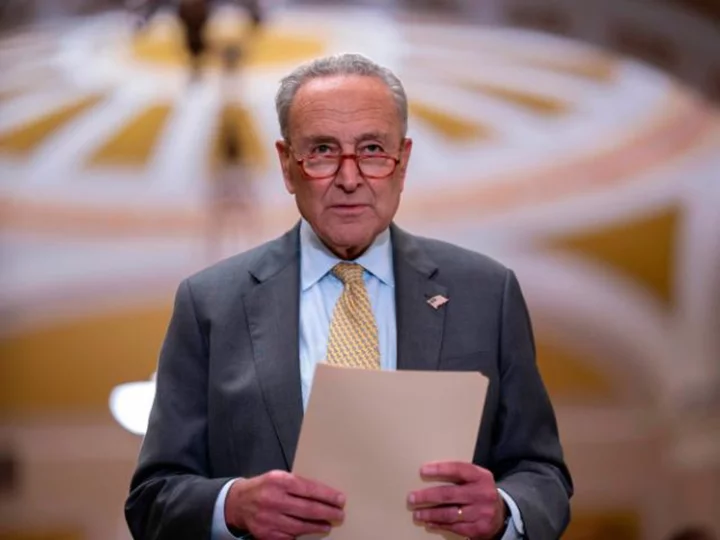The $229.99 Amazon Fire Max 11 is the company’s priciest and most powerful tablet yet. It has a large 11-inch display, an efficient processor with better performance than earlier Fires delivered, and a more appealing design than the 2021 Fire HD 10 ($149.99). You’ll have a hard time finding a better value for the price, though Amazon’s tablets are mostly limited to the Fire maker’s highly curated Appstore. If you want to easily load third-party apps, you may be better served by the Lenovo Tab P11 Plus ($259) or, if your budget allows, the Editors' Choice-winning 9th Generation Apple iPad ($329).
The Fire Just Got Bigger
The Fire Max 11 emanates elegance with its sleek, modern design. The device’s slim profile and rounded corners make it comfortable to hold, while the premium build quality ensures a solid, durable feel that exceeds expectations for a $229 slate. The tablet's all-gray color scheme is simple and subdued.
The vibrant 11-inch display is the tablet’s main selling point. The LCD panel impresses with its sharp 2,000-by-1,200-pixel resolution and 213ppi pixel density, ensuring crisp details and bright colors. The bezels are small enough to maximize screen real estate and provide an immersive viewing experience. The panel is plenty bright enough to use outside in the sun, with Amazon citing 410 nits of brightness.
The Fire Max 11 is an average size for an 11-inch tablet, measuring 10.2 by 6.4 by 0.3 inches (HWD) and weighing 17.3 ounces. The Lenovo Tab P11 Plus, in comparison, is 10.4 by 6.5 by 0.3 inches and 17.3 ounces, which isn’t much larger.
Amazon uses plastic to frame and build the Fire Max 11, but the material doesn’t seem prone to grabbing fingerprints. Fingerprint gunk is an issue I’ve seen with other devices from the company. Amazon doesn’t offer an IP rating, and it mentions that the tablet isn’t waterproof, so don’t go dunking it in the pool.
Looking at the tablet in landscape orientation, you’ll find a set of pogo pins and holes that guide the keyboard accessory on the bottom edge. The right side holds the power button (which doubles as a fingerprint scanner that works reliably), the volume buttons, and a microSD memory card slot. The top houses the stereo speakers, which offer pretty good bass response and clear highs while listening to our test track, "Silent Shout" by The Knife. This tablet has no headphone jack, but it supports Bluetooth 5.3 for wireless headphones.
A single camera adorns the top corner of the rear panel, and the Amazon Smile logo is in the middle.
Better-Than-Expected Performance
Amazon tablets typically emphasize affordability, not high-tier performance. While this one is faster than the company's other models, it still doesn’t rival more costly tablets.
It has a Mediatek MTK8188J octa-core processor with two Arm Cortex-A78 cores running at up to 2.2GHz and six Cortex-A55 cores tuned to 2GHz. Depending on your chosen configuration, 4GB of RAM and 64GB or 128GB of storage are available. You can add up to 1TB of memory via a microSD card if you need more storage space.
I ran the tablet through a series of benchmarks to see how it performs. Overall, the scores were good.
First, I ran the PCMark Work 3.0 benchmark to see how the device handles tasks like video editing, data manipulation, and writing. It scored 7,195, which is middling. For comparison, the far more expensive OnePlus Pad scored 8,255, while the 2021 Fire HD 10 only reached 5,376 on the same test.
I also tested the raw processing power of the device using the GeekBench 5 benchmark. In this test, the Fire Max scored 691 on the single-core test and 1,914 on the multi-core test. These are better than the 500 and 1,592 numbers offered by the comparable Lenovo Tab P11 Plus, but lower than the midrange OnePlus Pad, which scored 810 and 2,123 on the same test
Most important, real-world performance is snappy. Unlike the cheaper Amazon models, this one doesn’t feel weighed down and slow. Instead, it feels more akin to browsing and playing on a decent iPad. Without question, this is the smoothest experience I’ve ever had with an Amazon tablet.
A tablet's battery life is an important aspect of its performance. In our drain test, the Fire Max 11's 7,500mAh battery endured well. I streamed a YouTube video over Wi-Fi with the screen brightness set to its maximum level, and the device lasted 7 hours and 55 minutes. That’s very close to the Lenovo Tab P11 Plus, which hung on for 3 minutes longer in the same test, and identical to the battery results of the OnePlus Pad.
Recharging is slow going. The tablet supports up to 15 watts (15W) of wired power, but the charger in the box is only rated for 9W. I grabbed one of my own 15W chargers and filled the tablet in 3 hours and 48 minutes, which is fine; just don’t expect a quick top-up.
Solid Wi-Fi Performance
Wi-Fi performance keeps pace. Amazon built in support for Wi-Fi 6 (but not Wi-Fi 6E), and I tested the Fire Max with a Wi-Fi 6-compatible router to see if speeds were comparable to other devices. My home internet wasn’t particularly cooperative, offering only low speeds on test day despite my maximum 1,200Mbps service. In the same room as the router, the Fire offered 381Mbps down and 211Mbps up. For comparison, I used Lenovo's Tab P11 Pro Gen 2, a slightly higher-end model. In the same location, it scored speeds of 202Mbps on downloads and 171Mbps up. Neither result is overly impressive, but the Amazon Fire Max 11 did a fair amount better with my lackluster connection.
Results leveled off when at the edge of the router’s range, with neither device offering impressive speeds. The Fire Max 11 reached download speeds of 1.3Mbps and upload speeds of 0.7Mbps to the Lenovo’s 1.2Mbps down and 0.6Mbps up. In other words, they were about even and, more important, these results mirror those of other devices I've tested at the network's edge.
Don’t Expect Much From the Cameras
Tablets aren’t photography-first devices. Even the best tablets often have a single camera that takes mediocre pictures. The Fire Max 11 is no exception. It includes two 8-megapixel (8MP) cameras: one on the back that supports auto-focus, and one on the front that doesn’t. The front camera is on the top of the tablet above the screen if you’re looking at it in landscape mode, which makes it better suited to video chats.
Rear camera, outdoorsWhile 8MP isn’t going to impress, it is still a big jump compared to other Amazon tablets. For example, the Fire HD 10 has 2MP front-facing and 5MP rear-facing cameras. The Fire Max 11 can also capture 1080p video.
Rear camera, indoorsEven if you have a cheap smartphone, it’ll almost certainly have a better camera and better camera software than the Fire Max 11, so you’ll be better off using it in just about all situations.
Front camera, indoorsEven so, you can capture a passable photo or video in good lighting with Amazon's tablet, but you can forget about decent results in the dark. That’s not really a knock against the tablet. Tablets aren’t photography-first devices, and Amazon is merely including cameras that work in a pinch.
FireOS and Its Limitations
FireOS 8 (which is based on Android 11) pushes Amazon’s content front and center. It features easy access to Kindle books for reading, Amazon Music for listening to tunes, and Amazon Prime Video for streaming your favorite shows.
The For You page has tons of Amazon-recommended content, while the Library tab shows apps you’ve downloaded, books you own, and so on. The user interface often gets flack for being too focused on Amazon’s stuff, but it's a decent operating system if you’re invested in Amazon's ecosystem.
You’ll get at least four years of security patches, which is solid for such an affordable device. The company doesn’t say whether it plans to roll out any system upgrades to the device.
The big hitch with FireOS is that content is only truly available from the Amazon Appstore. You can’t install apps from the Google Play Store easily—they have to be sideloaded via the microSD card, which is a process not everyone is comfortable with. If you don’t like the sound of this, a standard Android tablet may be a better option.
Android tablets from the likes of Lenovo and Samsung are likely to ship with Android 13, will include the Google Play Store, and should receive one or two system upgrades in addition to several years of security patches.
Prices for Most Budgets
The base Fire Max 11, which includes lock-screen ads and has 64GB of built-in storage, sells for $229.99. Paying $15 more ($244.99) will eliminate the ads. If you want 128GB of storage, you must throw down $279.99, but that price also nixes the lock-screen ads.
Several bundles available include select accessories. A bundle with the Amazon-made accessory keyboard costs $319.98, for example, while the full Productivity Bundle, which includes the tablet, a keyboard, and a stylus, runs $354.97. You can also snag a slim portfolio cover or the stylus independently.
Amazon sent the Productivity Bundle for testing. Both the keyboard and the stylus are well-made accessories. The keyboard comes with a nice touchpad and tactile buttons. It’s definitely worth picking up if you plan to use the Fire Max 11 as a productivity machine. Not much is special about the stylus, however.
While having options is nice, having so many models to choose from can be confusing. The main things to consider are whether you can live with the lock-screen ads and how much storage space you need. More storage is generally better if you plan to download large apps, movies, and music.
An Affordable 11-Incher
In the end, Amazon made a respectable tablet in the Fire Max 11. For $230, you get a big, high-resolution display, respectable performance, and well-rounded features. You don’t get Google Play or access to the traditional Android experience, which may be a major turn-off to some. Thankfully, great Android tablets like the Lenovo Tab P11 Plus cost around the same price. You could also splurge and get a 9th Generation iPad for about $100 more. However, if you’ve already bought into the Amazon ecosystem, which includes a lot of free content, the Max 11 brings some heat.