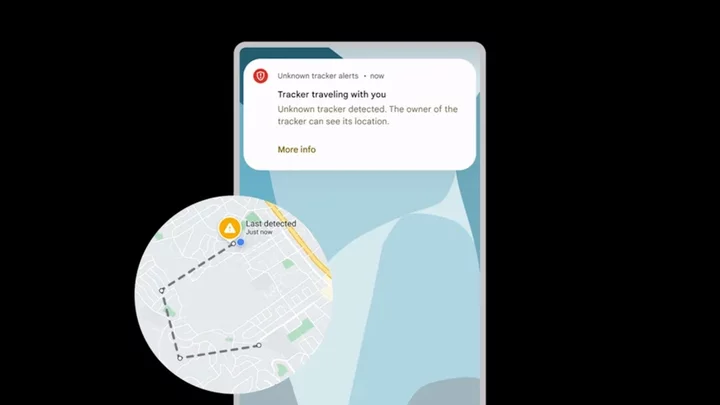Google is now rolling out an AirTag-detection system for Android.
Initially announced at Google I/O in May, these "Unknown tracker alerts" are arriving on phones running Android 6.0 and up "this month," according to Erik Kay, Google VP of Engineering. So Android devices sold over the past seven years or so should receive the software.
The alert system finally gives Android users a convenient way to see if a rogue AirTag has been placed in their belongings or car to track their location. In December 2021, Apple released an Android app called Tracker Detect to address the problem, but it requires users to proactively download it from the Google Play Store and then manually click the scanning function.
In contrast, Google's built-in alert system is designed to "automatically" detect rogue AirTags around you and display an alert on your phone, which can be clicked for more information.
“You can tap the notification to learn more about the tracker and view a map of where the tracker was seen traveling with you,” the company says. “You can also tap 'Play sound' and the tracker will make a noise to help you locate it without the owner of the tracker knowing."
In addition, the alert will suggest the user take down the serial number on the Bluetooth tracker, and even includes steps on how users can shut the device off.
(Credit: Google)Google says the system is currently designed to work with Apple AirTags, but that it’s working to expand the function to more Bluetooth trackers. In May, the company partnered with Apple to release draft standards so that all Bluetooth trackers can be detected by both Android devices and iPhones. At the time, the new specification had received support from Samsung, Tile, Chipolo, Eufy Security, and Pebblebee.
Google adds the system also includes the ability to manually scan your surrounding area for trackers. “To do this, go to Settings > Safety & emergency >Unknown tracker alerts and tap the ‘Scan Now’ button,” the company says. “Your device will take about 10 seconds to complete a manual scan, and then you’ll see a list of trackers that are currently determined to be near you and separated from their owner’s device.”
Google created a support page with information on the alert system, which says: “Unknown tracker alerts are turned on by default. You can turn unknown tracker alerts on or off whenever you want.” But to activate the feature, you’ll need to turn on the Android location setting too.