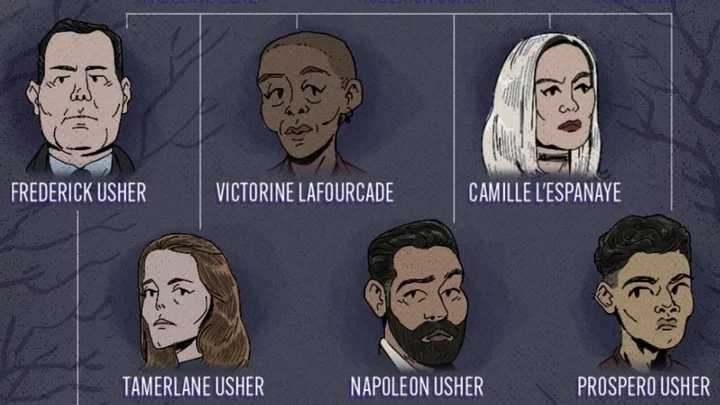The GP500 is the first projector BenQ has ever listed on its website as a room-to-room home entertainment model, and first time's the charm: It fits that target application so well that it's our first-ever 4K Editors' Choice honoree for the category. It joins our 1080p top pick, the Epson EpiqVision Mini EF12, as a higher-resolution choice for a higher price: $1,799. In addition to the 4K (3,840-by-2,160-pixel) resolution, it delivers spot-on color accuracy, good shadow detail, better audio than most other room-to-room portables, and a host of automatic adjustments for quick setup after you've moved it to another room. All that, plus the fully integrated Android TV for streaming, gives you everything you need for a home entertainment projector in one compact unit.
A Typical Room-to-Room Design, With Enhancements
The GP500's design is typical in many ways for the category, but it's just different enough to stand out. As with most room-to-room portables, for example, it has a not-quite-cubic shape—10.5 by 10.2 by 7.2 inches (HWD), in this case—and uses the extra height compared with traditional designs to add a much better sound system than most projectors have room for. Unlike most, however, it uses a 360-degree sound system (more on that later). It literally looks like a standard, flatter projector sitting on top of a 360-degree speaker.
As with all current room-to-room 4K projectors, the GP500 is built around a 1,920-by-1,080-pixel DLP chip that uses TI's fast-switch pixel shifting to put 3,840 by 2,160 pixels on screen, and it uses a solid-state light source. For the GP500, that translates to four LEDs—red, green, blue, and blue—with the second blue LED boosting brightness and helping to deliver a larger color gamut, according to BenQ. The LED life is rated at 20,000 hours in full power mode or 30,000 hours in Eco mode. The brightness rating is 1,500 ANSI lumens.
(Credit: BenQ)Initial setup requires installing the supplied Android TV 10 dongle in a hidden compartment. The Android TV configuration process itself is standard, except for a message that repeatedly pops up on the screen telling you to complete the setup, which serves only to get in the way of completing the setup. The only connection option for streaming is Wi-Fi, but two additional HDMI ports are available. Note too that both the Android TV and the projector menus are controlled by the same remote.
Physical setup can be as easy as you want it to be, depending on how many of the auto setup features you take advantage of. The choices include auto focus plus auto keystone (for both vertical and horizontal keystone distortion), screen fit (to automatically match the image size to a screen), and obstacle avoidance (to automatically adjust image size to avoid the picture projecting on a light switch, a framed picture, or the like when using a wall as a screen). In my tests I tried all of the auto features except obstacle avoidance (due to the lack of a suitable wall to test it on), and they all worked swimmingly.
(Credit: BenQ)The auto focus delivered sharp focus every time in my tests, and is well worth using. Beyond that, I generally advise against using digital adjustments for keystone distortion or image size because they lower brightness and can introduce artifacts in some images. On the other hand, using these features will leave you with little to do beyond putting the 11.9-pound GP500 in place, pointing it at whatever you're using for a screen, turning it on, optionally adjusting the 1.3x optical zoom, and choosing the appropriate auto setup feature to run. You may well want to use the features for casual viewing, particularly when you need to set up in a hurry, but use manual adjustments—except for focus—when you're not in a rush, or for permanent or semi-permanent setups.
According to the Society of Motion Picture and Television Engineers (SMPTE) recommendations, the rated 1,500 ANSI lumens brightness for the GP500 is enough to light up a 175-inch diagonal, 1.0 gain, 16:9 screen in a dark room. Using my preferred settings for both SDR and HDR viewing, which deliver lower brightness at higher quality, the image brightness was closer to what I expect from about 1,000 lumens, making it easily bright enough for viewing on my 90-inch screen in a dark room or with a low level of ambient light. It was also bright enough for viewing using an 80-inch screen at night in a family room with lights on, and watchable though somewhat washed out in daytime at that size.
(Credit: BenQ)The audio system is unusual enough to earn special mention. It's built around a treVolo DSP and four 5-watt chamber speakers (technically drivers)—one in each corner—which gives it a 360-degree sound field and high enough volume to fill a large family room. Menu options let you set each driver for left or right channels, to move the stereo sweet spot to wherever you prefer to sit relative to the projector.
There are three predefined options for sitting left, right, or center, plus a User mode that lets you pick a setting for each driver individually, as well as modify the equalizer settings. Of course, if you're sitting on a couch centered close behind the projector, you may get into some discussions about who gets to sit in the sweet spot, but at least you have the option to adjust the spot as needed. You can also connect to an external sound system for even better sound quality and volume using the 3.5mm stereo or S/PDIF audio out, the ARC support on one HDMI port, or Bluetooth. You can also set it to work as a Bluetooth speaker for other audio sources.
Great-Looking Image, Mostly Straight Out of the Box
Most people will consider any of the GP500's five picture modes more than acceptable straight from of the box, with the possible exception of the brightest, which has a noticeable green bias. (But so do the brightest modes of many projectors.) After some preliminary tests, however, I chose Cinema for my 1080p SDR viewing tests, for having the best color accuracy and least over-sharpening—a setting you can adjust for any of the other modes if you'd like to, and which I tweaked only slightly for Cinema.
The only other change I made from the defaults was to change from Normal (full) power mode to SmartEco, which adjusts LED power, and therefore brightness, based on the current image content. It had little to no effect on brightly lit scenes in my tests, but dramatically improved the visual impact in dark scenes. After my slight tweaking, the GP500 scored nicely on everything from color accuracy, to contrast, to shadow detail, to sense of three dimensionality in dark scenes, and more.
(Credit: BenQ)For my 4K HDR viewing tests, using HDR10 sources, I made even fewer changes from defaults. There's only one HDR10 mode, which the projector automatically switches to, and the power setting for that mode was already set to SmartEco as its default. More important, the general description for the image quality is identical for HDR as for SDR across the board, from good color accuracy to three dimensionality. The HDR versions of the same movies on disc that we use for the SDR viewing tests may have delivered a bit better shadow detail and contrast in dark scenes, but without a side-by-side comparison, it's hard to be sure. In any case, the GP500 handles both SDR and HDR input well. And note that it supports HLG HDR as well as HDR10.
If you're concerned about rainbow artifacts (the red-green-blue flashes that single chip projectors tend to show) note that I saw only a few, mostly in scenes that tend to show them. But I see them easily, so if you're not sensitive to them you may not see any. As always, however, it's best to buy from a dealer that allows easy returns without a restocking fee, so you can test it out for yourself.
(Credit: BenQ)For 3D aficionados, the GP500 also supports full HD 3D using DLP-Link glasses. I didn't see any crosstalk in my 3D viewing tests, and saw just the hint of 3D-related motion artifacts that's typical for current projectors. For gamers, it offers an input lag that's suitable for casual gaming only. I measured it with a Bodnar meter at 27.1 milliseconds (ms) for both 1080p and 4K 60Hz input. And although the projector supports 1080p 120Hz input also, the lag actually increases by a few miliseconds at that refresh rate, both according to BenQ's spec and my measurement.
Verdict: The 4K Room-to-Room Projector You Want
Other 4K room-to-room projectors you might want to consider include the Anker Nebula Cosmos Laser 4K, which is brighter than the GP500 but also a little more expensive, and the Xgimi Horizon Pro, which is a little less expensive. However, neither offers an optical zoom, and neither handles HDR anywhere near as well. If you don't insist on 4K, you should also consider the Epson Mini EF12 or the Xgimi Horizon. The EF12 is guaranteed rainbow-artifact-free due its three-chip design, but it doesn't offer 3D support, while the Horizon supports 3D, but shows rainbow artifacts.
Compared with its competitors, the GP500 earns its designation as our top pick for a 4K room-to-room projector from its combination of solid image quality, a capable audio system, integrated Android TV, and more. We'd ideally like it to be a little brighter, but it will be bright enough for most purposes, and its automatic adjustment features make it particularly easy to set up. Most important, it handles HDR better than any of the competition, which translates to a better picture for more and more material as HDR continues its march to replace SDR as the norm.