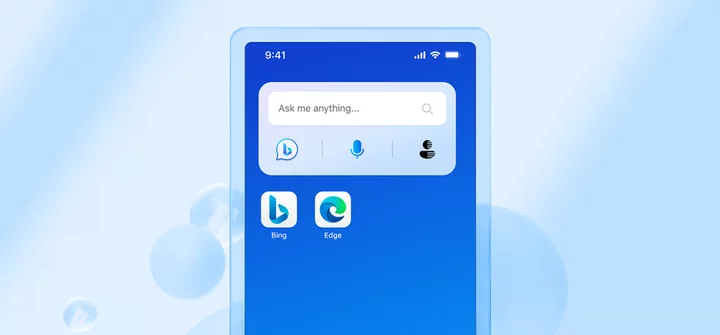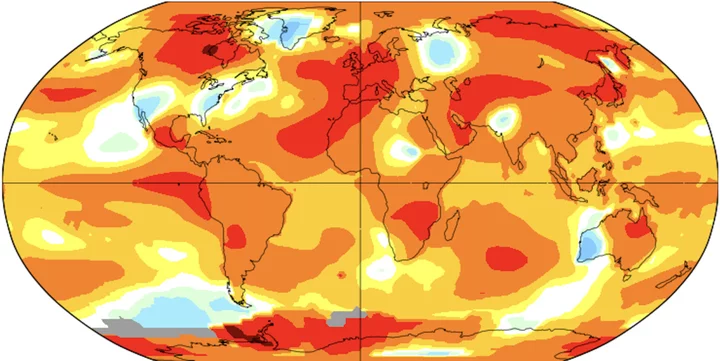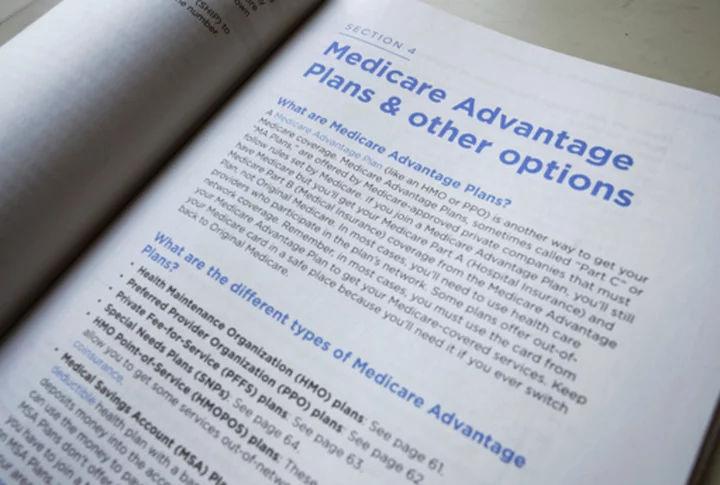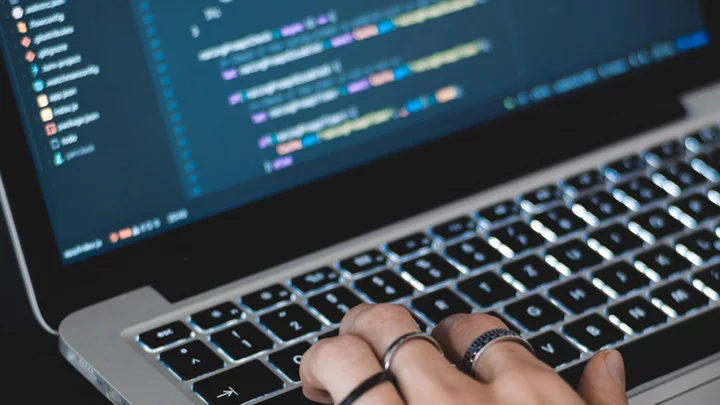New generative AI Bing and Edge features teased earlier this month are going live.
Earlier in May, Microsoft announced chat history in Bing, more visual responses and image-to-text support from Bing responses, and features tailored to mobile browsing for the Bing and Edge apps.
Microsoft has been on a bit of a roll lately. Ever since it announced the AI-powered Bing and generative AI features for its portfolio of Office apps, it has forced Google to step up its game and scramble to launch its own set of generative AI tools. Google might have the user base, but Microsoft has been one step ahead with its product launches. Here's what's going live this week and in the near future.
SEE ALSO: Microsoft Bing AI chatbot and Edge browser get massive AI upgrades. See the list.The highly requested ability for chat history to be saved (like ChatGPT does with past chats) is live this week on the Bing mobile app, and is coming soon to desktop. This also means you can continue a conversation across platforms so you don't have to start a new Bing chat on a different device. If you looked up a recipe on desktop and now you're at the grocery store looking up the ingredients, you can pull up the same conversation on the Bing app. This feature requires a bit of foresight, however. In order to use it, you'll need to first use your phone to scan a QR in the options menu of the answer on the desktop version. In other words: you have to start by pointing your phone at your computer monitor.
Bing also has a widget for the homescreen on Android and iOS, which lets you quickly start a new chat, or verbally ask Bing a question by tapping the microphone icon.
Via Giphy(opens in a new tab)One of the tricky parts of using Bing chat on mobile has been switching back and forth between windows if you're trying to get an answer for something. The Edge app now has contextual understanding of a site you're already on, so you can ask Bing directly within the page. By tapping the Bing icon at the bottom of the page, you can ask it specific questions about what your reading or ask it to summarize the page for you. Earlier in May, Microsoft announced the ability to pinpoint where Bing got its answers and delve deeper into citations. This is will be available on mobile soon, and accessible by highlighting the text and tapping Bing from the options menu.
Via Giphy(opens in a new tab)SwiftKey, the Microsoft virtual keyboard, also has some AI updates rolling out. Bing chat was previously integrated into the keyboard app so you could search for responses as you typed out a message. Now, Bing is taking it a step further by actually composing the message for you. It also comes with new options for calibrating the tone of your message and access to translation straight from the keyboard.
Via Giphy(opens in a new tab)