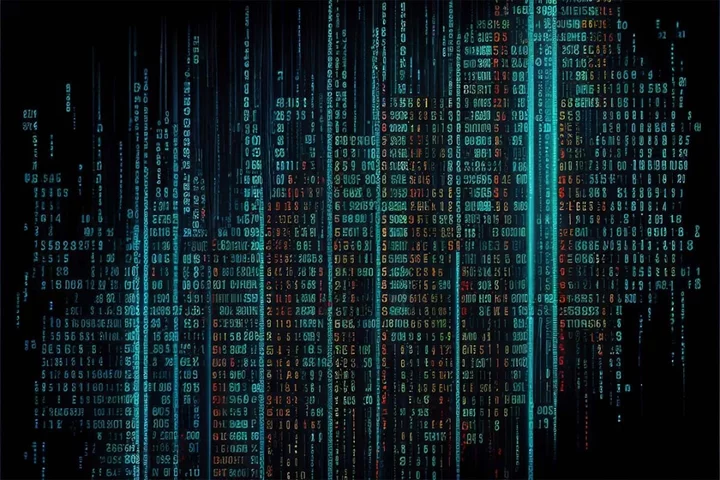The Canon imagePrograf TC-20M ($995) is the first under-$1,000 24-inch wide-format printer with a built-in flatbed scanner that we've tested. Its appealing price makes it a viable option for budget-constrained schools, retailers, restaurants, hospitality staff, and freelance graphics designers. Despite its relative affordability, the TC-20M doesn't sacrifice print quality or features. It can print high-quality posters, sales banners, classroom visual aids, flyers, and store signs in sizes much larger than a typical all-in-one or photo printer can manage. If you need to print posters up to 24 by 36 inches and banners up to 13 feet long, this may be your most affordable option, though it doesn't quite merit an Editors' Choice award due to its somewhat-pricey replacement inks.
Compact for a Printing Giant
Otherwise identical to the single-function Canon imagePrograf TC-20 ($795), the TC-20M adds a flatbed scanner and USB port to bring in useful standalone features, such as direct copying from an external drive for enlarged printing.
The TC-20 and TC-20M are less-bulky versions of the more-expensive Canon imagePrograf TA-20 ($1,399) and Canon imagePrograf TA-20 L24ei ($2,699). Those two printers also have a 24-inch-wide carriage and can handle both roll and sheet paper. The TA-20 L24ei adds a scanner that attaches to the outside of the printer. The TC-20M, by contrast, integrates its scanner into the unit, much like a consumer-grade AIO.
While the TC-20M is unusually compact given its features and output capabilities, it is still a relatively large and heavy printer. It measures 9.7 by 38.2 by 20.7 inches (HWD) with the sheet paper tray retracted. When printing with sheet paper, you’ll need to extend the sheet paper tray upward, which increases the unit’s height by another 6 inches. You’ll also need extra room to the side for adding ink, in the back for attaching cables, and on top for raising the scanner cover. Reflecting those needs, Canon suggests a space of 29.4 by 46.0 by 44.3 inches (HWD) for the installation.
Given the substantial 72.8-pound weight of this printer, don’t expect to place it on a nearby shelf, unless that shelf is well-reinforced. For comparison, the Canon imagePrograf Pro-1000 weighs a similar 71.2 pounds and measures 11.2 by 28.5 by 17.1 inches (HWD) with its paper trays retracted. It has a 17-inch-wide sheet-paper carriage and can print sheet paper up to 17 by 22 inches.
The TC-20M is almost 10 inches wider than the Pro-1000. That extra width is needed to accommodate the 24-inch-wide roll-paper carriage. As a result, the TC-20M can print the most common document and poster sizes up to 24 by 36 inches. And assuming your software supports it, you can print banners as large as 24 inches by 13 feet.
The print engine in the TC-20M has a maximum resolution of 2,400 by 1,200 dots per inch (dpi), compared with a maximum resolution of 4,800 by 2,400 dpi for the Canon imagePrograf Pro-1000 and 5,660 by 1,440 dpi for the Epson SureColor P900. At a normal viewing distance, it would be hard to detect any significant quality improvement related strictly to those higher resolutions. The TC-20M’s maximum resolution is more than adequate for the types of print projects that this model is intended for.
Setting Up the TC-20M: Your Papers, Please
Setup is straightforward and uneventful. You’ll need to unwrap and remove a fair amount of tape and plastic that secures the printer for shipping. And you’ll need to empty the four 70-milliliter ink bottles into the color-coded ink tank system embedded on the side of the unit. The printer’s 2.7-inch color touch screen did a good job of guiding me through the setup process step-by-step. Though I was a bit apprehensive about turning the ink bottles upside-down, I was able to successfully transfer the ink without spilling a drop.
There was one quirk to the setup process. While the TC-20M can use either roll paper or sheet paper, you’ll need to have some roll paper on hand in order to set up the printer. That’s because you can’t print without first aligning the printheads, and you can only do the alignment with roll paper, not sheet paper. After the alignment is done, you can print on either type of paper. However, any time you need to realign the printheads (which you should do periodically), you’ll need to have some roll paper loaded. The TC-20M does allow roll paper and sheet paper to be loaded simultaneously, at least, and it’s easy to switch between them, using either the print driver or the printer’s touch screen.
Speaking of roll paper, the TC-20M is somewhat picky about the sizes it can load. Inside the unit, you'll find a paper roll holder that you can adjust for eight pre-configured sizes. Those sizes are 24-inch, 23.39-inch (A1), 20.28-inch (B2), 18-inch, 17-inch, 16.54-inch (A2), 14.33-inch (B3), and 11.69-inch (A3). That doesn’t include two of the roll sizes (13-inch and 8.3-inch) that are popular with fine-art photo printers, such as the Epson SureColor P700 and SureColor P900.
Similarly, you'll find a wide variety of 13-by-19-inch photo papers that are popular with wide-format photo printers, such as the Canon Pixma Pro-200 and Canon imagePrograf Pro-1000. Those papers are too big for the sheet paper slot in the TC-20M. You’ll need to drop down to 11-by-17-inch sheets, as the maximum sheet paper size for the TC-20M is 11.69 inches by 17.01 inches. You also won’t be able to use 4-by-6-inch or 5-by-7-inch photo papers. The TC-20M has a minimum sheet paper size of 8.27 inches by 8.0 inches. The sheet feeder can hold up to 100 sheets of 8.5-by-11-inch plain paper or 50 sheets of 11-by-17-inch plain paper for continuous printing.
On the plus side, the TC-20M can use roll or sheet paper as thick as 0.28mm (11mil). That includes most premium photo papers, such as Canon Satin Photographic Paper (10mil) or Epson Premium Photo Paper Glossy (10.4mil). However, it does not include the thicker and more durable papers, which are sometimes referred to as cardstock printer papers.
Stay Connected, or Go It Alone
This model offers three ways to connect with a computer. It supports wired USB, wired Ethernet, and wireless Wi-Fi connections. Using the unit’s touch screen, you can acquire your Wi-Fi settings automatically if you have a WPS-compatible router. Alternatively, you can input your Wi-Fi network’s SSID and password manually.
The TC-20M can also function as a printer without a computer connection. A port on the front of the unit can accept a USB thumb drive. Using the touch screen, you can preview the PDF or JPG files on the thumb drive, before selecting one or more of them for direct printing. You can zoom in or enlarge the loaded document or image. And you'll find a repeat copy function that lets you copy an image or document multiple times across the printout. You might use that function when printing a large banner, for instance.
Because the TC-20M has a built-in flatbed scanner, you can scan A4 or letter-sized documents and then directly print those scans without having to involve a computer. Alternatively, you can save those scans to an attached USB drive, essentially using the TC-20M as a standalone scanner.
Other options include sending the scanned data to a stored email address or saving the scanned data to a connected computer. The built-in scanner has an optical resolution of 1,200 by 2,400 dpi.
Spreading the Ink: It'll Cost You
Given the wide variety of paper types and sizes, as well as the varying amounts of ink that you might use for each print, it's not practical to quantify a per-page cost for this kind of printer. The best way to evaluate print costs for wide-format printers is to examine the cost of the ink on a per-milliliter basis. The TC-20M’s pigment ink bottles cost $56 for the black ink and $65 each for the cyan, magenta, and yellow inks. Each bottle holds 70 milliliter. That averages out to 89.6 cents per milliliter, which is somewhat high for a wide-format inkjet printer.
For comparison, both the Canon Pixma Pro-100 and Canon imagePrograf Pro-1000 use 80-milliliter ink cartridges, which are fairly close in quantity to the TC-20M’s ink bottles. Ink for those two printers runs about 75 cents per milliliter. The Epson SureColor P800 uses 80-milliliter cartridges that run about 79 cents per milliliter. And the Epson SureColor P900 uses smaller 50-mililiter cartridges that run about 83 cents per milliliter.
While the ink costs will be relatively fixed, you’ll have a much greater latitude with the paper costs. You could go for plain paper in either roll or sheet format. Canon sells two 164-foot rolls of 24-inch premium plain paper for $73.75. Or you could splurge for coated photo paper in either roll or sheet format. Canon sells one 100-foot roll of 24-inch glossy photographic paper for $136.75.
Printing big won’t be cheap, especially if you’re cranking out large posters and banners on a daily or weekly basis. If you don’t think you’ll be able to afford the ink and paper to print this large, you may be better off with a smaller printer (and less ambitious print projects) that more closely matches your ongoing budget for consumables.
Canon Software: Your In-House Print Shop
Canon provides a good selection of software for the TC-20M. The most useful one might be Canon’s hybrid website-application PosterArtist. You can choose from a variety of templates for posters, banners, flyers, menus, photo collages, and similar projects. Alternatively, you can create a project from scratch using the built-in design tools, images, and clipart. PosterArtist can also function as a hands-on guide to the kinds of medium-to-large-scale projects that you might print with the TC-20M.
Among the supplied print-related utilities, you’ll find Free Layout plus, which lets you reconfigure documents and images from various applications. You might use it to print a document sideways to better accommodate the fixed width of the roll paper. You could also use it to spread an image across multiple sheets to create a truly massive printout. The Direct Print Plus utility makes it easier to print files using the same parameters. You might use this application when batch-printing a large number of files. Canon Print Inkjet/Selphy helps you print photos from a mobile phone or tablet. And Media Configuration Tool lets you add new paper types to the print driver’s dialog boxes, as well as to the touch-screen panel on the TC-20M.
Testing the TC-20M: Worth the Wait
So how long does it take to print big with the TC-20M? One of the standard poster sizes is A1 (23.39 by 3.11 inches). Canon claims that the TC-20M can print an A1 poster onto plain paper in 2 minutes and 8 seconds. That’s with the standard-quality setting. If you switch to the fast-quality setting, the print time will be reduced to 1 minute and 10 seconds. When using coated paper, those times increase to 6 minutes and 5 seconds with standard quality, and to 3 minutes and 10 seconds with fast quality. For CAD drawings where much less ink is required, Canon claims that it printed a black-and-white drawing in 33 seconds, and a color drawing in 1 minute and 3 seconds. Both CAD drawings were printed in A1 size on plain paper with standard quality.
Comparing the TC-20M’s print speeds with other large-format photo printers is a bit tricky. Our 4-by-6-inch color photo test has been useful for comparing a wide range of photo printers, including the Canon imagePrograf Pro-1000, but 4-by-6-inch photo paper is below the minimum sheet size for the TC-20M. Moving up to larger paper, I was able to print a color test image onto an 8.5-by-11-inch sheet of plain paper in standard quality in 45 seconds. When I switched to an 8.5-by-11-inch sheet of coated photo paper, that time increased to 2 minutes and 11 seconds.
For best-quality output, you may want to combine the high-quality print setting with premium photo paper. That combination would be significantly slower, especially when printing large posters or banners. With the high-quality setting, it took me 14 minutes and 11 seconds to print a 24-by-36-inch poster on a 24-inch-roll of glossy photo paper. And it took me 20 minutes and 21 seconds to print a 24-by-45-inch banner on that same roll of paper, also with the high-quality setting.
The print quality was excellent throughout when printing on both roll and sheet paper. The roll-paper printouts were cut quickly, cleanly, and automatically. Both types of paper pass through the same printhead, so the results were identical when using the same kind of paper. Colors were sometimes a little oversaturated, which could be an issue when using photographic images with skin tones. That said, it might be an advantage when printing posters, flyers, banners, and signs, where a bump up in color saturation might help to attract attention.
Plain-paper printouts had less contrast, as you would expect, but were clearly defined with distinct colors. Red tones were especially strong. Photo-paper printouts had a pleasing contrast, with a nice depth and sheen. Overall, the color representation was true to life, but not as subtle as you’ll find with the fine-art wide-format printers, such as the Canon imagePrograf Pro-1000.
The TC-20M is reasonably quiet when printing. Canon rates its acoustic noise level at approximately 41.5dB. That’s essentially the same as the Pro-1000 (41.0dB) and SureColor P900 (41.0dB). The smaller Pixma Pro-200 printer is rated at 42.5dB. (A whisper would be around 30dB, and a normal conversation would be around 60dB.)
I found the speed and quality of the TC-20M’s scans to be comparable with those of a typical AIO printer. You can initiate a scan from the unit’s front panel. The options there include destination (including routing the scan directly to the printer), scan resolution (up to 600dpi) and format (JPG, PDF, or Compact PDF). You can also initiate and configure a scan from a connected PC using the supplied Canon U Scan Utility. It supports both TWAIN and WAI protocols.
Large-Format Printing, Small-Format Price
Though similar in size and weight, the Canon imagePrograf TC-20M and Canon imagePrograf Pro-1000 serve very different markets. The Pro-1000 uses 12 separate pigment inks that include three different shades of gray. As a result, it can produce highly accurate photographic images. The TC-20M uses four separate pigment inks: black, cyan, magenta, and yellow. It does handle photographic images quite well, including black-and-white images, but it isn’t as accurate as a high-end fine art printer, such as the Pro-1000 or Epson SureColor P900. Those printers were designed with professional photographers in mind.
The TC-20M is targeted at schools, stores, restaurants, and similar organizations that need high-quality printing in sizes much larger than a typical AIO or even a wide-format photo printer can handle. And it does have a claim to fame as being the first sub-$1,000 24-inch wide-format printer with a built-in flatbed scanner. If you want to print posters up to 24 by 36 inches and banners up to 13 feet long, this may be your most affordable option, though that’s mitigated somewhat by the pricey replacement inks. The print quality is excellent, and the built-in scanner provides additional standalone features. It could a viable alternative to the Pro-200 or Editors' Choice-winning Pro-1000 for public-facing groups and other organizations whose occasional print needs range from large to extra-large.