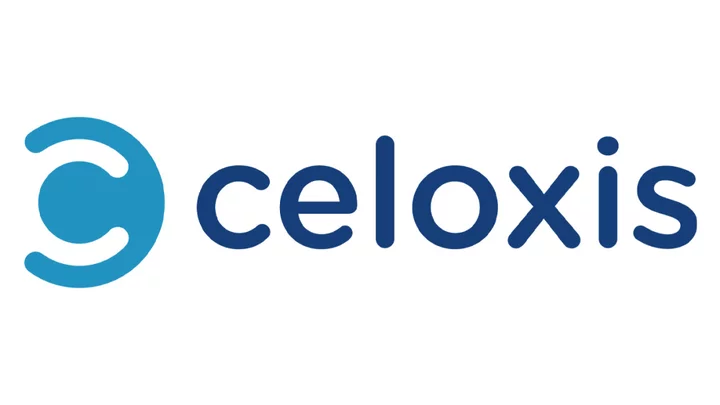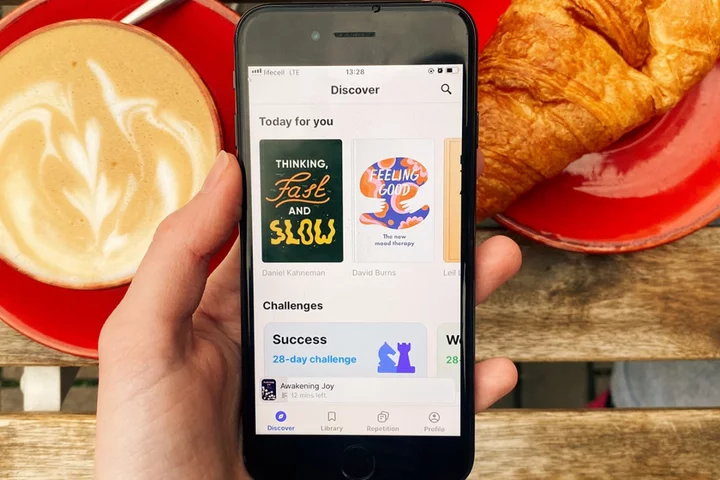Project management apps can be simple or extraordinarily complex. Celoxis gives the best of both worlds. Invest a week or so to enter complete details about your team and its work, and you can use Celoxis to forecast revenue, adjust project schedules, and record billable hours. It seems best suited for medium or large organizations because a lot of its value comes from reports and high-level visibility into projects. Its price is also competitive, considering everything you get. While Celoxis is excellent for large teams, we recommend Editors' Choice winners GanttPro for anyone new to project management, Zoho Projects for small and growing teams, and Teamwork for groups that handle client work.
What's Interesting About Celoxis?
Over the last few years, Celoxis has continued to improve, particularly at the highest level, which is where businesses can reap a lot of value. That's where it tends to shine.
For example, customizable dashboards, which I describe in more detail later, allow everyone on the team to quickly and easily see the information that matters most to them. Automatic labels warn when a project's schedule or budget is at risk. Celoxis also has burn-down charts, which show how much work is left on a project versus how much time you have to do it. Celoxis also maintains resource management tools that are easy to read and understand, letting you see in a table not only when individuals are over or under-assigned tasks but also when the same happens to teams or departments.
Another way Celoxis helps businesses at the highest level is with its What-If Analysis tool. This interactive report shows how your employees, budgets, and other resources are affected if some action takes place. For example, say your company has five active projects and three projects it's bidding on and hoping to get hired to do. You can run a What-If Analysis to predict what will happen if one of those pending projects comes through, and your team needs to start working on it now. That way, business owners can make more informed decisions about when to take on new work, when to turn it down, when to push a deadline, and so forth.
(Image: Celoxis)Celoxis gives you tools to build Custom Apps, yet another feature that helps you manage more of your work inside the app, even if it's not "project work." Some examples of Custom Apps are bug-tracking, equipment quality checks, and leave approvals. When building a Custom App, you define a workflow for the work, and Celoxis helps usher it through that workflow—automatically where possible. People with appropriate access can get Weekly Status Reports or other related reports automatically, too.
How Much Does Celoxis Cost?
When it comes to choosing a plan, you have two options: You can use an online version called the Cloud plan, or you can host the software and all your data yourself with the On-Premise plan. Celoxis doesn't offer a free tier of service, but you can get a 30-day free trial that doesn't require a credit card. You do need a business domain email address, however, as the signup form rejects addresses from Gmail, Outlook.com, and other free providers.
The Cloud option starts at $25 per person per month with discounts if you pay upfront for a year, two years, or three years. There's a minimum of five people for the Cloud account. This plan comes with 2GB per person in storage space, which is pooled among the team. You can add 10GB of storage for an extra $10 per month.
Formerly, you could get the On-Premise plan for a flat one-time price, but now the company only offers custom pricing, so you'll have to contact them for an estimate. You get upgrades to the software with this type of account if you maintain a service contract, which is a percentage of your original fee (per year).
How Do Celoxis' Prices Compare?
Comparing the price of project management apps is tough because they can offer wildly different types of services. To give you a general idea, we look at them in three tiers: low-cost, midrange, and high-end apps.
Low-cost apps are usually best for small businesses and typically cost around $10 per person per month. A few examples are Editors' Choice winners Zoho Projects and GanttPro.
Second are apps with a midrange price tag—roughly $15 to $35 per person per month. Celoxis falls into this category. Apps in this tier typically offer something special that sets them apart from others. Celoxis, for example, is adept at time and resource management. Smartsheet lets you build automations easily in the app. ProofHub gives you tools for proofing files. Like Celoxis, Wrike has tools for managing both projects and non-project work.
Last are software products at the top end of the scale. They're built to handle hundreds of projects and thousands of team members, and they run upward of $40 per person per month. Examples include Mavenlink, Clarizen, and LiquidPlanner, though LiquidPlanner recently started offering feature-limited versions of its app at a lower cost. These high-end tools often come with advanced features, such as automatically rescheduling work when a deadline slips or when a team member is unexpectedly unavailable.
Considering what you get with Celoxis, it measures up with apps in the highest tier but is priced in the middle tier. While it isn't a budget pick, it does offer a lot of value.
What Is Project Management Software?Getting Started With Celoxis
Celoxis runs directly in the web browser. There are no desktop apps or dedicated mobile apps, though you can run it in a mobile browser. Sign up for the 30-day trial of Celoxis, and your account comes pre-populated with three dummy projects. Having some data already loaded gives you an idea of how the app will look once you start using it, which is helpful. Some project management apps open cold and empty, making it hard to know all the wonderful things they can do until you see them in action.
The Celoxis home screen is a highly customizable dashboard. You use it to lay out graphs and charts, all of which you can customize to your heart's content. For example, you create whatever reports or lists you want to see on your dashboard and move them around to keep the information most important to you at the top. Rearranging dashboard elements is a drag-and-drop affair, so you can change them easily any time you like. Examples of what you can put on your dashboard are summaries of tasks due, task status across all active projects, a calendar, and planned revenue versus actual revenue charts, among others.
To change any report, Celoxis gives you a list of filters and options that are easily accessible from the widget. You can also create a custom dashboard and share it with other people in the organization. With a click, many of these reports open a window that gives you a more drilled-down view of the information. In some cases, you can even interact with it right in the drill-down.
When speed and ease of use are done right in online software, it's easy to overlook them. Getting them right is a thankless job, but when apps get it wrong, however, productivity slows down, and employees get cranky. Celoxis gets it right. The app works smoothly and is responsive. Pages load quickly. Interactive elements, such as spanner bars on Gantt charts, respond in real time. If you think you can edit a text field or widget by clicking on it, you probably can.
In terms of looks, Celoxis has a cheery, upbeat, yet business-minded style.
(Image: Celoxis)Tasks and Views in Celoxis
As a project management app, Celoxis meets all expectations in terms of delivering the features you'd expect. Plus, it has a few typically found only in high-end project management apps designed for large teams. In other words, it offers a lot of value at a highly competitive price.
Let's start at the task level. Every task can have a name, description, resources/assignees, priority rating, planned and actual start dates and end dates, percent completion, budget, status—in progress, blocked, and so on—and more. You can upload files to a task, add comments, add followers, and track time on a task by either running an in-app timer or entering it manually. Celoxis gives you custom fields so you can include anything else you want in a task as well.
Gantt charts work well in Celoxis, though it may take a moment to find them if you're new to the app. When you open a project, a long list of tabs and options appears along the top, and at the very end is an icon button that opens the Gantt view. From the Gantt view, you can edit tasks, change their due dates and dependencies, and more. Celoxis gives you the option to let it automatically schedule tasks based on their dependencies and other details, or you can disable this feature to manually schedule them.
Another handy feature in Celoxis' Gantt chart view is the ability to set multiple baselines. There's also a one-click option to see critical path info.
Budgets and Time Tracking in Celoxis
Not all project management apps come with tools for managing budgets, but Celoxis does, and it's comprehensive. You can add a budget to any project, whether it's billed hourly or on contract, for a flat fee.
You can also keep track of financials at the task level. Just as with projects, you can classify tasks as billable at a fixed rate or by time and materials. Celoxis doesn't have an invoicing system, but it does have tools that let you mark what has and has not been invoiced. Additionally, you can integrate Celoxis with QuickBooks to compile invoices more accurately and easily.
Celoxis has tools for running cost projections based on actual costs and how much progress your team has made toward completing a project. Another helpful tool is that the app lets you see when projects are due to be completed, based on their current schedule, and when you'll be able to bill clients, which helps create more accurate revenue forecasting.
Time tracking is included with Celoxis. Every task has a timer inside that you can run while you work to track time on task. If you start tracking time in a new task when you already have a timer running, the first one automatically pauses and keeps the time logged so far accessible in a small timer pop-up box. You can see minutes and hours on the counter as you work. If you want to switch back to the previous task, you are able to resume the timer.
When you're done and you commit the time to the time log, Celoxis prompts you to update the percent completion status on the task to show the progress you've made.
(Credit: Celoxis/PCMag)Collaboration and Communication in Celoxis
Celoxis has basic communication features you'd expect to see in a project management app. For example, there are spaces for having discussions within tasks, and they support @ mentions. Notifications help everyone stay on top of what's happening across projects. Celoxis' notifications are actually quite nice. When someone changes the date on a task, for example, the resulting notification is designed in a little table, where it's easy to read the task name, previous date, new date, and who made the change.
There's no in-app chat box, which some project management apps still have, despite the rising popularity of team chat apps, such as Slack. If your team already uses Slack, you can now integrate it with Celoxis.
We've seen a few work-management apps offer a place to put announcements, which is helpful for communicating a message companywide or to all the participants of a specific project. Basecamp is good for this purpose, as is ProofHub. Celoxis doesn't have an announcement space.
(Credit: Celoxis/PCMag)Celoxis could improve the way it handles file attachments to be friendlier to teams with collaborative proofing processes. You can upload files to a project, task, or milestone, and that's fine. To open a file and comment on it, however, you have to download the file, edit it in another app, then upload the new version. That's fine for files that work best on a check-in/out system, which Celoxis offers, but it's not great when people need to discuss a file collaboratively and run it through a series of approvals. ProofHub and Mavenlink have image and PDF markup tools directly in the app, so you can add your comments and put arrows on the file to show what you're talking about. That way, everyone is looking at the same image or PDF with everyone else's comments on it.
Scheduling and Resource Management in Celoxis
Similar to LiquidPlanner, some of the more impressive features in Celoxis have to do with scheduling and automatically adjusting schedules when one deadline slips or changes. As mentioned, Celoxis' Gantt charts are interactive, give you good visibility into dependencies, and have an option to make some of the scheduling automatic. Celoxis can also reschedule tasks in light of other changes, such as holidays and employee days off logged in the team's calendar. Again, automated scheduling is an optional feature, and you can disable it with one tick of a checkbox.
When it comes to resource management, Celoxis helps managers easily identify potential problems with resources and resource distribution. You can pull up a simple resource management table across all projects to see whether any team member or department has too much on their plate or if anyone doesn't have enough work scheduled. In this way, managers can keep an eye on workload distribution. It has basic expense management tools as well.
Reports are plentiful. From the Reports dropdown menu alone, you can generate a variety of reports, including incomplete timesheets, late tasks, project financials, project status, and project revenue.
Celoxis App Integrations
Celoxis can integrate with a good number of apps, including many that are extremely popular (and critical) to business. They include Salesforce, Trello, GitHub, JIRA, Harvest, Wufoo, Zendesk, Freshdesk, Google Workplace apps, some Microsoft 365 apps, email, and others. You can also use Zapier, which is an automation service that lets you connect apps that don't natively integrate with each other. While Celoxis doesn't include any billing and invoicing, you can connect to QuickBooks Online to use data from Celoxis to bill clients.
For authentication, Okta is supported, as well as single sign-on with OneLogin or Google. Customers can also work with Celoxis' API for additional integrations.
An Excellent Option for Project Management
Celoxis is a strong contender among online project management platforms because it provides a lot of value for a comparatively low price. It's best suited to medium and large organizations that rely on project management tools not only for team collaboration but also for insights about how well the business is running, when to take on new projects, and so forth. LiquidPlanner is also a great project management and resource management tool for large teams, though you'll have an easier time learning how to use Celoxis.
For some businesses, Celoxis may offer more than they need, so for them, it makes sense to consider instead a different tool. We have three Editors' Choice winners in the project management category. One is Zoho Projects, which is very low cost at its lowest tiers of service but extremely capable for teams that are growing quickly. GanttPro is another Editors' Choice selection and is ideal for people who have no or limited experience using project management software. Teamwork is our final Editors' Choice-winning app and is excellent for teams that handle client work.