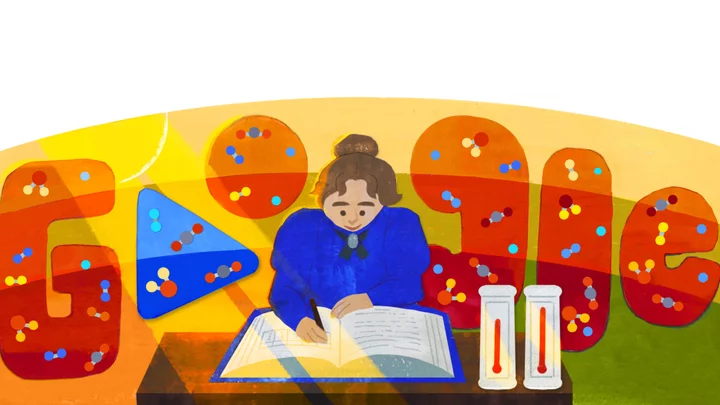Cherry doesn't just make some of the most popular mechanical key switches; it makes a number of gaming keyboards to put them in. The Cherry MX 8.2 TKL Wireless ($199.99) combines Cherry switches with per-key RGB lighting in a compact tenkeyless frame that can connect over USB, Bluetooth, or low-latency 2.4GHz wireless, the last via a dedicated USB dongle. It may be one of the few keyboards to offer such a combination of features, and while it gets some of the fundamentals right, it comes across as more of a technical presentation for Cherry than a full-fledged product for consumers, mostly thanks to weak customization software. At $40 more than the slightly less elegant but functionally equivalent tenkey-toting Cherry MX 3.0S Wireless, that's not a great situation to be in.
Design: Three Colors and Five Switches To Choose From
The MX 8.2 TKL Wireless has a splash of style to elevate it above the similar MX 3.0S. The keyboard sits on an aluminum slab, with the keycaps floating above the exposed, translucent switch housings. This lets a little of the RGB lighting spill out at the edges, but the tight gaps between keycaps prevent much light from leaking out between keys.
Cherry offers the keyboard in black, pink, and white color schemes that apply to the frame, keycaps, and bundled carrying case. You can buy it with Cherry MX Black, Blue, Brown, Red, or Silent Red switches, though I've only seen it in stock with Reds or Browns. (We had the familiar, fast-response MX Reds in our sample.)
(Credit: Molly Flores)The base has smooth aluminum wrapping around all four sides and beneath the keys—the top plate is a separate piece of aluminum from the sides, however, so don't get excited at the prospect of a single sheet of aluminum origami-folded into a keyboard housing. You can count on the Cherry for durability, though, as the keyboard refused to show the least bit of flex when I tried to bend it.
The underside is all plastic with some of the metal back edge trimmed away in favor of plastic, probably to let the wireless signal through. A USB-C port, a power switch, and three indicator LEDs—for Bluetooth, RF wireless, and USB and charging—reside along the rear plastic strip.
(Credit: Molly Flores)The underside includes two wide strips of rubber to hold the keyboard in place. They're not super tacky, but they do the job for everyday typing while still making repositioning easy. Two feet can increase the tilt or angle of the keyboard, though there are only two angles to choose from.
The keyboard itself is a fairly bare-bones tenkeyless (TKL) model that doesn't extend the keyboard more than a hair beyond where it must to house the keys. Even the gap between the number and function-key rows is thin. You won't find any dedicated macro keys or media controls; Cherry puts some shortcuts such as volume and keyboard backlighting as secondary commands on the function row, though the keycaps are illuminated by north-facing LEDs so the light that would hit the lower secondary legends is perfectly blocked by the switch stems.
(Credit: Molly Flores)Typing feel is decent; I reached 107 words per minute with 98% accuracy in Monkeytype, which is just a bit shy of my typical typing speed. I'd attribute this largely to the slight wiggle common on the stems of Cherry MX switches. I also found it a little uncomfortable to type without a wrist rest, as one slip often became a series of mistakes because I didn't have a firm base to keep my typing grounded.
Connectivity is one of the MX 8.2's strong suits. The keyboard can connect via USB cable or Bluetooth, but offers a stable and fast wireless connection via USB dongle as well. Over multiple hours and sessions playing Battlefield 2042 in a crowded wireless environment, its signal never faltered. There's no storage or holder to keep the dongle, however, so it's better to leave it at home and use Bluetooth when on the go.
Battery life is solid. Cherry doesn't specify how many hours you can expect from a charge, but I went through a week of fairly regular use—RGB lights enabled and wireless connectivity active—and it's still kicking.
(Credit: Molly Flores)While it's wireless and has multicolored backlighting, the Cherry MX 8.2 reminds me of 2020's G.Skill KM360, a resoundingly great TKL mechanical keyboard you can find for $50. Part of the reason the Cherry's quadruple that price may come from the snazzy metal briefcase or carrying case it comes with, which feels like overkill, especially since it makes an otherwise portable TKL keyboard considerably harder to squeeze into a backpack.
Customization: One Too Many Cherry Apps
Like Cherry's MX 3.0S, the MX 8.2 TKL Wireless relies on the company's own software for customization, and that doesn't do it any favors. Cherry doesn't even fit all of its customization tools into a single app, rather relying on a Cherry Utility to handle most of the customization you'd expect but adding Cherry Keys software to handle remapping the secondary controls of the function row to a handful of alternative options.
(Credit: Cherry)I'm never impressed when software requires extra modules to control key aspects of a product—looking at you, Razer Synapse and SteelSeries GG—but Cherry's approach is particularly painful, mainly because the apps aren't very good. Cherry Keys is at least easy to use because of its simplicity, but it still fumbles, not recognizing any specific keyboard model and layout—for example, it shows a numeric keypad while customizing this TKL board, and shows an email key that I couldn't find on either the MX 8.2 or MX 3.0S.
(Credit: Cherry)The Cherry Utility is about as tedious as keyboard customization gets. It's not terribly intuitive, even for simple RGB customization. Selecting presets isn't difficult, but you have to apply them before you can see what they do because there's no onscreen preview. And when it comes to per-key customization, you have to edit keys one at a time since you can't drag to select multiple keys.
You can use the app to reassign the primary function of any key, having it control media playback or spit out a string of boilerplate text. Cherry's macro recorder is simple and effective, but the actual process of creating and assigning customizations is a little confusing. Figuring out how to undo your customization once done is even less clear. (Hint: Select a key again to deselect it.)
Verdict: A Unique But Not Compelling Choice
The Cherry MX 8.2 TKL Wireless is one of a few desk-space-saving mechanical keyboards to give you both per-key RGB lighting and a wireless connection. Most of its competitors are top-shelf keyboards from big gaming brands with price tags to match, such as the Logitech G915.
Merely offering the features isn't quite enough, however; per-key lighting is only as good as the customization software and keycaps allow, and it's far from excellent here. And apart from its reliable wireless connection, the Cherry doesn't offer anything else to elevate it above other gaming keyboards. For $30 more, you can get many more features in the Logitech G915 TKL, or you can save over $100 with the RGB version of the Keychron K8 Wireless, though that keyboard relies on Bluetooth instead of a USB dongle.