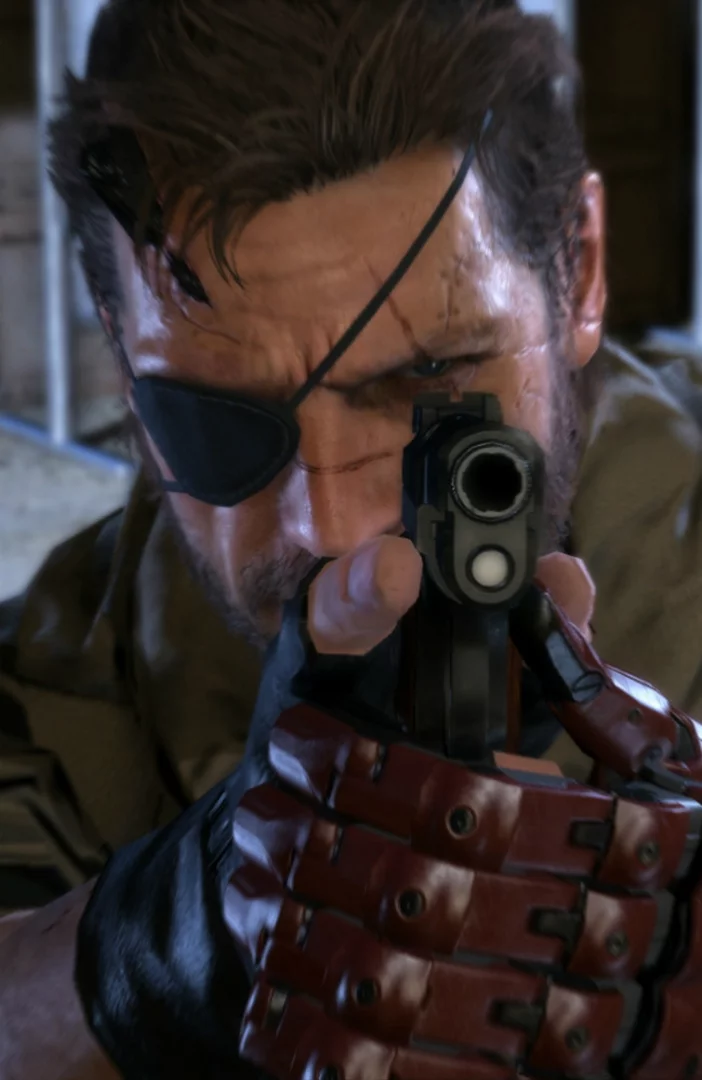Looking to figure out the appropriate AI difficulty level for yourself in F1 2022? We've got you covered.
Just as in previous F1 games from EA Sports, F1 2022 gives players a full list of difficulty options for players to tailor their experiences on all 24 tracks in the game. After all, on top of the AI simply being faster than last year, all players will have their own ideal settings depending on their skill levels.
Thankfully, dating back to F1 2020, a website by the name of F1Laps.com has its own data-backed AI difficulty calculator for players to use. Here's a breakdown of how to find the best AI difficulty on F1 22.
F1 22 Difficulty Calculator: How to Use
First off, players will want to head over the F1Laps website's F1 2022 Difficulty Calculator page.
Here, players can choose any of the 24 tracks in the game that they're looking to tune their AI difficulty settings for.
After selecting a track, players will then need to identify their AI difficulty level based on a lap time they've set in Time Trial mode using Equal Performance Mode. This way lap times are comparable.
Finally, players will then simply need to input their 6-digit lap time in the input field and hit the "Calculate Difficulty" button.
The difficulty calculator will then present a recommended difficulty for that specific track.
Of course, feel free to then test it out in the game and adjust the difficulty as necessary.
F1 22 was released worldwide for PlayStation 4, PS5, Xbox One, Xbox Series X|S and Windows PC on July 1, 2022. EA Play (via Early Access Trial) and EA Play Pro subscribers, as well as those who purchase the Champions Edition, have had early access to the game since June 28.
For more on F1 22, feel free to check out our guide on how to fix the audio cutting-out issue, as well as our breakdown of whether or not the game has crossplay.
This article was originally published on dbltap as F1 22 Difficulty Calculator: How to Use.