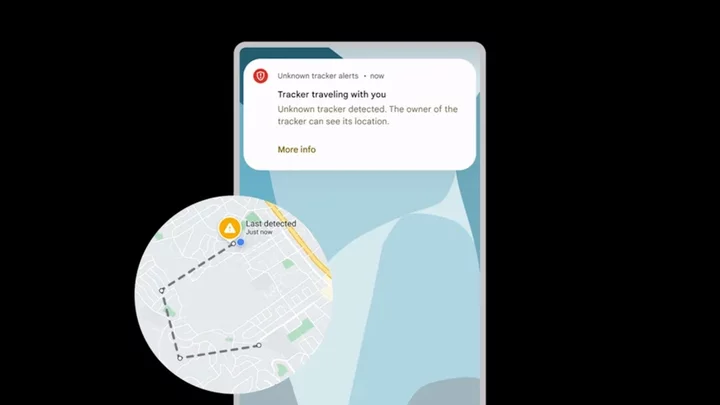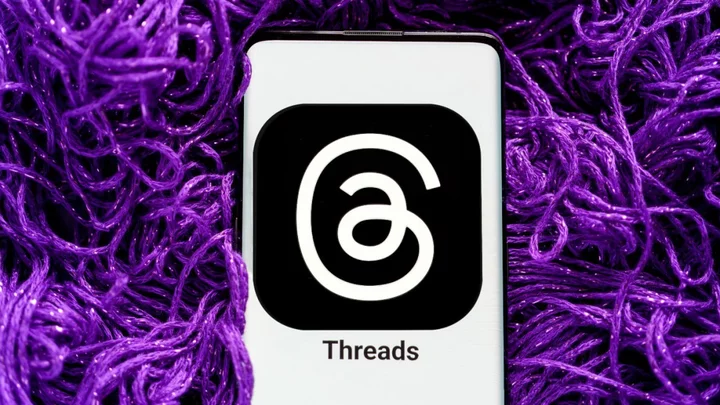In February, Google launched Immersive View for Google Maps, a new, AI-powered experience that lets you virtually stroll through a place in 3D, seeing as it changes over different times and weather conditions — and even allowing you to peek inside certain buildings.
Initially, Immersive View was only available in a handful of cities: London, Los Angeles, New York, San Francisco, and Tokyo. Now, Google is adding more cities and landmarks to the list.
SEE ALSO: How to use Google Maps to check the air quality where you liveThe four new cities that support Immersive View are Amsterdam, Dublin, Florence, and Venice. Google also says that the experience is now available for over 500 landmarks around the world, including Prague Castle, and the Sydney Harbour Bridge.
Google uses AI to fuse together billions of Street View and aerial images to create Immersive View. Credit: Stan Schroeder/Mashable/Google MapsTo check it out, open Google Maps and search for a popular landmark such as the Big Ben in London or Dublin's St. Patrick's Cathedral. A card saying "Immersive View" will pop up on the left for supported landmarks; tap it, and start exploring. To see what the place looks like in different times of day or weather conditions, tap on Time & Weather and drag the bottom slider to the left or right.
While Immersive View is undoubtedly cool, the biggest issue for me was finding which landmarks support it; a list of some sort would make it easier for would-be virtual explorers.
Immersive View is available on both iOS and Android, and the new landmarks are live for all users.
Featured Video For You Google's Pixel 7 and Pixel 7 Pro ReviewedIn a blog post, Google also highlighted a few other new features, including glanceable directions, which gives you simplified directions towards a place in standard Maps mode (without having to go into navigation mode), as well as an update to Recents on desktop which keeps your highlights saved even after you close your Google Maps window.
Glanceable directions are rolling out this month, while the update to Recents will be available next month.