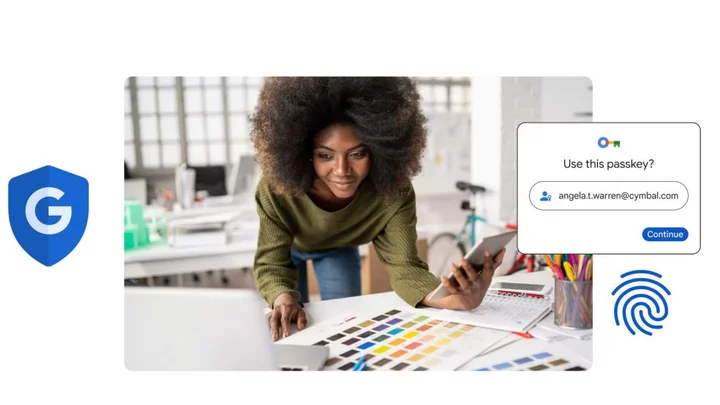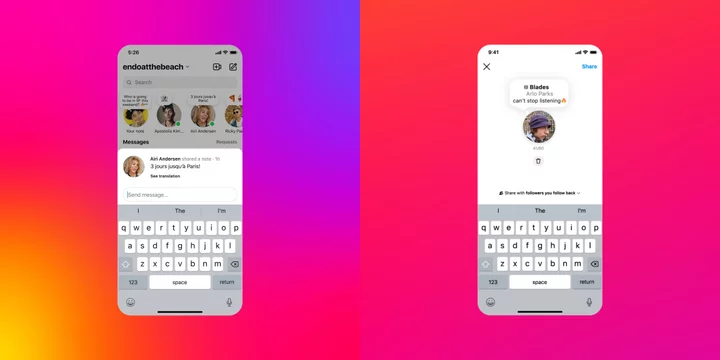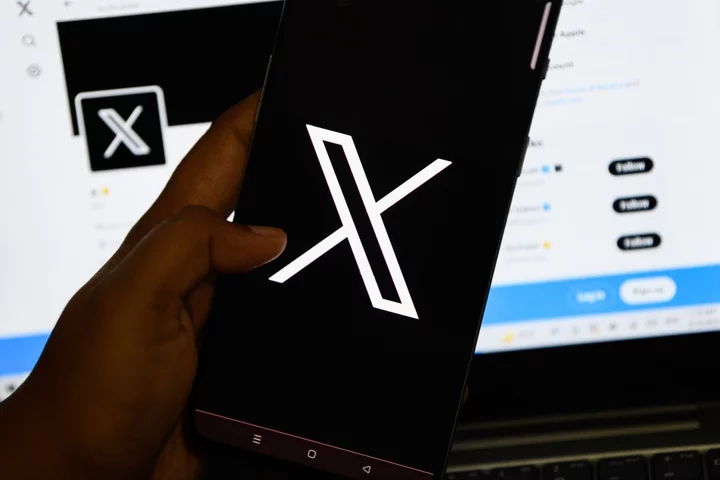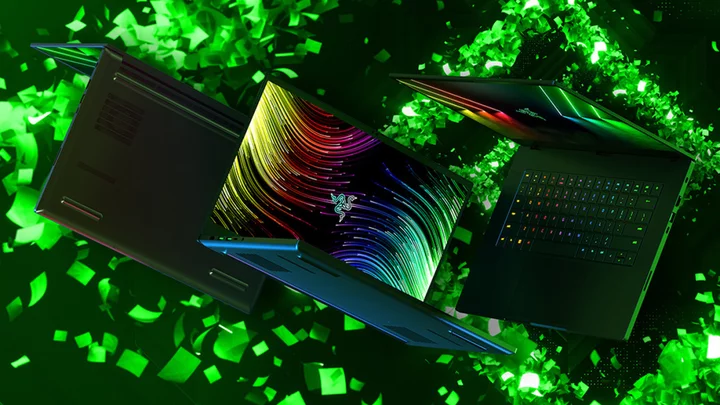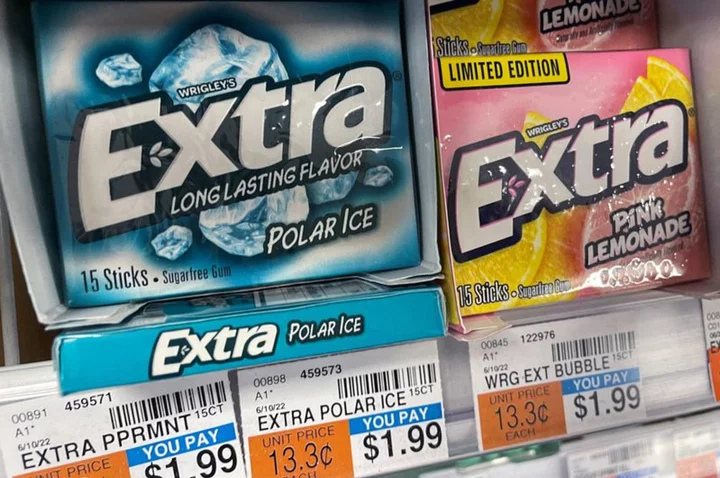After rolling out support for passkeys on Google accounts last month, the company is extending its passwordless sign-ins to Workspace and Google Cloud accounts, too.
The open beta means "more than 9 million organizations can allow their users to sign in to Google Workspace and Google Cloud accounts using passkeys instead of passwords," Google says. The feature should be available to everyone with a Workspace account by June 20.
Passkeys are intended to be more secure and easier to use than passwords. Instead of trying to remember a password, or scrambling for your phone to check a multi-factor authentication login, passkeys only require a trusted device and either biometric or PIN verification.
Passkeys are backed by the FIDO Alliance consortium, and Apple, Google, and Microsoft have already integrated support for them in their browsers and systems.
In announcing the beta rollout, Google pointed to early data that shows passkeys are 2x faster and 4x less error prone than passwords.
Google’s passkey support extends to Android, Windows, ChromeOS, iOS, and macOS.
As AndroidPolice notes, Workspace customers can set up passkeys as a two-step verification method, which would replace the Yes/No prompt delivered to smartphones.
Major organizations have signed up to use passkeys across their work systems, including Snap Inc. "Partnering with the Google Workspace team to move from passwords to passkeys reduces the risk of password leakage and account takeovers of our employees," says Jim Higgins, Chief Information Security Officer at Snap.
While Google evidently wants people to shift toward using passkeys, passwords aren’t going away entirely. In fact, passkeys are opt-in and turned off by default. Workspace administrators must turn them on for employees.