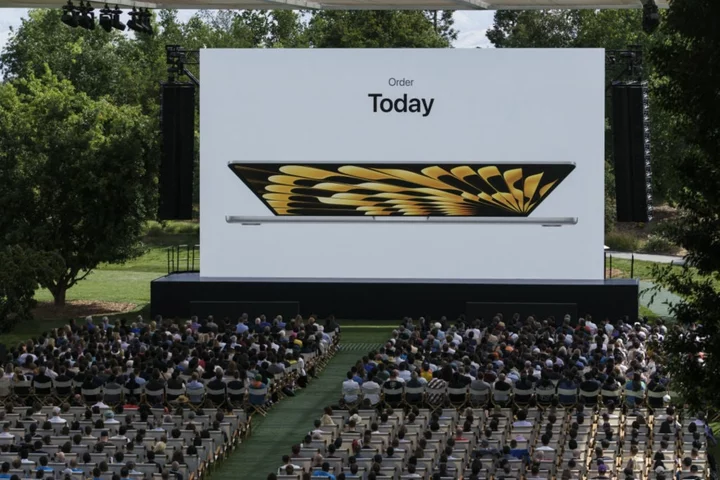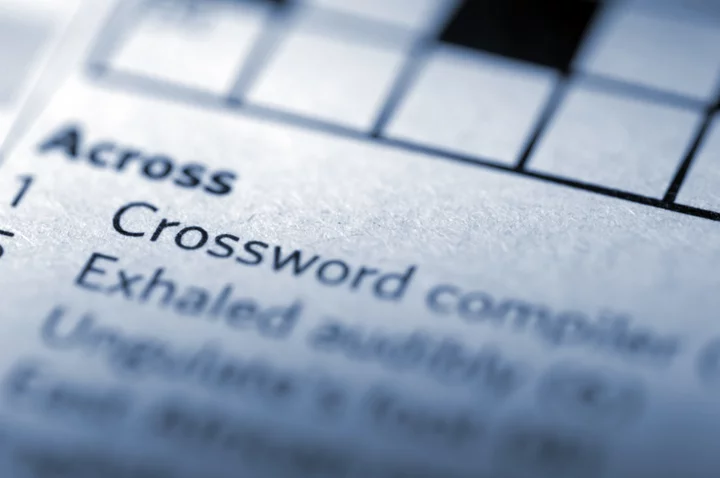When the weather turns from winter chill to spring and summer warmth, the thought of watching a movie in your backyard gets more and more appealing. For some, that means setting up something akin to an outdoor movie theater complete with an 80-inch or larger screen, a scenario we covered in our roundup of the best outdoor projectors. But the cost and effort of that approach isn't for everyone. You might prefer a faster, easier, more spontaneous setup, preferably with a lighter-weight, less-expensive projector.
The good news: You can still have a perfect backyard movie night while minimizing cost and hassle. Here are the questions to consider to help you decide which price corners to cut.
Do You Really Need the Latest, Highest Resolution in a Outdoor Projector?
With 4K firmly established as the mainstream resolution for new TVs, and projectors rapidly moving to 4K, you may be hesitant to buy an inexpensive model that offers a native resolution of 720p or even lower. Don't be. No matter how good your eyesight, your visual acuity has limits. Use a small enough screen, or step back far enough from a big screen, and you literally won't see any difference between 480p and 4K.
Once you've gotten used to 4K content on a large screen, whether on a 4K TV or a home theater projector setup, you might be bothered by the soft-focus look of lower resolutions on big screens if you're close enough to notice it. But you don't need to worry much about that for most inexpensive projectors. Only a few are bright enough to throw a large enough picture to see much difference, if any, between 4K and 1080p (and even lower resolutions) from where you'll likely be sitting.
If you plan to sit close enough to the image for differences between 1080p and still lower resolutions to matter, and you find a soft-focus look bothersome, be sure to pick a projector with native 1080p resolution. Don't be fooled by ads that shout 1080p support. In many cases, that means the projector will accept 1080p input to downconvert it to a lower native resolution, and the ads often avoid spelling that out. If there's nothing that specifies 1080p, or 1,920-by-1080, as the native resolution or display resolution, get a confirmation before buying, or move on to another projector.
Among the models you might want to consider for watching at 1080p are the Vankyo Leisure 470 Pro and Vankyo Performance V700W.
Vankyo Leisure 470 Pro
The Vankyo Leisure 470 pro is our most budget-friendly pick, listing for $249.99 but often available with deals that drop the price to well under $200. In addition to 1080p resolution, it offers wireless screen mirroring for Android and iOS devices. It has two HDMI ports, a USB Type-A port that can power a HDMI smart-TV streaming dongle, and a 3.5mm audio-out jack. Most important, it delivers more-than-acceptable image quality for casual viewing, including an image that's guaranteed free of rainbow artifacts. And if you'd rather not plug in an external sound system, the onboard 3-watt speaker offers usable audio quality at high-enough volume for a small group.
Vankyo Leisure 470 Pro Review
3.0 Average $249.99 at Vankyo See It (Opens in a new window)Vankyo Performance V700W
The Vankyo Performance V700W offers 1080p resolution; wireless support for DLNA, Windows Cast, and mirroring Android and iOS phones; and two HDMI ports, plus two USB Type-A ports for powering a streaming dongle or reading files from a USB memory key. In our tests, its onboard surround sound, built around dual 5-watt speakers and Dolby Digital Plus, proved impressive for an inexpensive projector, combining good sound quality by projector standards with high-enough volume to fill a large family room. If you prefer using an external sound system, you can connect to it by either Bluetooth or the 3.5mm audio-out jack.
Image quality for the V700W is better than most competition in this price range can manage. Brightness in our tests was also higher than for most—enough for extended viewing using an 80-inch screen in a family room at night in a low level of ambient light. That's roughly the same light level as in many backyards.
Vankyo Performance V700W Review
4.0 Excellent $299.00 at Walmart See It (Opens in a new window)Screen Size: How Big an Image Is Big Enough?
For any projector setup, image size depends on the brightness of the projector and the ambient light level. Most backyards will have a fair amount of ambient light to deal with, and inexpensive projectors aren't very bright. But that's fine; a 40- or 50-inch image won't feel cinematic, but it's easily big enough to watch a movie. (Ask anyone who owns a 40- or 50-inch TV.)
If you don't already know how bright your backyard can be at night, check it out with a full moon overhead and your backyard lights on. At its brightest, a suburban backyard is usually equivalent to a family room with dim to moderately bright ambient light, while an urban setting may be brighter. A rural backyard far from other houses or streetlights will be darker, though the brightness will likely vary more, ranging from the pitch-black level of a moonless night to a level where you don't need a flashlight to see where you're going thanks to a full moon.
Once you know the light level you need to plan for, finding a projector with the right brightness can be as simple as reading some reviews. PCMag's projector reviews discuss the usable image sizes we found during testing under different lighting conditions. If a projector is bright enough for the image size you want in a family room with a given level of ambient light, it will be bright enough for the same image size in a backyard with the same light level.
If you can't find reviews for the projector you're considering, one simple spec can help predict whether it will be bright enough: a brightness rating in ANSI lumens. (The ISO/IEC 21118 rating is equivalent, but rarely used for this class of projectors.) Broadly speaking, the projector brightness you need for movies in dim-to-moderate ambient light is 300 ANSI lumens for a 50-inch diagonal image, 200 ANSI lumens for a 40-inch image, and 110 ANSI lumens for a 30-inch image. To be safe, the rating should be about twice as high as the level you need; individual units often don't measure up to their ratings, and the brightest picture mode on the projector rarely nets you the best picture quality.
Ignore any claim stating how large an image a projector can give you. These are almost always based on how large an image the lens can throw without distortion. They tell you nothing about how washed out or watchable the image will be at the maximum size. Also ignore brightness claims in lux, LED lumens, or just lumens by itself. A lux reading doesn't tell you anything about the projector brightness, LED lumens are subjective, and "lumens" with no context is often used for LED lumens or is a measurement based only on the brightest spot in the image.
A projector without a published ANSI lumen rating may still be worth considering. Try asking the manufacturer for the rating, purchase the projector from an outlet that allows no-cost returns and test it for yourself, or check our reviews to see how bright we found the projector to be in our tests.
Epson EpiqVision Flex CO-W01 Portable Projector
For an impressively big picture size or backyards with high ambient light levels, the Epson EpiqVision Flex CO-W01 Portable Projector is a strong candidate. Designed as a crossover model for business and home use, it's built around three 1,280-by-800-pixel LCD chips, which helps give it reasonably good color accuracy and also means it puts all three primary colors on screen at once to eliminate any possibility of rainbow artifacts. It boasts a rating of 3,000 lumens, enough to stand up well to ambient light and the brightest we've seen for the price. As with any projector, the brightness drops when using its best-quality picture modes, but the high brightness is there if you need it.
Contrast is a little on the low side, but for inexpensive projectors, high brightness often goes hand-in-hand with low contrast, so that's pretty much expected. The onboard 5-watt mono speaker offers potentially usable sound quality at high enough volume for a small group, but there's no audio out port. If you want better quality or higher volume, you'll need to connect the external sound system directly to the audio source.
Epson EpiqVision Flex CO-W01 Portable Projector Review
3.5 Good $349.99 at Amazon See It (Opens in a new window)Consider a Cheap, Good Alternative to a Screen
Almost any white or near-white flat surface can serve as a screen, and plenty of garage doors, walls, and bedsheets have served that purpose. But to get the best-looking, brightest image, you need either a screen designed for that purpose or something truly smooth, flat, and white.
Unfortunately, screens would make good sails. Most portable screens aren't designed for outside use and can topple over with even mild breezes. Screen frames designed for the outdoors have large feet or bases plus wires and stakes to keep them upright, but they take more work to set up than you'll want to invest in an impromptu movie night. Almost all are larger than you need, and many cost hundreds of dollars. But there are also creative, inexpensive alternatives that will work almost as well as a traditional screen, including the paper that photographers use for seamless backgrounds.
Seamless Photography Paper
Photographer's seamless paper is one of the simplest options. It's best purchased at a local photo supply store. This kind of paper is heavy, and having a roll shipped to your house can cost more than the roll itself. You'll want something similar to Adorama's Seamless Background paper, Super White.
Look for a smooth surface, any variation of white for color, heavy-enough paper weight so it won't tear or wrinkle easily, and an appropriate width for the largest image you want to project. For most of the projectors we're discussing here, that would be a 53-inch-wide by 12-yard roll, which is around $20 to $25 for the Adorama paper. One advantage of a roll is that you'll have plenty of extra paper. Whenever the screen gets rained on or otherwise damaged, just make a new one.
To set up the screen for a movie, use double-sided, trace-free removable tape to mount it temporarily on a wall or garage door. Alternatively, you can staple the top and bottom of the paper to a couple of lightweight strips of wood (something no thicker or heavier than a yardstick), add screw-in eyelets to the top, and run a wire between the eyelets to hang from a hook. If needed, add some fishing weights to the bottom strip to keep the paper from curling.
Seamless Photography Paper
$21.95 at Adorama See It (Opens in a new window)White Foam Board
Another good, inexpensive alternative to an actual screen is white foam board laminated with smooth white paper. It's easy to find in various sizes. A piece of Office Depot's store-brand board is under $20 at this writing. Avoid buying foam board online, though, because corners tend to get mashed in shipping. If you can't find the size you need locally, specify that you'll pick it up at a local store so you can check its condition before taking it home.
Like seamless paper, foam board is light enough to mount with double-sided, trace-free removable tape. Don't bother cutting the board to size; once the movie gets going, you won't notice the white space around your projected image.
White Foam Board
$12.99 at Office Depot® & OfficeMax® See It (Opens in a new window)For inexpensive, low-brightness projectors, the appropriate screen size in most cases will be between 30 and 60 inches diagonally. The aspect ratio (width to height) should ideally be 16:9 for watching most movies, but other options (4:3 and 16:10 being the most common for actual projector screens) will work too. Just set the projector so the image fills the width of the screen for those that are closer to squares, or the height for those that are even wider relative to their height than 16:9 (assuming the projector delivers a bright enough image at those sizes), and ignore the unused area above and below, or to the left and right, of the picture.
If you decide it's worth buying an actual screen, note that some outdoor screens are designed to let you set them up once and leave them outside for weeks at a time, while others are not. If you want one you can leave outside, make sure the material is designed to survive the weather and UV light, and is also safe to clean with soap and water. The alternative is a screen designed for fast setup and breakdown, like the Elite Screens Pop-Up Cinema Screen.
Elite Screens Pop-Up Cinema Screen POP84H
The 16:9 Elite Screens Pop-Up Cinema Screen POP84H is larger than you're likely to need for most of the projectors we're covering here, but at 84 inches diagonally, it's smaller than most outdoor screens and less expensive. It's also much lighter than many, at 6.9 pounds complete with its carrying case. Setup takes only a few minutes, thanks to a spring-loaded wire frame that unfolds the screen and holds it taut. Packing it up is also quick and easy.
With its 1.1 gain, the POP84H boosts projector brightness by 10% while still maintaining a 160-degree viewing angle. And if you upgrade to a brighter projector later, you'll be able take advantage of its full size, getting a bigger image without needing to buy another screen.
Elite Screens Pop-Up Cinema Screen POP84H
$68.53 at Amazon See It (Opens in a new window)What Are the Best Video Sources for an Outdoor Projector?
Virtually any projector you can find today will have an HDMI port, which will let you connect an HDMI streaming stick, as well as most cell phones and tablets. You could also connect either an HDMI cable or a wireless HDMI transmitter/receiver kit (much more convenient than a cable for outdoor use) for video sources ranging from laptops to cable boxes to media players. Many projectors, even inexpensive ones, offer additional options, such as built-in Wi-Fi or support for memory cards and USB drives. All of these possibilities are covered in more detail in our list of the best outdoor projectors.
There is one type of video source in this list that you can easily connect to without buying anything or lugging anything extra outside with the projector: your mobile device. If you choose a projector with Wi-Fi, and the Wi-Fi support includes screen mirroring that works with your cell phone or tablet (a detail you'll need to check), you can stream a movie on your phone while mirroring the display to the projector.
For projectors that don't support Wi-Fi or wireless screen mirroring, most phones will still let you set up screen mirroring with a wired connection. The details vary depending on the phone, and setup tends to be easier with more recent models. If you have a Samsung Galaxy S20 FE, for example, all you need to do is buy a USB-C-to-HDMI cable and connect it.
You probably want to stream that movie over Wi-Fi rather than max out your data plan. A Wi-Fi range extender can help the signal from your house reach your backyard. And, as already suggested, you can get an HDMI transmitter and receiver set that's specifically designed for wirelessly linking the Blu-ray player or cable box in your living room with the projector outside. One particularly good choice is the Orei WHD-PRO330-K.
Orei WHD-PRO330-K
The Orei WHD-PRO330-K is one of the few HDMI 1080p transmitter and receiver combinations that has a range of up to 330 feet and also sends a signal through walls over shorter distances.
You can connect the WHD-PRO330-K to a source in your family room by HDMI cable and leave it set up, using it for backyard movies as needed without having to plug and unplug cables. It also supports full-band IR transmission, which lets the remote for your video source control the source from the backyard.
OREI WHD-PRO330-K
$179.00 at Amazon See It (Opens in a new window)Should You Get an Inexpensive Speaker to Boost the Audio Output?
Almost any projector you pick will have an onboard speaker, but whether it will deliver sufficient volume or sound quality for even a small group is an open question, and more than a little subjective. Make sure that the projector has a 3.5mm audio out jack, which is likely but not guaranteed, and consider investing enough in a speaker for it to deliver good quality and high volume. Choosing a waterproof speaker (or, more precisely, a water resistant speaker) is a good idea, so you don't have to worry about it if you set up near a pool or it starts raining mid-movie. And don't forget that your neighbors will appreciate it if you keep their comfort in mind when you set the volume. Sound can carry a long way on a quiet night.
You can also use a Bluetooth speaker, assuming the projector supports it, but the nature of video and audio processing often leads to a loss of sync between the image and the sound, and audio-delay adjustments to compensate for such lag are rare for this class of projector. If you go with a Bluetooth speaker, get one with an audio jack, just in case you need it.
Anker Soundcore Rave Neo
One strong contender for improving on the built-in audio in your projector is the Anker Soundcore Rave Neo, a great companion speaker that can connect by either Bluetooth or a 3.5mm audio out. What makes it particularly attractive for outside use, in addition to its suitably high volume and sound quality, is IPX7 water resistance. It can weather a sudden cloudburst or even handle being dropped into the shallow end of a pool (up to one meter, or about three feet, deep) without damage. The fancy lights on the front can be disabled so they won't distract from your movie.
Anker Soundcore Rave Neo Review
4.0 Excellent $79.99 at Walmart See It (Opens in a new window)What to Use as Your Projector Power Source: Batteries or AC?
The easiest way to ruin an otherwise perfect movie night is to have your projector, speaker, or video source run out of power mid-movie. Even if each device has enough battery life for most movies, you don't want one to die toward the end of a double feature, or in the final cryptic scene of the four-hour Snyder cut of Justice League: Justice Is Gray.
Image brightness is often lower with battery power, particularly in Eco power modes that offer the longest battery life. There's also the hassle of making sure every piece of equipment has fresh batteries or is fully charged before you start watching. For all these reasons, AC power is the best choice for all or most of your equipment. The one exception is if you're streaming from your phone or tablet; plugging it into a power bank will work just as well as plugging it into the wall.
For safety's sake, any outlet you plug into should include ground-fault protection to guard against electrical hazards. If you don't already have a grounded outdoor outlet near the setup location, have one professionally installed. (No DIY electrical work, please.) All that said, if you really don't have anywhere to plug in, at least make sure that the projector you get has a long enough battery life, as with the AAXA P6X Pico Projector.
AAXA P6X Pico Projector
When plugged into a power outlet, the AAXA P6X is a good choice for a backyard with a fair amount of ambient light. When taking advantage of its onboard battery, it isn't as bright, but it has a claimed four-hour battery life. The P6X is built around a native WXGA (1,280-by-800-pixel) DLP chip, and AAXA sells it primarily as a business projector. However, it automatically negotiates a 1080p connection with video sources, and uses only 1,280 by 720 pixels on the chip to give the image the right aspect ratio for video. So for all practical purposes, it functions like a 1080p projector with soft focus. AAXA rates it at 1,100 LED lumens, which doesn't tell you anything useful, but in our tests it delivered roughly what we expect from about 800 ANSI lumens. For the settings that give the highest brightness, including using AC power rather than the built-in battery, it was bright enough in our tests to light up a screen measuring 90 inches on the diagonal in the dark, or a 70-to-80-inch screen in low to moderate levels of ambient light.
Other strong points include a light weight, at just 1.8 pounds not including the AC adapter, and good audio for the size. The onboard 4-watt speaker delivers enough volume for a small group, and there's also a 3.5mm stereo jack for an external speaker. You might need to forgive some memory colors, like green grass, for occasionally wandering outside the realm of realistic, but most people will consider the color accuracy at least acceptable overall.
AAXA P6X Pico Projector Review
3.5 Good $344.99 at Amazon See It (Opens in a new window)Add Some Fun! (Did You Want Popcorn With That?)
For just a few dollars, you can supply your movie night with popcorn and candy. A little atmosphere goes a long way.
Sharp Smart Countertop Microwave Oven (SMC1449FS)
You probably won't buy a microwave oven just for movie popcorn, but the next time you're in the market for one, consider the Sharp Smart Countertop Microwave Oven (SMC1449FS). Not only does it have a Popcorn button optimized for popping Orville Redenbacher’s Classic (3.3-ounce) and Mini (1.2-ounce) bags of popcorn to perfection, it includes Wi-Fi and Alexa support. Tell Alexa to pop some popcorn, wait for the microwave to do its thing, go get it with minimum time missed from the movie, and put another bag in for the next popcorn run. You'll miss a lot less movie than if you were running out to a theater's concession stand.
Sharp Smart Countertop Microwave Oven (SMC1449FS) Review
4.0 Excellent $199.99 at Best Buy Check Stock (Opens in a new window)Great Northern Little Bambino Table Top Retro Machine Popcorn Popper
You can also go the extra mile and get an actual popcorn machine for movie nights, like the Great Northern Little Bambino. Available in black or red, it makes up to a gallon of popcorn per batch, has a built-in stirring system, and includes a warming light to keep the popped kernels warm until you get to them—just like the popcorn makers in movie theaters. Great Northern also sells popcorn scoops to go with the machine and even bags to put the popcorn in. There's no better way to get in the movie mood.
Great Northern Little Bambino Table Top Retro Machine Popcorn Popper, 2.5oz
$69.99 at Amazon See It (Opens in a new window)Sit Back and Press Play
Now that you're prepared—with your favorite choice from among some of the best budget-friendly projectors on the market, a screen, a video source, and all the accessories you could want—all you need is a favorite movie and some friends to share it with. Kick back and enjoy your outdoor movie night all the more because you know it didn't break the bank. For more projector reviews, check out our picks for the best outdoor projectors and the best projectors we've tested. Need a suggestion for what to watch? Here's what's hot on streaming services right now.