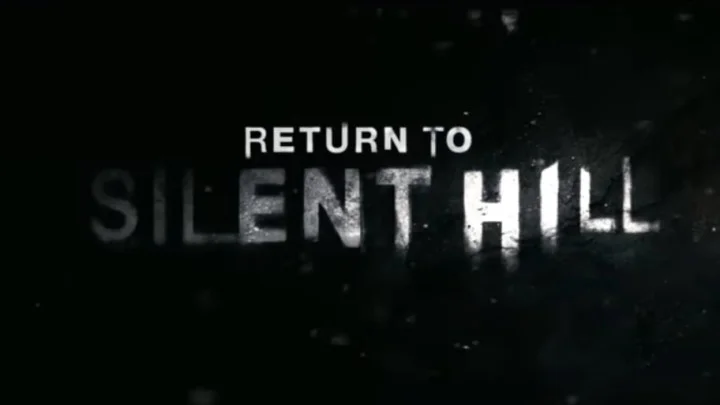Genshin Impact players will likely encounter Error 4201 at some point, so here's how to fix it.
People who play Genshin Impact frequently are bound to run into a few error messages here and there when trying to play their game. One of these errors is Error 4201, which can occur when players are trying to log in, and can prevent them from entering their game. Here's what the error means, and how players can fix it.
How to Fix Genshin Impact Error 4201
When trying to log in, players may be prompted with a notification titled 'Network Error', that says, "Failed to connect, please check your network settings." The message may also state that the game failed to connect to the network. If players see this message, it means their Genshin Impact game couldn't connect to the Wi-Fi, meaning it couldn't load the game.
There are a few ways to fix this. Players should first make sure their Wi-Fi is working correctly. If you're using a VPN, make sure to check that as well. If players weren't connected to the Wi-Fi when they tried booting up the game, restarting the program after connecting should fix the issue. If not, the Wi-Fi may be overcrowded, meaning players should try wire connecting their device to their router.
Finally, another cause of this error may be that Genshin Impact is blocked on the player's PC. To fix this, players will have to run the game executable by Admin. To do this, players should find their Genshin Impact file, and search for 'Genshin Impact/Genshin Impact Game'. From here, they need to right-click the game, select Properties, go to the Compatibility tab, tick 'Run this program as an Administrator', then click the apply button.