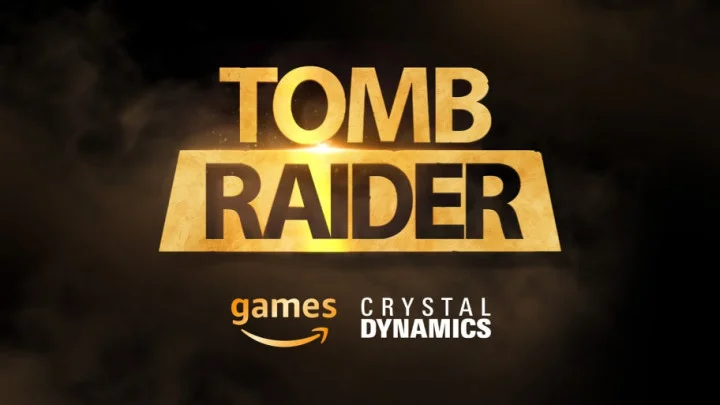Cities: Skylines 2’s launch isn’t going as planned. The city-building game has only been out for a few days, and players aren’t very happy with it. Cities: Skylines 2 has a mixed rating on Steam, with 54% of the 15,113 reviews being positive. The negative reviews mention many problems, from performance issues, like drops in frame rate, to major bugs, such as glitching buildings.
All of this creates a frustrating gaming experience, and no one wants that. Here’s how players can improve Cities: Skylines 2.
How to Improve Cities: Skylines 2 Optimization
Colossal Order heard the complaints of the community. The developer recently shared some solutions.
The company stated Virtual Texturing allows your computer to render the game’s updated textures. This shouldn’t take longer than one minute, depending on your hardware. Players can see the Virtual Texturing process in the Notifications Tab on the Home Screen.
Follow these guidelines to improve the graphics and performance of Cities: Skylines 2:
- Screen Resolution: 1920 x 1280 x 60Hz
- Display Mode: Fullscreen Windowed
- VSync: On
- Game Cursor Mode: Free
- Depth of Field Mode: Disabled
- Global Graphics Quality: Custom
- Dynamic Resolution Scale Quality: Disabled
- Anti-aliasing Quality: Low SMAA
- Clouds Quality Setting: Medium
- Fog Quality Settings: Enabled
- Volumetrics Quality Settings: Disabled
- Ambient Occlusion Quality: Medium
- Global Illumination Quality: Medium
- Reflections Quality: Medium
- Motion Blur: Disabled
- Shadow Quality: Medium
- Terrain Quality Settings: Medium
- Water Quality Settings: Medium
- Level of Detail: Very low
- Animation Quality: Medium
This article was originally published on dbltap as How to Improve Cities: Skylines 2 Optimization.