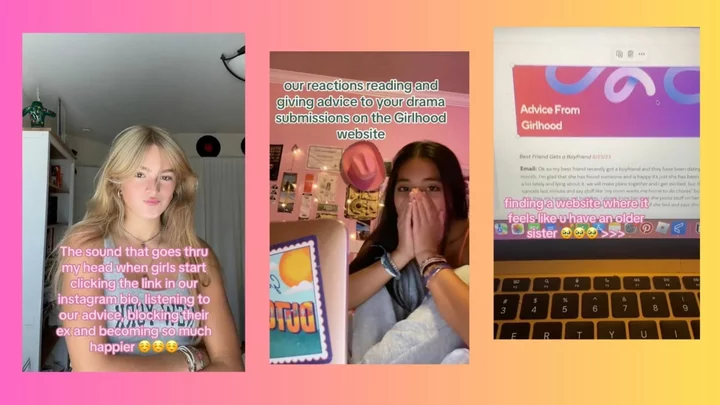Community Notes, the crowdsourced fact-checking feature that allows users on X to provide context to others' tweets, is clearly an important part of Elon Musk's version of the platform formerly known as Twitter.
The feature, once known as Birdwatch, was first launched years before Musk acquired the company. However, when Musk took over, he changed the name and decided to punt content moderation responsibilities over to its users through Community Notes.
Some users love Community Notes; others don't. Regardless, X is dependent on the feature. For example, in X CEO Linda Yaccarino's letter to the EU over whether the company possibly violated laws based on disinformation, Yaccarino makes it clear that much of the platform's content moderation is performed through users taking part in Community Notes.
So, if you're already on X and you're interested in taking part in the program, here's how you can do it.
Community Notes eligibility
First off, your X account has to be eligible for the Community Notes program to begin with.
According to X, an account can sign up for Community Notes if the user has not recently violated the platform's rules and has been on the platform for at least 6 months.
In addition, the account must have a verified phone number from a "trusted" phone carrier attached.
Signing up
Next, go sign up for Community Notes. If you're eligible, you'll be able to move to step two. In that step, users need to agree to the terms of Community Notes.
Wait to be accepted
After the quick signup process, the ball is now in X's court. It's unclear exactly what the estimated wait time is for acceptance into the Community Notes program. Some users have experienced short waits. Others have had to be patient for many weeks. Although, it does seem that the median wait time is around two weeks.
You're accepted
If X accepts you into the Community Notes program, you'll receive a notification letting you know. Also, the Community Notes tab should now be visible in the left-hand side menu.
What now?
Now that you're in the program, Community Notes asks that you select a randomly generated username to associate with your Community Notes. These are meant to be anonymous and only serve as a way to connect the same account to its Community Notes submissions, so don't spend too much time picking one out.
At first, you'll only be able to rate existing Community Notes. This means that if a post doesn't already have a note, there's nothing you can do for that post yet. But once you rate enough existing Community Notes that get enough ratings to go live, you can submit your own original notes — even on posts that don't have any existing notes.