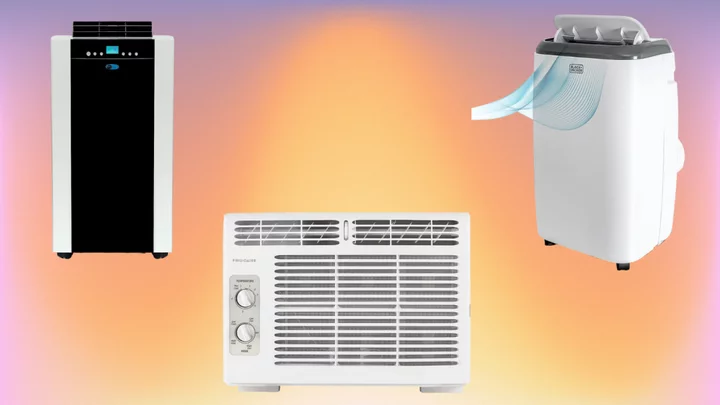If you're sick of getting unknown callers that are usually spam calls on WhatsApp, there's a tool that lets you shun them automatically without having to battle them through fire and water, from the lowest dungeon to the highest peak.
The Meta-owned messaging app update called "Silence Unknown Callers" lets users do just that. SILENCE THEM. Calls from unknown callers won't actually ring on your phone, but will instead be visible in your list of calls in case it's someone you actually want to hear from.
SEE ALSO: Why am I getting so many spam calls? And how do I stop it?"Silence Unknown Callers is designed to give you more privacy and control of your incoming calls," a WhatsApp blog post reads. "It helps to automatically screen out spam, scams, and calls from unknown people for increased protection."
The feature is live for all users now, and here's how to use it.
How to silence unknown callers on WhatsApp
Total Time- 2 minutes
- Smartphone
- WhatsApp app (updated)
Step 1: In WhatsApp, open "Settings"
Hit the Settings tab in the bottom right of the app.
Step 2: Hit the "Privacy" section
You'll find this about halfway down the screen under "Account".
Step 3: Open "Calls"
You'll find this under the "Live Location" section.
Credit: Shannon ConnellanStep 4: Toggle on "Silence Unknown Callers"
Calls from unknown numbers will be silenced, and they'll be instead shown in the Calls tab, second from the left in the WhatsApp menu at the bottom of the app.
Credit: Shannon Connellan