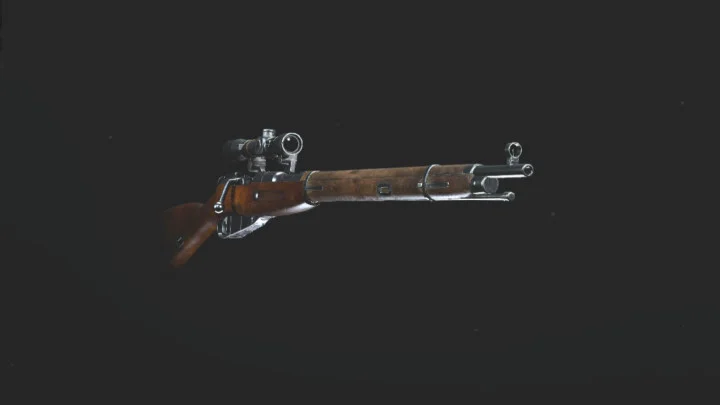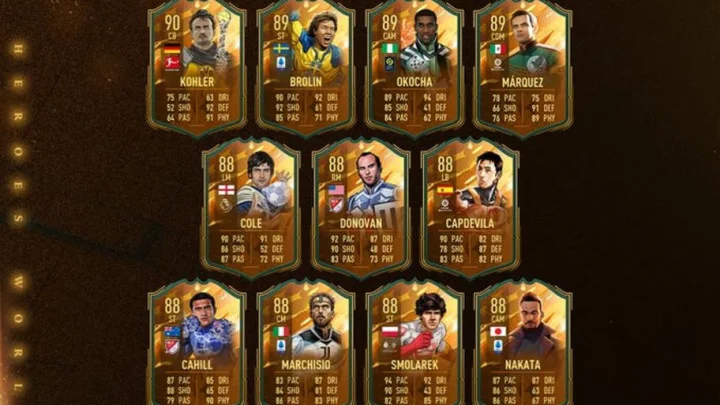Got a closet full of original Overwatch skins that you want to use in Overwatch 2? Here's how to transfer them over.
Overwatch's long-awaited, free-to-play sequel Overwatch 2 launched on Oct. 4. As expected, huge amounts of fans were eager to jump in from day one and experience the changes. Sadly, many players were hit with an array of issues. From huge queues to server disconnects, many were lucky if they even managed to squeeze in a game at all.
With things expected to calm down a little over the next few days, players will no doubt be eager to get all their ducks in a row. For many, this means transferring their skins from the original Overwatch over to Overwatch 2.
How to Transfer Skins to Overwatch 2
Transferring your skins to Overwatch 2 is, fortunately, pretty straightforward. Players need to make sure they're playing with the account that's connected to Battle.net. As long as all your data, for the original Overwatch and for Overwatch 2, is connected to the same Battle.net account, your cosmetics should automatically carry over.
Some players have experienced some issues with their owned skins, however. Certain cosmetics have appeared to be missing, and players have been left with what feels like a blank account. Blizzard have assured fans that this is simply a bug, and their previously owned cosmetics should return to them soon.
This article was originally published on dbltap as How to Transfer Skins to Overwatch 2.