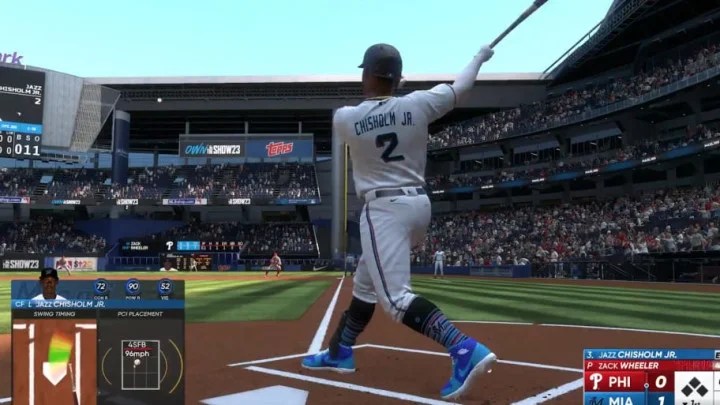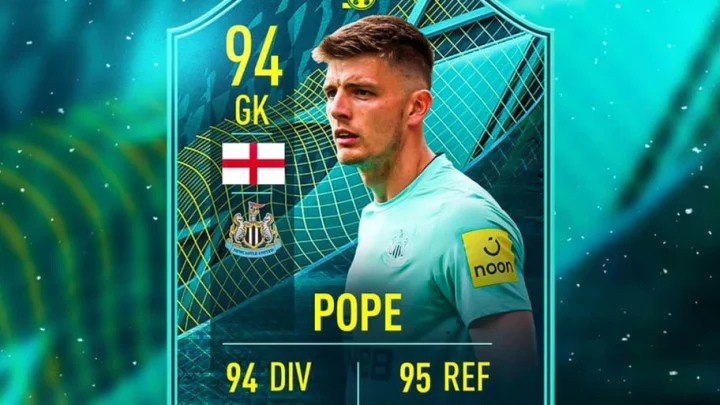Baserunning in MLB The Show can be tricky at times, especially when a player has multiple people on base at the same time. So, there has been a setting in the series for about a decade that allows the CPU to control all of the baserunning for the team. This allows people to just focus on hitting and let the CPU do the rest of the work.
One major problem with this setting is that the CPU may make obvious mistakes in decision making, which would make the player feel cheated out of some wins. Therefore, this setting is able to be turned on and off whenever a player feels like they want to change things up. This remains true for MLB The Show 23, and here is the process players can take to turn off the auto baserunning feature.
How to Turn Off Baserunning in MLB The Show 23
Since the auto baserunning setting can be frustrating a times, players may want to control everything themselves. Thankfully, the process to changing this setting is simple. Players will need to access options and head to the gameplay tab.
Doing this will take you to a general tab, and people just need to tab over until they see decisions within the general gameplay menu. Lastly, players can toggle off the auto baserunning setting and control everything in future games.
This article was originally published on dbltap as How to Turn Off Baserunning in MLB The Show 23.