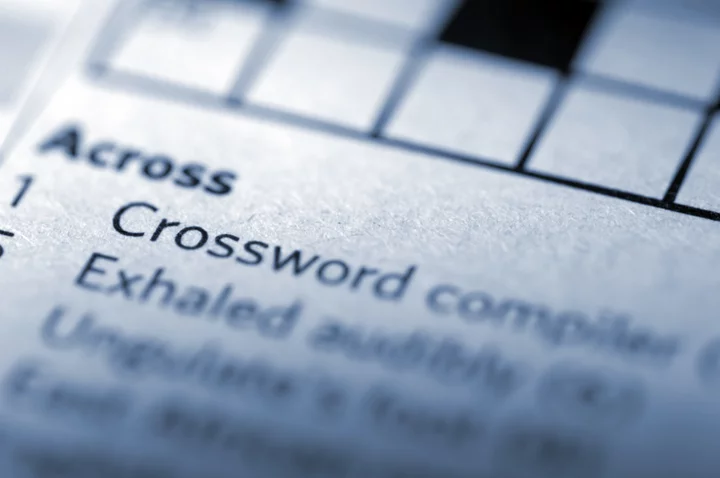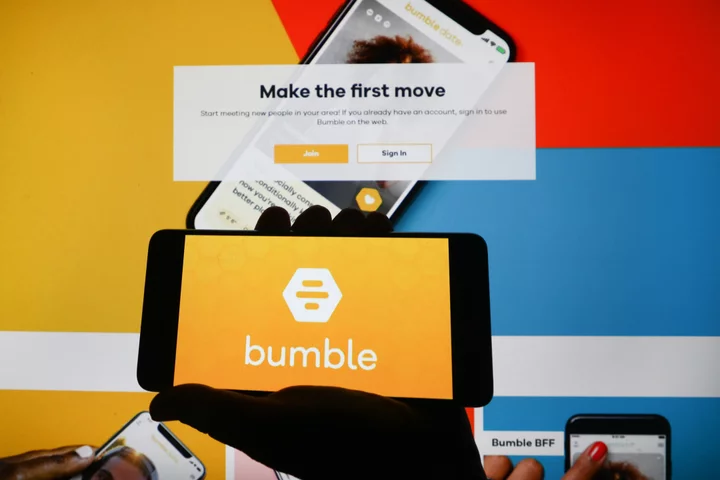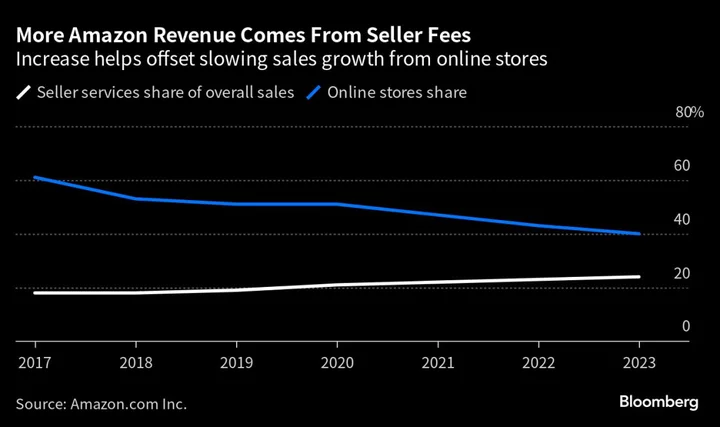The previous HP Omen 16 hit our test bench only four months ago, but component updates never cease. This gaming laptop has already been refreshed with Intel's 13th Generation processors and Nvidia's GeForce RTX 40 series GPUs. The new Omen 16 starts at $1,149.99; our test unit rang up at a lofty $2,819.99 with an Intel Core i7-13700HX, a GeForce RTX 4080, 32GB of RAM, and 2TB of solid-state storage. As you'd expect, those components make it a potent gaming machine, but the Omen doesn't truly stand out in design or performance, and other premium-priced notebooks like the Lenovo Legion Pro 7i Gen 8 pack more of a punch. A more affordable Omen 16 configuration might hit the sweet spot, but this model doesn't make our top tier of gaming recommendations.
Designed to Blend In
HP aims for a decidedly understated look with its Omen design, so unless you're bent on flash and pizzazz it's unlikely to turn you away. What you see is what you get: a neat and compact black rectangle, outfitted with only a few shiny black text logos ("Omen" on the lid, and the number 16 in a corner of the keyboard deck). The changes aren't major, though you'll find a few differences from the Omen 16 we saw earlier this year.
(Credit: Molly Flores)None of that's a negative for me. Black is slimming, after all, and the Omen's trim style makes it look smaller than many 16-inch laptops. Advances in design, and ever-skinnier screen bezels, have made it possible for bigger displays to fit into smaller chassis over the last couple of years.
For the record, the HP measures 0.93 by 14.5 by 10.2 inches (HWD) and weighs 5.4 pounds. This size means it will fit in most bags comfortably, without the jumbo footprint of some big-screen laptops. Its weight isn't especially heavy, though it's definitely something you'll notice in your bag. Still, gaming laptops are most often used at a desk or table, and the Omen 16 falls into the camp of being portable enough when you do want to take it with you. It's a decent compromise among screen size, bulk, and heft.
(Credit: Molly Flores)The display itself in our test unit is nothing remarkable in terms of quality. It's sharp enough, at a 2,560-by-1,440-pixel native resolution, but maybe a touch on the dim side even when set to maximum brightness. Its specs on paper back up my subjective view, as the panel's rated at only 300 nits. Our Omen's screen has a swift 240Hz refresh rate, though, which will appeal greatly to esports gamers. (Base models of the Omen 16 have full HD panels with a 165Hz refresh rate.)
Similarly, the keyboard is sold in multiple forms. The base version features plain white backlighting, while the next tier up contains four-zone RGB lighting, which you can customize with the included Omen software. The fanciest keyboard, seen here, provides per-key RGB backlighting, allowing you to change the color and effect of each key. For gaming rigs above the budget tier, this is a pretty common feature—hardly essential, but fun.
(Credit: Molly Flores)The typing experience is pleasant overall. Its keys have decent travel, and feel satisfyingly bouncy rather than mushy. The touchpad is deeply basic, so I have little to say, but it does its job well.
As for connectivity, the Omen 16 provides two 5Gbps USB 3.1 Type-A ports, two USB-C Thunderbolt 4 ports, an HDMI monitor port, and headphone and Ethernet jacks. Its webcam records in 1080p resolution, a welcome step up from the many lowball 720p cameras still persisting in portable PCs. Its image quality is noticeably crisper than most competitors, though depending on room lighting you'll find a hint of fuzziness at times.
(Credit: Molly Flores)Testing the HP Omen 16 (2023): Redefining the Phrase 'Play It Loud'
The refreshed HP Omen 16 (not to be confused with the flagship Omen Transcend 16) is marked by its move to Intel 13th Gen or AMD Ryzen 7000 processors. The least expensive model is $1,149.99 (steeply discounted on HP.com to $799.99 at this writing). It combines a Core i5-13500H CPU, 16GB of memory, an Nvidia GeForce RTX 3050 GPU, and a 512GB SSD.
(Credit: Molly Flores)As we said, our test unit is upgraded pretty much to the max. For $2,819.99, it gives you Intel's Core i7-13700HX (eight Performance cores, eight Efficient cores, 24 threads), 32GB of memory, a 2TB NVMe SSD, a 12GB Nvidia GeForce RTX 4080 GPU, and a 1440p display paired with a per-key RGB keyboard. The RTX 4080 is tuned to 145 watts TGP, which is a key factor in GPU performance. We've seen a lot of benchmark variance depending on wattage, and it's a key factor in the performance delta between laptop GPUs and desktop graphics cards as well.
One potential downside is that the same chassis is used across all models. I see nothing wrong with the design exactly, but its plain look and plastic build become less impressive the further you get from the base unit. Beyond the $2,000 line, and certainly over the $2,500 line, competitors tend to feature all-metal builds and flashier designs compared with HP's basic black plastic.
To judge the capability of our Omen 16, we collected four other high-end gaming laptops, whose specs you can see here:
The most obvious inclusion is the original Omen 16 we tested a few months back, which not only relied on all-AMD parts but rang up at under $1,600. At the opposite extreme, the Asus ROG Strix Scar 17 ($3,499.99) is here to show what you can get if you can afford to supersize beyond even the new HP in price, power, and screen size.
Two Lenovo Legions round out the group as perhaps the most comparable with the new Omen 16 but serving different purposes. The Legion Pro 5 Gen 8 ($1,767.99 as tested) is an AMD-powered alternative whose components aren't much of a step down despite a roughly $1,000 price gap. The Lenovo Legion Pro 7i Gen 8 ($2,749 as tested) is our current Editors' Choice honoree among premium gaming laptops, delivering blistering performance as you'd predict from the parts listed above.
One quick note: We ran our benchmarks (except for battery life) using the top performance mode of the HP Omen control panel software, as it made a measurable difference in results. It definitely increases the system's persistent fan noise, however, so you'll have to choose between a loud whoosh and lower performance. The gap between the software's default and high-performance modes was more significant than we've seen with other systems, with the former posting rather pedestrian numbers.
Productivity Tests
The main benchmark of UL's PCMark 10 simulates a variety of real-world productivity and content-creation workflows to measure overall performance for office-centric tasks such as word processing, spreadsheeting, web browsing, and videoconferencing. We also run PCMark 10's Full System Drive test to assess the load time and throughput of a laptop's storage.
Three other benchmarks focus on the CPU, using all available cores and threads, to rate a PC's suitability for processor-intensive workloads. Maxon's Cinebench R23 uses that company's Cinema 4D engine to render a complex scene, while Geekbench 5.4 Pro by Primate Labs simulates popular apps ranging from PDF rendering and speech recognition to machine learning. Finally, we use the open-source video transcoder HandBrake 1.4 to convert a 12-minute video clip from 4K to 1080p resolution (lower times are better).
Normally, our final productivity test is PugetBench for Photoshop by workstation vendor Puget Systems, an automated extension to Adobe's famous image editor that assesses a PC's performance for content creation and multimedia applications. However, we've been running into a compatibility issue with the version we use and the latest hardware. We're looking to switch versions or solve this issue in the near future.
The Omen 16 is a fast performer by any objective measure, efficient in both general-purpose and specialized media tasks. In head-to-head matchups, it's generally quicker than the Legion Pro 5 and falls behind the Core i9-equipped Legion Pro 7i. This isn't surprising—you'd expect a Core i9 system to outrun a Core i7—but it doesn't look amazing when you remember the Legion Pro 7i slightly undercuts the HP's price as both are configured here. Again, the Omen 16 is an undeniably fast laptop and certainly overkill for humdrum jobs like Word and Excel, but its higher price really only gives it a leg up in storage capacity.
Graphics and Gaming Tests
We test Windows PC graphics with two DirectX 12 gaming simulations from UL's 3DMark, Night Raid (more modest, suitable for laptops with integrated graphics) and Time Spy (more demanding, suitable for gaming rigs with discrete GPUs). We also try two OpenGL benchmarks from the cross-platform GFXBench, run offscreen to accommodate different display resolutions.
Additionally, we further challenge gaming laptops with three real-world tests using the built-in 1080p benchmarks of F1 2021, Assassin's Creed Valhalla, and Rainbow Six Siege, premium titles representing simulation, open-world action-adventure, and competitive esports shooter games respectively. We run Valhalla and Siege twice (the former at its Medium and Ultra image quality presets, the latter at Low and Ultra quality) and F1 at max settings with and without Nvidia's performance-boosting DLSS anti-aliasing turned on.
Processing performance is relevant to every task, and doubly so if you intend to use your laptop for content creation as well as gaming, but the GPU results are really where gaming laptop battles are decided. It's a little tricky to make some comparisons as our gaming benchmarks are run at 1080p and the high-end GPUs in Nvidia's RTX 40 series are particularly improved at higher resolutions (especially with DLSS). We'll touch on each of these aspects.
Again, the new Omen 16 is a decent performer in its own right, posting steady and competitive frame rates in demanding scenarios for AAA and high-refresh-rate gaming. It doesn't look as powerful next to the Legion Pro 7i, however, trailing markedly in most cases. It's not surprising that the monstrously expensive Asus leads the way, but at least on paper you'd want to the Omen to keep pace with the Pro 7i and lead the Pro 5 by a wider margin.
If you’re curious how much of an impact the laptop software’s performance mode made, the Valhalla frame rate (at 1080p with maximum settings) drops from 125 frames per second (fps) to 108fps on the default balanced mode. It’s fair to say it’s pretty reliant on it, and the loud fan noise, to achieve the frame rates you’d expect out of the components. This is a larger gap between the default and ‘boosted’ mode we usually see.
(Credit: Molly Flores)Out of curiosity, we reran the gaming benchmarks a couple of times, once with the Omen's control software set to default instead of performance mode. That happily reduced the annoying fan noise, but also cut the frame rate in Valhalla from 125fps to 108fps. Back in loud-and-proud mode, the new HP's RTX 4080 was able to jump from 1080p to 1440p resolution without a big drop-off in performance. Valhalla slipped from 125fps to 104fps, and the GPU proved especially capable with DLSS—F1 fell from 156fps at 1080p to only 142fps at 1440p. The Legion Pro 5 slid from 167fps to 123fps in the same test.
Battery and Display Tests
We test laptop battery life by playing a locally stored 720p video file with display brightness at 50% and audio volume at 100% until the system quits. We make sure the battery is fully charged before the test, with Wi-Fi and keyboard backlighting turned off.
Additionally, we use a Datacolor SpyderX Elite monitor calibration sensor and its Windows software to measure a laptop screen's color saturation—what percentage of the sRGB, Adobe RGB, and DCI-P3 color gamuts or palettes the panel can show—and its 50% and peak brightness in nits (candelas per square meter).
The HP's battery life here is merely decent. Few super-powered gaming laptops last all that long unplugged, so we need to keep expectations realistic, but the Omen 16 doesn't get any extra points for bucking the trend, though it's not a letdown either. Our display measurements confirmed the eye test: The Omen's screen brightness is subpar, and its color coverage is field-typical, nothing to get excited over.
Verdict: Few Flaws, But Few Draws
With little to find fault about in its overall design, the refreshed HP Omen 16 is certainly a speedy gaming laptop. But considering our test unit's price, we can't help but be left wanting more. The build quality is decent, not amazing; the display is, well, average; and the battery life is unexceptional.
Most crucially, while the HP delivers a steady high-end gaming experience, the comparably priced Lenovo Legion Pro 7i Gen 8 handily outperforms it. When you spend more than $2,800 on a gaming rig, it should really blow the roof off, but the Omen lacks any real standout or marquee feature. A more affordable configuration much closer to the $1,149.99 base model might be a much better fit for you, but as is the Omen 16 falls short of Editors' Choice consideration.