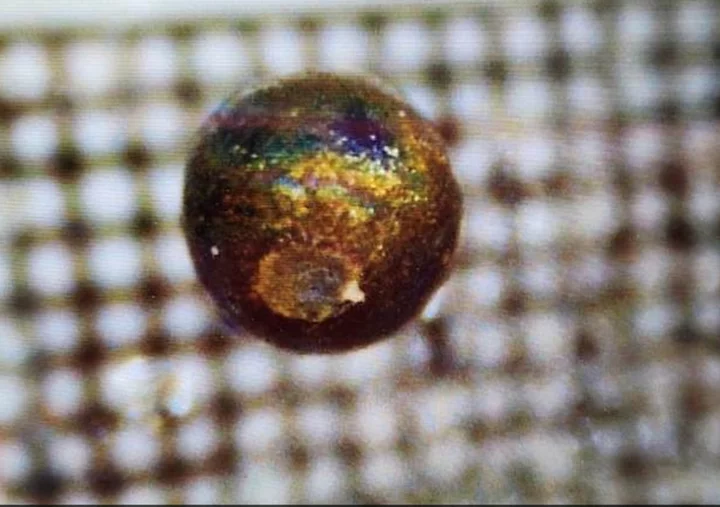We reviewed the HP Victus 16 gaming laptop back in 2021, but new CPU and GPU silicon means it's time for a new model. The 2023 HP Victus 16 (starts at $1,099.99; $1,449.99 as tested) is available in multiple configurations, some of which strike us as better values than the model we reviewed, which teams a 13th Generation Intel Core i7 processor with Nvidia GeForce RTX 4050 graphics and 1TB of storage. We have no complaints about this gaming laptop's relatively plain physical design, and its battery is long-lasting, but a ho-hum display that tops out at a 60Hz refresh rate is a big miss for a gaming rig at this price. The 2023 HP Victus 16 neither separates itself from the lower end nor keeps pace with slightly more costly alternatives. This leaves the Gigabyte Aorus 15 BMF as our best budget gaming laptop still, and the MSI Katana 15 as a better deal overall compared with the Victus as configured.
A Slim and Trim 16-Inch Gamer
The Victus 16 doesn't compensate for its entry-level status with a flashy look or bold design choices, though some other configurations have flashier blue and white color options than our test unit. It's a pretty restrained all-black laptop, made to fit in rather than stand out. Since gaming rigs in this price range are likely to be your only system—also taken to class or to a café—blending in with the scenery is a fine choice.
HP's Victus supports a portable lifestyle as well, measuring 0.94 by 14.5 by 10.2 inches (HWD) and weighing 5.15 pounds. That's fairly svelte and reasonably light for a 16-inch gaming notebook.
(Credit: Molly Flores)Despite being plastic instead of aluminum, the laptop's physical build feels sturdy. We recently looked at the HP Omen 16 (2023), which used the same plastic chassis for a $2,800 configuration as an entry-level model. However, while HP's Victus design and materials aren't exactly punching above their weight, they're acceptable at under $1,500.
That impression really extends to the whole design—it's perfectly serviceable for the price, even if the latter shades from budget into midrange territory. The keyboard is bouncy and comfortable to type on, the touchpad is serviceable, and the chassis doesn't feel weak or flimsy. The visual design, though plain, is clean and neat, and the laptop feels sufficiently substantial. (A sale price at this writing, knocking $250 off our system's $1,449.99 MSRP, makes the Victus more tempting as well.)
(Credit: Molly Flores)The display is similarly straightforward, with classic full HD (1,920-by-1,080-pixel) resolution and a rated 300 nits of brightness, which together are pretty much table stakes for all but the cheapest laptops nowadays. The screen isn't especially bright or sharp, but delivers an overall picture that's just fine, with enough color and contrast to get the job done.
However, its refresh rate is the same 60Hz as the displays of generic productivity laptops—fine for general use, but almost disqualifying for a gaming machine in 2023. Even among budget gaming rigs, a 120Hz or higher refresh rate has become the norm, keeping pace with modern GPUs to make games look and play more smoothly. (This is despite the fact that most don't excel at resolutions higher than 1080p.)
(Credit: Molly Flores)Even a glance at its specs tells you our Victus 16 config is capable of 120 frames per second (fps) or more with at least some games, so 60Hz is a stark letdown in this price range. HP sells other models with higher-refresh panels, but both base versions and our boosted configuration are stuck at 60Hz.
At least the ports are well-rounded, starting with a USB Type-A port, a not-too-common Ethernet port, and a headphone jack on the left side. The right flank holds two more USB-A ports, a USB-C port, and an HDMI connector for an external monitor. You'll find no major misses here—the USB-C port doesn't support Thunderbolt 4 speeds, but that's not a deal-breaker—and the inclusion of an Ethernet port for serious online gaming and big file downloads is welcome.
(Credit: Molly Flores)A 1080p webcam complements the connectivity with clearer video call quality than most. It can't compete with a decent standalone USB camera for clarity—lighting still appears somewhat crushed—but my face and background looked noticeably crisper than on laptops with low-rent 720p cameras.
(Credit: Molly Flores)Configuration Complications
As mentioned, our review unit isn't a Victus 16 base model, so let's back up. The least expensive configuration on HP's website is a $1,099.99 system with an AMD Ryzen 5 7640HS CPU, 16GB of memory, a 512GB solid-state drive, and a previous-generation Nvidia GeForce RTX 3050 GPU. The most affordable Intel model is $1,149.99 (on sale for $899.99 at this writing), which has the same components except for swapping in a Core i5-1300H CPU.
(Credit: Molly Flores)If you want Nvidia's latest GPU generation, a $1,299.99 config contains the same specs as the Intel system above but steps up to an RTX 4050—probably a worthy $150 upgrade if you're looking for a more future-proof gaming rig. An AMD Ryzen 7 model with GeForce RTX 4060 is $100 above that.
Finally, we come to our test unit, whose $1,449.99 list buys you a Core i7-13700H (six Performance cores, eight Efficient cores, 20 threads), 16GB of RAM, a 1TB NVMe SSD, and a GeForce RTX 4050 GPU. As I said, this slides into midrange gaming laptop territory, making the 60Hz screen refresh rate and RTX 4050 seem underwhelming. We'll reserve judgment until we look at the benchmark results, however.
Testing the HP Victus 16: Steady as She Goes
To put this laptop's performance in context, we've collected a quartet of competing gaming rigs for our benchmark charts. We've already mentioned the MSI Cyborg 15, our top budget gaming recommendation at the time of testing (replaced by the aforementioned Gigabyte Aorus 15 BMF), which occupies a price tier below this HP at $999. The MSI Katana 15 is a more well-equipped alternative, priced just above the Victus 16.
Two other contenders come from Lenovo. The Lenovo Legion 5i Gen 7 relies on similar but previous-generation parts, giving you an idea of the performance improvement the new components bring. Finally, the Lenovo Legion Pro 5 Gen 8 ($1,767.99 as tested) shows what you can get for a few hundred dollars more than the Victus.
Productivity and Content Creation Tests
We run the same general productivity benchmarks across both mobile and desktop systems. Our first test is UL's PCMark 10, which simulates a variety of real-world productivity and office workflows to measure overall system performance and also includes a storage subtest for the primary drive.
Our other three benchmarks focus on the CPU, using all available cores and threads, to rate a PC's suitability for processor-intensive workloads. Maxon's Cinebench R23 uses that company's Cinema 4D engine to render a complex scene, while Geekbench 5.4 Pro from Primate Labs simulates popular apps ranging from PDF rendering and speech recognition to machine learning. Finally, we use the open-source video transcoder HandBrake 1.4 to convert a 12-minute video clip from 4K to 1080p resolution (lower times are better).
Finally, we run PugetBench for Photoshop by workstation maker Puget Systems, which uses the Creative Cloud version 22 of Adobe's famous image editor to rate a PC's performance for content creation and multimedia applications. It's an automated extension that executes a variety of general and GPU-accelerated Photoshop tasks ranging from opening, rotating, resizing, and saving an image to applying masks, gradient fills, and filters.
The Victus 16 was one of the best performers in the group, which isn't too surprising when you compare CPUs. The two MSI notebooks share the same 13th Gen Intel CPU, but it's a slightly less powerful chip than the one HP chose. The Legion 5i has an older processor but often outperformed the Victus, which just goes to show the importance of individual testing. It ended up perched alongside the Legion Pro 5 and its potent Ryzen chip.
Performance numbers are always interesting, but rarely not your only deciding factor. If you like the Victus 16 as an overall package, the question is whether you can rely on it for general use and churning through some media tasks for content creators and editors. The short answer is yes—the HP is capable of handling demanding jobs at a fine pace, even if it's no match for a pro-grade mobile workstation.
Graphics and Gaming Tests
For gaming laptops, we run both synthetic and real-world gaming benchmarks. The former includes two DirectX 12 gaming simulations from UL's 3DMark, Night Raid (more modest, suitable for systems with integrated graphics) and Time Spy (more demanding, suitable for rigs with discrete GPUs). Also thrown into that gauntlet is the cross-platform GPU benchmark GFXBench 5, which we use to gauge OpenGL performance. These GFXBench tests are rendered offscreen to accommodate different native display resolutions; more frames per second (fps) means higher performance.
Moving on, our real-world gaming tests come from the in-game benchmarks of F1 2021, Assassin's Creed Valhalla, and Rainbow Six Siege. These three games—all benchmarked at 1080p resolution—represent simulation, open-world action-adventure, and competitive/esports shooter games, respectively. Valhalla and Siege are run twice (Valhalla at Medium and Ultra quality, Siege at Low and Ultra quality), while F1 2021 is run once at Ultra quality and, for GeForce RTX-based systems, a second time with Nvidia's performance-boosting DLSS anti-aliasing turned on.
One immediate point in the Victus 16's favor is that it noticeably outperformed its fellow RTX 4050 system in these tests. Granted, it's the more expensive of the two, but it was a clear winner on graphics performance.
Against the more similarly priced and more expensive laptops, the HP fell where you’d expect. The jump from the RTX 4050 to the 4070 is significant, and if your budget can stretch that far it may be well worth the leap. Looking at the Valhalla results, where the Victus averaged barely more than 60fps at maximum settings, the two RTX 4070 machines cruised at more than 100fps.
To be sure, the HP laptop posted respectable results, achieving today's minimum target of an average 60fps in demanding titles at top-quality settings. (DLSS can help keep frame rates higher than that in compatible titles.) Our judgment really comes down to price, however; HP's Victus numbers were about the minimum performance I'd expect for this cost, and it would look much better at our configuration's current sale price than its list price. Some of the surcharge goes into the CPU and 1TB of storage, of course, but the Victus wasn't a significantly better performer than the much cheaper MSI Cyborg 15 (which includes a 144Hz display). The Victus 16 was notably unable to take advantage of the two titles whose frame rates go into the hundreds.
Battery and Display Tests
We test laptop battery life by playing a locally stored 720p video file with display brightness at 50% and audio volume at 100% until the system quits. We make sure the battery is fully charged before the test, with Wi-Fi and keyboard backlighting turned off.
Additionally, we use a Datacolor SpyderX Elite monitor calibration sensor and its Windows software to measure a laptop screen's color saturation—what percentage of the sRGB, Adobe RGB, and DCI-P3 color gamuts or palettes the panel can show—and its 50% and peak brightness in nits (candelas per square meter).
Battery life is one of the HP's highlights, having lasted longer than any competitor here. That supports everyday use outside of the house, encouraging you to take this mostly portable laptop around as needed without keeping an eye out for the nearest AC outlet as you must with some gaming rigs. Its screen color coverage and brightness were pretty pedestrian, though hardly an outlier in this mostly budget-priced group.
(Credit: Molly Flores)Verdict: Pick Your Model Carefully
The HP Victus 16 straddles the fence between entry-level and midrange gaming. On one hand, its performance is effective, especially in our CPU tests, and it combines plenty of storage with decent battery life. On the other, the HP's price puts it close to more fully featured and better-performing systems rather than economy models. Laptop build quality and design are acceptable but not thrilling as you creep toward $1,500, and the 60Hz screen is a real miss for a gaming laptop at nearly any price in 2023.
If you can find our test configuration for the $1,199.99 sale price seen at press time, it's more compelling, but as configured it's not the best value. At a glance, we'd suggest the Victus 16 setup with Core i7 CPU, GeForce RTX 4060 graphics, and 165Hz display at $1,569.99 (discounted to $1,319.99 at this writing). Beyond that, we recently gave the considerably cheaper Gigabyte Aorus 15 BMF our Editors' Choice award in budget gaming laptops if you're looking to save money. In the other direction, the MSI Katana or one of Lenovo's Legions are smarter choices.