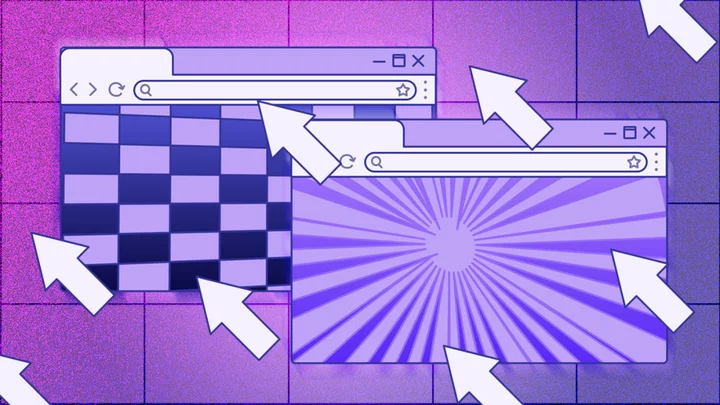Can you replace your laptop with an iPad? Apple certainly thinks so. After all, in 2016, the Cupertino-based tech giant called it "the ultimate PC replacement" — particularly if you had an older Windows laptop.
As a former PC victim — er, I mean — "user," I've finally seen the light after years of Windows 10 abuse; I now use a 14-inch MacBook Pro as my daily driver. As a laptop reviewer, I’ve noticed that MacBooks' battery life, without fail, crushed Windows laptops' runtimes. So I had to make the jump. Peace out, Microsoft!
My iPad Air M1 test set-up. Credit: Kimberly Gedeon / MashableNow that I've grown fond of my MacBook, I wondered if I had been overlooking Apple's other beloved products, including the iPad. If you look across the online techsphere, whether it's YouTube or Twitter (I refuse to call it X), you'll find people claiming that they use an Apple tablet — whether it's an iPad Air or an iPad Pro — as their laptop replacement.
"Say what?!" I thought. "Is that even possible?"
So I decided to put this to the test. For a week, I used the iPad Air for my workflow. Here's how it went.
Which iPad Air did I test?
I tested the 5th-generation iPad Air, which comes with the following specs
256GB of SSD storage
M1 chip
Touch ID
Support for 2nd-gen Apple Pencil and Apple Pencil (USB-C)
Support for Magic Keyboard and Smart Keyboard Folio
What I love about the iPad Air
I'll admit that I'm a keyboard snob. You could give me the fastest laptop on the entire planet, but if the keyboard is trash, I don't want it. After all, I write for a living. I need a keyboard that can keep up with my speedy fingers.
As such, I was skeptical about the typing experience I'd have to endure while using the iPad Air. As it turns out, my worries were completely unsound.
The Magic Keyboard is a must
I slapped my iPad Air onto the Magic Keyboard, which costs a pretty penny, but I can’t imagine using this tablet without it. To my surprise, the keys aren’t mushy at all. They're clicky and provide excellent tactile feedback. The moment I began typing on the Magic Keyboard, I immediately felt at home with it.
The Magic Keyboard isn't perfect, but it does offer a nice tactile experience. Credit: Kimberly Gedeon / MashableNow, I won’t say that I type as fast on the Magic Keyboard as I do on my MacBook. According to the LiveChat Typing Speed Test, I type on the Magic Keyboard at 71 words per minute (WMP). Meanwhile, on my MacBook Pro, I hit 82 WPM. However, it manages to facilitate that clickety-clack rhythm I love, making it seem like I have the dexterity of a piano player.
The Magic Keyboard isn't perfect, but I'll get into that in the "What I dislike about the iPad Air" section below.
Opens in a new window Credit: Amazon Apple Magic Keyboard $269 Get DealThe battery life is impressive
As a laptop reviewer, Apple destroys Windows laptops when it comes to battery runtime, outpacing PCs by several hours. As it turns out, it seems like my iPad Air has decent battery life, too.
Apps, apps, apps! Credit: Stan Schroeder/MashableMy workflow consists of using a lot of Google apps, including Gmail, Google Docs, Google Sheets, and Google Slides. I use Google Chrome with a myriad of tabs on it for researching and investigating stories. And of course, video calls and communicating with my team is a huge part of my day, so Google Meet and Slack are part of my productivity, too. As the day winds down, I fire up Netflix to watch the final jaw-dropping episodes of Love is Blind before whipping out my Apple Pencil to sharpen my drawing skills.
With this usage, I can get about a day and a half of power before charging. Now, this doesn't come anywhere close to my MacBook, but it's impressive nonetheless.
A world-facing camera is useful for my line of work
If I ever need to take a photo of a unit I'm reviewing, I have to hop off my MacBook and grab my phone to capture some sweet product shots. However, the iPad Air has two built-in cameras: a 12MP front-facing, ultra-wide camera as well as the 12MP rear wide camera.
Via GiphyNow I have my grievances about the placement of one particular lens, but not having to leave my device to take photos has been a game changer for me. Plus, the Center Stage feature on the iPad Air is pretty damn cool; I love that the camera follows me whether I decide to lean left or right.
Useful touch gestures elevated my tablet experience
When I first used the iPad Air, I didn't immediately love it, but that’s because I didn’t know about the wealth of touch gestures I could use to make my experience seamless. For example, did you know you can triple tap on the screen to bring up a copy-and-paste menu? What about the three-finger left swipe gesture? Did you know that it can undo your last action?
However, my absolute favorite gesture is the three-finger "grab," which lets you copy a picture before allowing you to use a finger-spreading gesture to paste. Sweet!
The Apple Pencil is an ergonomic masterpiece
One of my hobbies is creating comic book-style drawings, and thanks to the second-generation Apple Pencil, I’ve had the opportunity to reignite my craft. It's true that the Windows world has a cornucopia of laptops that can transform into tablet mode; they’re called 2-in-1 PCs, and some even have 3-in-1 form factors. But overall, they're just not practical.
Feeling the keyboard underneath your fingers while you're holding a laptop that's bent back into tablet mode, thanks to its 360-degree hinge, feels awkward. And not to mention that they can feel bulky and unwieldy. Plus, the pens that often accompany these laptops don't feel good between my fingers. However, Apple's stylus is elite.
Opens in a new window Credit: Amazon Apple Pencil (2nd Generation): $119 Get DealI don't know how Apple does it, but drawing with the Apple Pencil definitely mimics the pen-and-paper experience. The tech behemoth just unleashed a new Pencil model, this time with USB-C, so I'm curious to see whether it's a step up from its predecessor.
What I don't like about the iPad Air
I’ll give Apple an A for effort in trying to elevate the iPad Air's multitasking capabilities with features like Stage Manager (which lets you group the apps you need and swap quickly between them) and Split View (which stacks two apps side by side). However, I am a window-juggling monster.
iPad Air doesn't satisfy my multitasking needs
Two apps side-by-side is not enough for me, though I low-key wish my MacBook had this feature. Hell, not even Stage Manager serves my needs.
I need more tabs. Credit: Kimberly Gedeon / MashableI need to have several Chrome windows open, at least three, in full view of my vision — and each of them will be filled with innumerable tabs. As someone who works well in such organized chaos, the iPad just doesn't meet my multitasking needs.
The camera should be placed in landscape mode
As it stands now, the iPad Air has its 12MP camera placed on the shorter bezel as opposed to the longer one.
The camera in question. Credit: Stan Schroeder/MashableAs such, while you're holding it in landscape mode (the preferred posture for videoconferencing), the camera looks a bit askew. I'm also not the biggest fan of the shooter's quality; there's too much noise for my taste.
App limitations
I noticed some bottlenecks in my efficient workflow due to minor hindrances that I've never experienced on my MacBook. For example, hyperlinking is a major part of my work as a journalist. While hitting Command + K to insert links works smoothly on my MacBook, the same shortcut in iPadOS's Google Docs app requires an entire page to take over my screen to input a URL. That definitely throws a wrench into my zippy workflow.
In the iPadOS Slack app, I can't seem to highlight words, adding another layer of frustration to my experience. These are just a few examples, but after a while, these all add up as time-wasting hindrances that made me look longingly at my MacBook.
The Magic Keyboard feels cramped
While I praised the Magic Keyboard for its clicky keys, there's no way I'd feel comfortable typing on it over a long period of time.
This set-up works best on a desk. Credit: Kimberly Gedeon / MashableI felt like I was squeezing myself inward to type on the Magic Keyboard due to its short, cramped width. Plus, I sometimes like to hop into bed and leave my laptop sitting on my lap, and you can't comfortably do this with an iPad Air.
Final thoughts
Do I think the iPad Air is a laptop replacement? Not for me. However, I can see someone else with a less chaotic workflow — someone who simply relies on a word processor and light web browsing — using the iPad Air as a laptop substitute.
For me, I see the iPad Air as an extension of my MacBook. Of course, I can't draw on my laptop, so I love grabbing my Apple Pencil and sketching some wacky creations on Freeform. And after hopping into bed, I can fire up one of my favorite streaming apps or scroll through an intriguing e-book before drifting off to sleep.