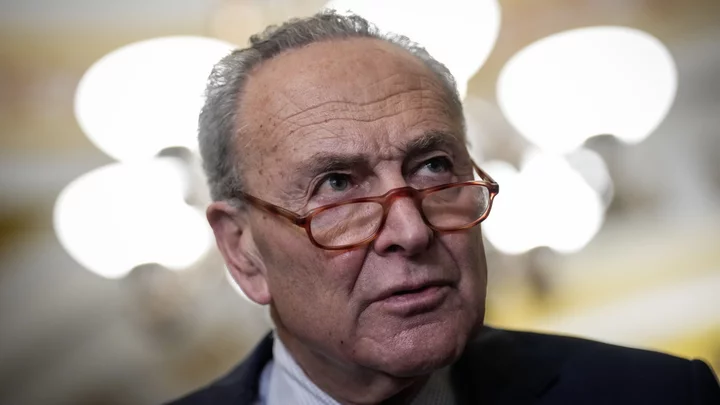What do you do if you're a small-business owner who wants a versatile 2-in-1 laptop but don't want a corporate flagship like the Lenovo ThinkPad X1 Yoga? You check out the ThinkBook 14s Yoga Gen 3 (starts at $1,420; $1,700 as tested), a 14-inch 2-in-1 business laptop that emphasizes office productivity at a sane price. You won't get luxuries like mobile broadband or a super-bright and sharp screen, but you'll get Lenovo build quality in a capable convertible.
An Oddly Old-School Aspect Ratio
The main change to the third-generation ThinkBook 14s Yoga is a move to Intel's 13th Generation processors, in our review unit's case a Core i5-1335U (two Performance cores, eight Efficient cores, 12 threads). As with the Lenovo ThinkBook 14s Yoga Gen 2 we reviewed in August 2022, the IPS touch screen sticks with a classic 16:9, rather than a taller and trendier 16:10 or 3:2, aspect ratio and full HD (1,920 by 1,080) pixel count.
Lenovo's $1,420 base model settles for Windows 11 Home, a humble 8GB of RAM, and a decent 256GB NVMe solid-state drive. Our review unit, $1,700 on Lenovo.com's online configurator, swaps in Win 11 Pro, 16GB of memory, and 512GB of storage. Intel Core i7 and IT-friendly vPro processors, along with 1TB and 2TB SSDs, are available, but you'll find no higher-resolution display option. The webcam lacks IR face recognition, but Lenovo included a Windows Hello-compatible fingerprint reader built into the power button.
Crafted of aluminum in two-tone Abyss Blue or less exciting Mineral Gray, the ThinkBook 14s Yoga measures 0.67 by 12.6 by 8.5 inches and misses the ultraportable cutoff at 3.3 pounds. The enterprise-oriented Dell Latitude 9430 2-in-1 is a bit trimmer at 0.54 by 12.2 by 8.5 inches and 3.2 pounds, while the Lenovo Yoga 7i 14 Gen 7 consumer convertible is 0.68 by 12.5 by 8.7 inches and 3.2 pounds. You'll feel no flex if you mash the keyboard and only a little if you grasp the screen corners by their slim bezels. (Lenovo cites an 86% screen-to-body ratio.)
Two USB Type-C ports—one USB 3.2 Gen 2, one Thunderbolt 4—are on the laptop's left side, along with a USB 3.2 Gen 1 Type-A port, an audio jack, and an HDMI port for an external monitor. The right side holds a second USB-A 3.2 port, a microSD card slot, a security lock slot, the power button, and a storage barrel for the skinny 4.25-inch stylus pen.
Low Image Resolutions in a High-Quality Build
While Lenovo's webcam has a sliding privacy shutter, it's limited to lowball 720p resolution, so its images look a little soft, but they are clear even in low-light conditions with decent color and no noise or static. (However, a sharper 1080p camera is $15 extra.) Lenovo Smart Appearance software can blur your background or tweak your facial features, which are helpful.
The backlit keyboard commits two common sins: First, it arranges the cursor arrow keys in an awkward row instead of inverted T, with hard-to-hit, half-height up and down arrows stacked between full-size left and right, Then, it pairs the four arrows with the Fn key instead of providing dedicated Home, End, Page Up, and Page Down keys.
Regardless, the keyboard still has the comfortably snappy typing feel I've come to expect, though my words ran together until I learned to give our test unit's space bar a firm rap. The mid-size buttonless touchpad glides and taps smoothly, though it has a slightly stiff click.
Bottom-mounted speakers produce fair sound—not all that loud, but not tinny or harsh. Bass is expectedly minimal, as on virtually all affordable laptops, but you can hear overlapping tracks. Dolby Access software provides music, movie, game, voice, and dynamic presets as well as an equalizer.
Back to resolutions, Lenvovo's 1080p screen is sufficiently but not dazzlingly bright, but it includes wide viewing angles and decent contrast. Colors are just a bit muted on this touch screen, probably due to the brightness, but fairly rich, and fine details are reasonably sharp. White backgrounds are clean instead of dingy or grayish. Touch-screen operations are precise, and the dinky stylus keeps up with my fastest scribbles and sketches, with decent palm rejection.
Lenovo's Vantage utility and a McAfee antivirus trial combine to show an annoying amount of pop-ups. When it's not bothering you, Vantage helpfully combines system updates, Wi-Fi security, and various settings ranging from display blue-light reduction and cooling fan noise/performance modes to microphone noise cancellation. The app also includes annual Smart Performance optimization and Smart Lock security subscriptions for $29.99 and $49.99, respectively. If your business involves overseas conference calls, AI Meeting Manager can perform real-time translation and dictation as well as generate subtitles for videos.
Testing the Lenovo ThinkBook 14s Gen 3: A Five-Way (Mostly) 2-in-1 Melee
For our benchmark comparison charts, we pitted the ThinkBook 14s Yoga Gen 3 against its Editors' Choice award-winning consumer cousin, the Lenovo Yoga 7i 14 Gen 7, and the detachable rather than convertible Dell XPS 13 2-in-1. Our two other contenders are corporate systems: the HP EliteBook 840 G9, a clamshell in the ThinkBook's price ballpark, and the considerably more costly Dell Latitude 9430 2-in-1.
Productivity Tests
The main benchmark of UL's PCMark 10 simulates a variety of real-world productivity and content-creation workflows to measure overall performance for office-centric tasks such as word processing, spreadsheeting, web browsing, and videoconferencing. We also run PCMark 10's Full System Drive test to assess the load time and throughput of a laptop's storage.
Three other benchmarks focus on the CPU, using all available cores and threads, to rate a PC's suitability for processor-intensive workloads. Maxon's Cinebench R23 uses that company's Cinema 4D engine to render a complex scene, while HandBrake 1.4 is an open-source video transcoder we use to convert a 12-minute video clip from 4K to 1080p resolution (lower times are better). Geekbench by Primate Labs simulates popular apps ranging from PDF rendering and speech recognition to machine learning.
Finally, we test each system's content-creation chops with workstation maker PugetBench for Photoshop by Puget Systems, an automated extension to Adobe's Creative Cloud image editor that executes a variety of general and GPU-accelerated tasks ranging from opening, rotating, and resizing an image to applying masks, gradient fills, and filters.
The ThinkBook didn't dazzle in our CPU tests, where the HP took the lead, thanks to a 28-watt (W) Intel P-series versus 15W U-series processor. However, the ThinkBook did just fine in PCMark 10's productivity and PugetBench's creative benchmarks, making it a safe choice for everyday office apps and light content creation if not demanding workstation tasks. This is a laptop for the vast majority of an organization's employees—not highly specialized roles expected to deliver high-quality assets or products to customers and clients.
Graphics Tests
We test Windows PC graphics with two DirectX 12 gaming simulations from UL's 3DMark: Night Raid (more modest, suitable for laptops with integrated graphics) and Time Spy (more demanding, suitable for gaming rigs with discrete GPUs).
To further evaluate GPUs, we run tests from the cross-platform GPU benchmark GFXBench 5, which stresses both low-level routines like texturing and high-level, game-like image rendering. The 1440p Aztec Ruins and 1080p Car Chase tests, rendered offscreen to accommodate different display resolutions, exercise graphics and compute shaders using the OpenGL programming interface and hardware tessellation respectively. The more frames per second (fps), the better.
You should have known going in that the integrated graphics chips inside these laptops aren't a match for the discrete GPUs inside gaming notebooks and mobile workstations, so their lackluster numbers were no surprise. When you're not working on it, the ThinkBook might be able to get away with nothing but the most casual games and media streaming—not fast-twitch action. In fact, we just wouldn't consider this laptop for anything else than work.
Battery and Display Tests
We test laptop battery life by playing a locally stored 720p video file (the open-source Blender movie Tears of Steel) with display brightness at 50% and audio volume at 100%. We make sure the battery is fully charged before the test, with Wi-Fi and keyboard backlighting turned off.
Then, to measure display performance, we use a Datacolor SpyderX Elite monitor calibration sensor and its Windows software to measure a laptop screen's color saturation—what percentage of the sRGB, Adobe RGB, and DCI-P3 color gamuts or palettes the display can show—and its 50% and peak brightness in nits (candelas per square meter).
All the systems above, save the XPS 13 2-in-1, delivered ample battery life for a full day's work plus some after-hours puttering around, and all their displays showed sufficiently vivid and accurate color for mainstream work (just not professional media editing). The ThinkBook 14s Yoga met its rated 300 nits of brightness but looked quite dim next to the two Dell models here.
Verdict: A Few Complaints, But Not Colossal Ones
The Lenovo ThinkBook 14s Yoga Gen 3 is a fine small-office convertible; indeed, we called last year's model the best small/medium business laptop in our business notebook roundup. However, our test unit isn't Lenovo's most compelling buy at $1,700, when you can get a more modern 16:10 display and the advantages of the ThinkPad X1 Yoga Gen 8 (now in our review pipeline) for roughly $100 more, or a sharper screen and faster CPU in the company's Yoga 7i 14 consumer model for $500 less. The ThinkBook will serve you well, but it falls short of Editors' Choice honors.