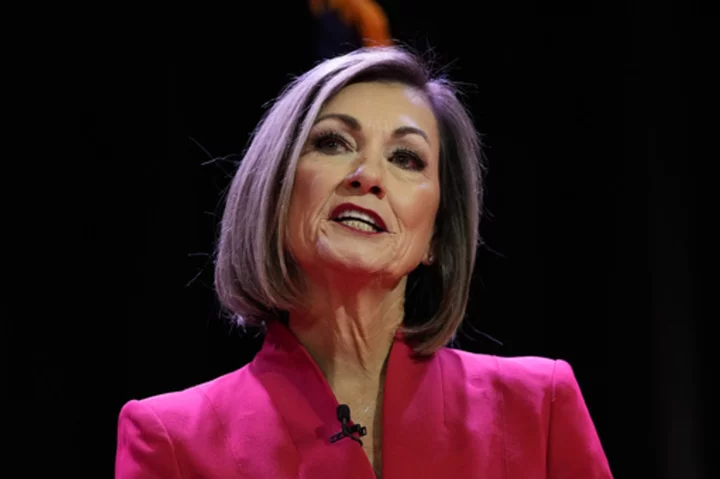Microsoft's Sept. 21 event in New York was all about the AI, but it also included news about an updated Redmond hardware favorite, the Surface Laptop Go 3. The most affordable clamshell laptop in the Surface lineup, this is also the smallest, lightest, and most portable "true" laptop from Microsoft. (Technically, the Surface Go 3 and Surface Go 4 for Business are smaller and cheaper, but they are detachable 2-in-1s, which is to say, tablets first.)
In today's announcement, we learned that the new Surface Laptop Go 3 is getting beefed up with more memory in its base model, longer rated battery life, and four spiffy color choices. But it's also getting a higher starting price; Microsoft is sticking with Intel 12th Gen processors; and the new model gets an unusual new storage implementation in its lowest-end flavor. All that gives us plenty to talk about despite the familiar design. Let's get down to it.
(Credit: John Burek)Microsoft Surface Laptop Go 3
Wait, Which Surface Is Which, Again?
Surface-addled? You're not alone. Microsoft's model names have gotten a little convoluted over the years as the Surface line has grown and evolved, so let's clarify. The model we are talking about here isn't the classic Surface Pro detachable 2-in-1 tablet, nor is it the straight-up, bigger-screened Surface Laptop. Nor is it a new version of the Surface Go detachable tablet, though we saw one of those today, too.
Instead, the Surface Laptop Go 3 is the third iteration of the Microsoft Surface Laptop Go, a compact, budget-friendly version of the larger Surface Laptop. It's a favorite for college students and budget shoppers, thanks to its affordable price, lightweight design, and surprisingly decent performance.
(Credit: John Burek)Don't Change a Good Thing: The Familiar Design Stays
The design will look familiar to anyone who has used the previous Surface Laptop Go models, because it looks pretty much the same as the previous model. Microsoft isn't looking to reinvent the compact laptop with the Laptop Go 3, though it does introduce some small changes to the design.
Despite looking almost identical to the previous model, the Surface Laptop Go 3 is built to be easier to repair, with replaceable components, an internal design that's easier to work with (read: it's using a lot less glue), and self-repair information available online.
(Credit: John Burek)It also comes in four colors: Ice Blue, Sage, Sandstone, and Platinum, giving you a chance to pick the hue that's right for you. The Sage, for one, tends to look green under some lighting angles and closer to silver under others, we observed. (The Ice Blue tends to hue-shift, too, and we mistook Sandstone for something of a rose gold.) And for those who need them, Microsoft is also offering adaptive accessories to make the product more accessible. The Surface Adaptive Kit makes it easier to use the laptop with keycap labels, three-dimensional stickers, port indicators, and openers for differently abled users.
The keyboard has been improved with a better typing feel and slightly better contrast for improved visibility. The power button has built-in fingerprint recognition for secure logins, and the transition area between the wrist rest and the touchpad is closer to seamless. The pad, too, is improved with a new polycarbonate resin that's strengthened with glass fiber and 30% recycled plastic. (It is a mechanical and clickable, not haptic, design.)
(Credit: John Burek)We were satisfied with our quick typing tests on the Laptop Go 3's keyboard, and the tweaked pad tracked our finger movements well. Microsoft notes that it enhanced the contrast on the key labels for better viewability.
One feature that didn't change was the 12.4-inch display. The taller 3:2 aspect ratio is something we've praised before, but the new model still has the same 1,536 by 1,024 native resolution we saw on the Surface Laptop Go 2. That's not quite full HD resolution, meaning that you'll probably get better perceived picture quality on your phone than on your laptop. The resolution is a bit of a bummer, but it actually doesn't look coarse in practice, given the relatively compact screen size versus the pixel count. (The pixel density works out to a satisfactory 148 pixels per inch.) Also, it does have the benefit of being a touch screen, a feature you don't often get in the 12-inch size, and don't always get in laptops under $1,000 (and not even all of them above that, either).
(Credit: John Burek)Battery life should also ample for the intended class of users, stretching as much as 15 hours on a single charge. Combined with the lightweight design and compact dimensions of the 12-inch panel, it should be a great companion for school or casual use, even if you forget to bring the charger.
Some Unexpected Hardware and Software Changes
Almost everything inside the Surface Laptop Go 3 is also quite familiar, in part because the hardware isn't new, even if it's new to the Surface Laptop Go line. The system is powered with a 12th Gen Intel processor (the Core i5-1235U) that launched in early 2022—before the previous Surface Laptop Go model even launched. However, Microsoft is pairing that with more RAM, with the base unit offering 8GB of memory, instead of the 4GB offered in the cheapest older model. Upper-shelf models can go to 16GB.
(Credit: John Burek)The storage also gets an update. Higher capacities of 256GB and 512GB use a standard SSD, but the cheapest unit has a smaller 128GB Universal Flash Storage (UFS) drive. That's not a technology we see very often in laptops (it tends to show up in smartphones), but it's a way to use cheaper flash memory as the primary storage medium. It's a bit like eMMC storage, in that it's optimized for low-power systems and usually isn't removable (though it is here). But we'll have to wait for testing to see how the UFS scheme might impact performance versus true SSD.
(Credit: John Burek)Microsoft is also including the Surface Laptop Go 3 in its systems that benefit from Copilot, a suite of AI-enhanced features that's being added to all sorts of apps and tools in Windows 11. It'll show up soon as a discrete app in the Windows 11 taskbar. Whether that makes for a better Windows experience is yet to be seen. (Bing AI Chat is notoriously sassy and easily upset, and a smarter, sassier Clippy might not actually be a good thing.)
One Bottom-Line Issue: A Higher Starting Price
The biggest change to the Surface Laptop Go 3 is the base price, which has been raised from a fairly affordable $599 in the last generation to a more premium $799. Part of that step-up comes with increased memory--all models now start with 8GB of RAM instead of the previous, largely inadequate 4GB, which is a definite step in the right direction. But when taken alongside the same-resolution display, the generation-behind CPU (soon to be two generations behind), and the still-not-quite-SSD storage on the low end, the Surface Laptop Go 3 may not add up to the same great value we've applauded in the past.
(Credit: John Burek)We'll have to wait for proper testing and review to really firm up our opinions on the new machine, but at first glance, it almost seems like Microsoft is taking one step forward, but two steps back. The Microsoft Surface Laptop Go 3 is available for pre-order now on Microsoft.com and begins selling on Oct. 2.