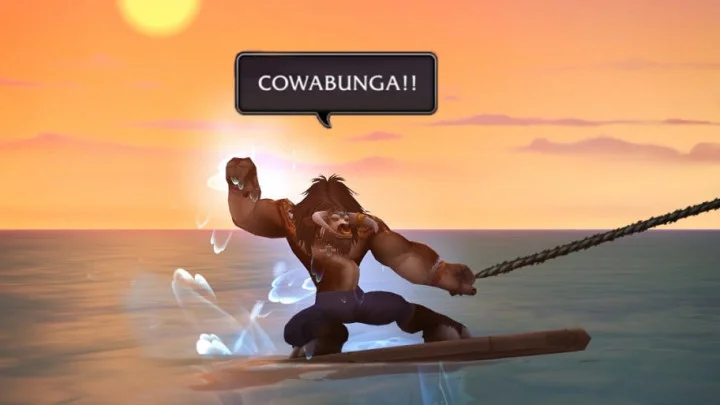It appears a "Scan and Repair" crashing issue has emerged in Call of Duty: Modern Warfare II, plaguing the game's highly anticipated multiplayer launch for many players, specifically on PC via Battle.net.
For those looking to remedy the issue as soon as possible, here's a breakdown of how to fix the "Scan and Repair" issue in Modern Warfare 2.
Modern Warfare 2 Scan and Repair: How to Fix
As mentioned earlier, the Scan and Repair issue appears to be primarily causing problems for PC players on Battle.net, specifically while they're trying to play with friends. The game will crash, and then players will receive a pop-up that says, "The application has unexpectedly stopped working. Select Scan and Repair to restart the game and authorize Battle.net to verify your installation."
Ultimately, this is an error that has been seen in previous COD titles, so it's likely that Activision and Infinity Ward get out a fix for this on their side sooner rather than later.
For those looking for an immediate fix, there are several things you can try.
The simplest method of the bunch was suggested on Twitter by @Brparadox, and involves simply going to the "Interface" tab of the settings and turning off Parallax Effects.
The other two were suggested in a YouTube video by Sauceh. The first that Sauceh mentioned was going into the Battle.net launcher, pressing the gear next to the blue Play button for MW2, and pressing "Scan and Repair."
Sauceh's other fix was going into the GeForce Experience app and reinstalling their Nvidia GPU's graphics driver.
If none of the above fixes seem to do the trick, you could try to reinstall MW2 itself, but it's likely best to wait until Infinity Ward further addresses the issue itself.
For more on Call of Duty, be sure to check out our top five lists:
- Top 5 Call of Duty Games of All Time
- Top 5 Call of Duty Guns of All Time
- Top 5 Call of Duty Maps of All Time
- Top 5 Warzone Moments of All Time
- Top 5 Warzone Seasons of All Time
Additionally, feel free to check out our timeline on the history of the Call of Duty franchise!
This article was originally published on dbltap as Modern Warfare 2 Scan and Repair: How to Fix.