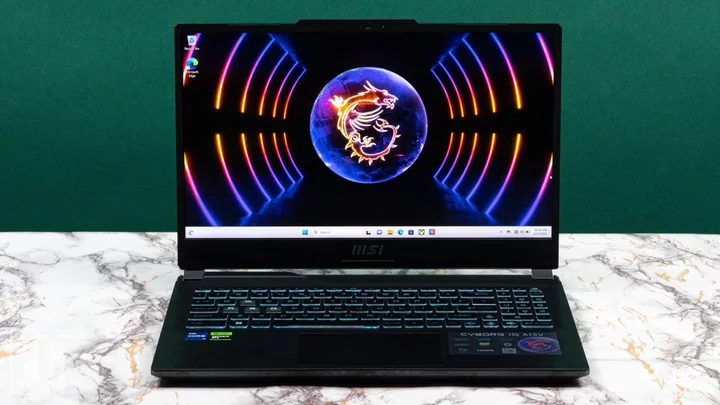For you PC players whose eyes are bigger than your wallets, MSI has an answer with a budget gaming laptop called the Cyborg 15 ($999 as tested). This notebook isn't going to set any speed records, but it provides playable 1080p gaming in a decent design for the price. It's no gaming Godzilla despite a recent Intel H-series CPU and a latest-round Nvidia GeForce RTX 4050 GPU, but it outruns similarly priced casual laptops—and our December 2021 Editors' Choice award winner for cheap gaming laptops, MSI's own Katana GF66. The Cyborg 15 falls short of Editors' Choice honors since it fails to outperform some comparably priced models with older GeForce RTX 3060 graphics, but it's well worth a look from economy-minded gamers.
A Dash of Style on a Budget
The MSI Cyborg 15 starts off on a positive note by blending a spiffy translucent plastic across parts of its chassis, while an aluminum display cover produces a more premium look and feels almost akin to the much more expensive Origin EON16-S that I tested recently. It's considerably more pleasant than the cheap-feeling, all-plastic Katana GF66.
MSI went with an angular design that gives the Cyborg 15 the look and feel of a machine, as befits its name. Squared-off corners and a raised lip on the display panel enhance this effect. The chassis has a little bend and flex but feels reasonably sturdy.
The keyboard, a simple chiclet-style affair with single-color blue backlighting, isn't much to get excited about. The lighting doesn't actually show through any of the translucent areas except for the WASD keys. MSI also continues to copy the font of Tobey Maguire's Spider-Man movie posters for its keycaps. The cursor-arrow keys are in the proper inverted T instead of a row, but the right Shift key is shrunk to an awkward size, and the arrows butt into the numeric keypad, making for a slightly clumsy layout. At least there is a number pad—not always a given on 15.6-inch laptops, especially with today's ever-narrower screen bezels.
Speaking of bezels, the Cyborg 15's aren't slim; the side screen borders aren't obnoxiously thick and the top one is only a little thicker, but there's more than an inch of chin below the display. This is to be expected on a laptop this inexpensive.
At least MSI used the vertical space on the keyboard deck to include a reasonably large touchpad, though it could have done more by packing in top-firing speakers. Instead, the laptop's 2-watt speakers are on the bottom of the chassis instead of in the vacant space above the keyboard. That said, their sound is actually admirable.
The display is generic gaming fare: a full HD (1,920-by-1,080-pixel) panel with a peak 144Hz refresh rate. You won't find many with lower specs, though you'll find plenty that surpass it in both sharpness and speed. The 720p webcam above the screen is also unexceptional and predictable for the price; its images look halfway decent in bright lighting conditions, but it's not capable of Windows Hello face recognition, and there's no fingerprint reader, so biometric login isn't possible.
Disappointingly, the Cyborg 15 provides no Thunderbolt 4 ports, USB4 ports, or any provision for USB charging. (A 120-watt barrel plug is on the right edge for the AC adapter.) Instead, aboard are just two USB Type-A ports and one USB-C port, all capped at USB 3.2 Gen 1 speeds (10Gbps). You'll find an HDMI monitor port and an Ethernet jack on the right side. The laptop's left flank holds a Kensington lock notch and a 3.5mm headset jack.
At least the wireless connectivity is more robust, with Wi-Fi 6 and Bluetooth 5.2. It's not Wi-Fi 6E, but this is respectable for a laptop in 2023, unlike the dated and slow USB ports.
As a budget gaming laptop, the MSI was never going to be mistaken for an ultraportable. The Cyborg 15 measures 0.9 by 14.1 by 9.9 inches (HWD) and tips the scale at 4.5 pounds, not overly heavy for a gaming rig. It's not surprising MSI could keep the weight relatively low, as this system isn't saddled with stacks of cooling fins to placate high-powered components like other laptops. Almost all of the cooling is handled in the rear left corner of the system, where heat vents out the back and side.
The MSI Cyborg 15 is available in a mind-boggling array of configurations. Our $999 model A13VE review unit combines an Intel Core i7-13620H processor and Nvidia GeForce RTX 4050 GPU with 16GB of memory and a 512GB solid-state drive, but MSI offers a variety of other versions with 12th and 13th Gen Core i5 and Core i7 CPUs. Most rely on a GeForce RTX 4050 or RTX 4060, though a lowball $799 unit actually has a vintage RTX 2050. Most models fall within the $999 to $1,199 price range.
Using the MSI Cyborg 15: Finding the Positives
Though reasonably well-built, the Cyborg 15 is not all that wonderful to use, but let's be charitable and start with the highlights. The keyboard is surprisingly pleasant, with a satisfying pop to the keys and not much wiggle or wobble. I could even top 100 words per minute with reasonable accuracy in Monkeytype, though I sometimes found I wasn't tapping hard enough to actuate the keys. That took only a little practice or adjustment to fix, but I found the laptop's sharp front edge harder to adapt to, as it tended to dig into my wrists—an area where the Cyborg's angular design doesn't help typing one bit.
If typing is a mixed bag, at least mouse maneuvers are decent. The touchpad has enough space for big swipes and multi-finger gestures, and it tracks consistently. The surface is pleasingly smooth, as well.
It's not a terribly satisfying machine for everyday browsing and productivity, however, because the screen is about as drab as they come. It's not very colorful, with muted hues and below-average brightness. (See our measurements below.) An anti-glare finish helps keep visibility up, but there's no pop to the image. And the 144Hz refresh rate is only modest for a gaming laptop nowadays. The 1080p resolution is reasonably sharp at this size, but it starts to show its limits with some pixelation visible compared to sharper screens.
As noted earlier, despite their placement, the speakers come through. Bass tones are a little weak but not outright absent, while cranking up the volume produces a rather rich sound that'll suffice in a relatively quiet room. Testing them back to back with the similar speakers of the Lenovo Legion Pro 5 Gen 8, it was obvious that MSI had the winning solution in the audio department. A pre-installed Nahimic app enhances audio and provides equalizer and surround-sound controls.
You won't find too much extraneous software on the Cyborg 15, which is a plus. MSI Center offers assorted driver updates and hardware controls, while MSI App Player 5 lets you run mobile apps on the laptop and could come in handy for smartphone gamers looking to play on a larger screen. Beyond that, there's not much I don't regularly see on other Windows 11 PCs.
Testing the MSI Cyborg 15: A Low-Cost Standoff
At a low $999, the Cyborg 15 puts some power behind its price tag—a lot more than you'll find in a similarly priced convertible or ultraportable laptop. Of course it's not without stiff competition, led by our budget gaming Editors' Choice the MSI Katana GF66. The HP Omen 16, the Lenovo Legion 5i Gen 7, and the Dell G16 (7620) are similarly equipped contenders with comparable starting configurations. As tested, each model costs a bit more for slightly more dated components, but their age presents more opportunities for discounts, making them highly competitive with MSI's latest budget gamer.
Productivity Tests
We run UL's PCMark 10 to simulate office and content-creation workflows and assess the overall performance tasks like word processing, spreadsheet work, web browsing, and videoconferencing. This establishes a baseline for everyday performance. We also run PCMark 10's Full System Drive test to measure the load time and throughput of a laptop's storage.
The system’s CPU is put to task with three benchmarks that target it specifically, using all available cores and threads, to rate a PC's suitability for processor-intensive workloads. Maxon's Cinebench R23 uses that company's Cinema 4D engine to render a complex scene, while Geekbench 5.4 Pro by Primate Labs simulates popular apps ranging from PDF rendering and speech recognition to machine learning. Finally, we use the open-source video transcoder HandBrake 1.4 to convert a 12-minute video clip from 4K to 1080p resolution (lower times are better).
We usually cap our productivity testing with Puget Systems' PugetBench for Photoshop, an automated extension to the Creative Cloud version 22 of Adobe's famous image editor that judges a PC's performance for content creation and multimedia apps, but the Cyborg balked at the test as several other systems have.
All five laptops breezed past the 4,000 points in PCMark 10 that indicates excellent productivity for everyday apps like Microsoft 365 or Google Workspace, though the two MSI systems brought up the rear. Despite its 13th Gen processor, the Cyborg 15 didn't impress in our CPU tests—it was hardly slow, slugging it out with the HP Omen and handily beating the older Katana GF66, but it trailed the Dell and Lenovo. (The Cyborg's 13th Gen CPU, and the Core i7-12700H in the Dell and Lenovo, have six Performance cores, but the latter two's CPUs feature eight Efficient cores to the Lenovo's four, which is telling in tests like Cinebench and HandBrake.)
The Cyborg also may have been held back by its Micron 2400 SSD, whose read speeds in the 4,200MBps-to-4,500MBps range are modest for PCIe Gen 4 drives. The SSD doesn't appear to have a very big cache, with large data transfers taking quite some time as transfer slowed to a crawl after a brief burst of high-speed writing to the drive.
Graphics and Gaming Tests
We compare Windows PCs with a series of synthetic and real-world gaming benchmarks. The former includes two DirectX 12 gaming simulations from UL's 3DMark, Night Raid (more modest, suitable for systems with integrated graphics) and Time Spy (more demanding, suitable for gaming rigs with discrete GPUs). We also run two tests, rendered offscreen, from the cross-platform OpenGL benchmark GFXBench 5.
Our real-world gaming tests consist of the built-in 1080p benchmarks of F1 2021, Assassin’s Creed Valhalla, and Rainbow Six Siege, representing simulation, open-world action-adventure, and competitive/esports shooter games respectively. We run each test twice, using different image-quality presets for Siege and Valhalla and trying F1 with and without Nvidia's performance-boosting DLSS anti-aliasing turned on.
The Cyborg 15 generally trailed the pack here, with the MSI falling to the older systems despite its newer GeForce RTX 4050 graphics accelerator. It offered playable frame rates, clearing the 60fps hurdle even in Assassin's Creed Valhalla at the best image-quality settings and mostly keeping up with the Omen (which spun out in F1), and outran its Katana GF66 stablemate. On the whole, it landed firmly on the budget side of the gaming fence, demonstrating the limitations of the RTX 4050.
Battery and Display Tests
We test laptops' battery stamina by playing a locally stored 720p video (the open-source Blender movie Tears of Steel) with screen brightness at 50% and audio volume at 100% until the system quits. Wi-Fi and keyboard backlighting are turned off during the test.
We also use a Datacolor SpyderX Elite monitor calibration sensor and its software to measure a laptop screen's color saturation—what percentage of the sRGB, Adobe RGB, and DCI-P3 color gamuts (or palettes) the display can show—and its brightness in nits (candelas per square meter) at Windows' 50% and 100% brightness settings.
The Cyborg 15 tied with the Lenovo Legion 5i for the win in our battery rundown, with seven and a quarter hours of unplugged life—poor for an ultraportable, but great for a gaming rig. But MSI's cost-cutting showed in our display tests, with the Cyborg and Katana landing at the back of the pack in both color coverage and brightness. None of these laptops is a top choice for serious image or video editing, or for digital content creation, but the Cyborg's screen is downright dim as well as a step behind those in the HP, Dell, and Lenovo in color fidelity. Seeing results like these makes me wonder if a comparably priced PC with a better screen, even if at the expense of a weaker last-gen GPU, and leveraging cloud gaming software wouldn't make for a better overall experience than teaming local hardware with a dismal display.
Verdict: A Viable Economy Option
The MSI Cyborg 15 is no amazing gaming laptop, but it wasn't built to be. It was designed to be affordable, and it succeeds there while offering fair gaming performance and above-average good looks. Players with bigger budgets will find much more compelling options available, but if you simply can't stretch to four instead of three figures, the Cyborg will serve you well.