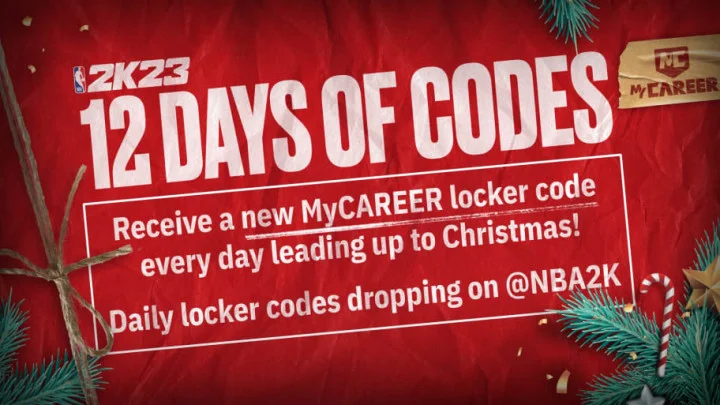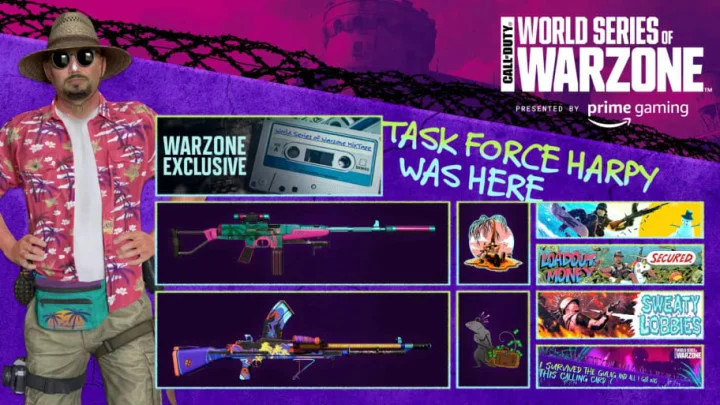With the holiday season in full force this year, 2K has launched a 12 Days of Giving promotion for NBA 2K23, giving players a new free, limited-time Locker Code every day leading up to Christmas.
Here's a breakdown of how to redeem the 12 Days of Giving Locker Codes in NBA 2K23, as well as a list of the active codes.
NBA 2K23 12 Days of Giving Locker Codes: Full List
The 12 Days of Giving Locker Codes are being released daily at 11 a.m. ET from Dec. 13 to Dec. 25 by the official @NBA2K Twitter account.
Each of the codes can be used once per 2K account, and randomly awards players one of the featured MyCareer items that day. The codes must be redeemed within 16 hours of when they're released (by 2:59 a.m. ET), or else they expire.
Unfortunately, it does appear that this promotion only applies to NBA 2K23 players on PlayStation 5 or Xbox Series X|S as current-gen players are advised to simply check under the Christmas tree on Christmas Day for a free present.
Below, players will find the list of NBA 2K23 12 Days of Giving Locker Codes that have been released so far:
- PARTIDGE-P9LFX: Random Ugly Sweater (Expires 12/14/22 at 2:59 a.m. ET)
- TURTLEDOVES-R2G5Q: Random Scarf (Expires 12/15/22 at 2:59 a.m. ET)
- FRENCHHENS-NEZRU: Random Arm Sleeve Accessory (Expires 12/16/22 at 2:59 a.m. ET)
- CALLINGBIRDS-H8UJ2: Random Face Accessory (Expires 12/17/22 at 2:59 a.m. ET)
- GOLDENRINGS-752PE: Random Jersey (Expires 12/18/22 at 2:59 a.m. ET)
- GEESEALAYING-L7R3M: Random Backpack (Expires 12/19/22 at 2:59 a.m. ET)
We will be updating this list each day as the newer codes are revealed, so be sure to check back soon.
NBA 2K23 12 Days of Giving Locker Codes: How to Redeem
Players can redeem the NBA 2K23 12 Days of Giving Locker Codes in-game in either MyTeam or MyCareer, or the MyNBA2K23 app, which is available on iOS and Android.
In MyTeam:
- Select "MyTEAM Community Hub"
- Select "Locker Code"
In MyCareer:
- Select "Options/Quit"
- Select "Locker Codes"
From there, a digital keyboard will pop up and players can enter a code. Be sure to include the hyphens as the code will not work if the hyphens are absent. When inputted correctly and still valid, the code will give players the content.
For more on NBA 2K23, feel free to check out:
- NBA 2K23 MyCareer Christmas Events: Current and Next Gen
- 'It's a Cole World' NBA 2K23 Quest Guide: How to Complete
- NBA 2K23 Music Trivia: Erick's Vinyl Answers
- NBA 2K23 Fashion Trivia: Yolanda and Sabine Answers
- NBA 2K23 Basketball Trivia: Edgar and Herschel Answers
This article was originally published on dbltap as NBA 2K23 12 Days of Giving Locker Codes: Full List.