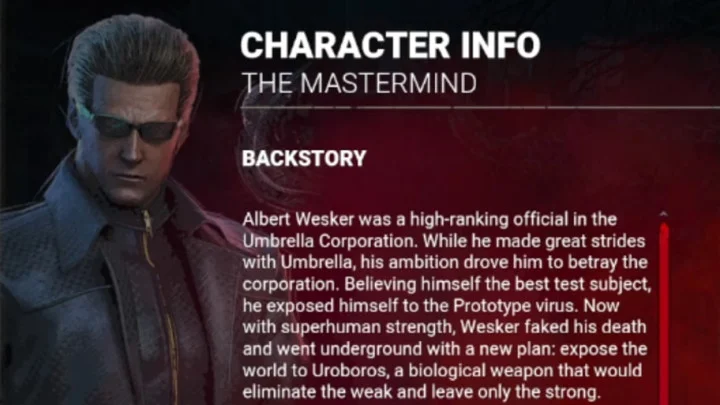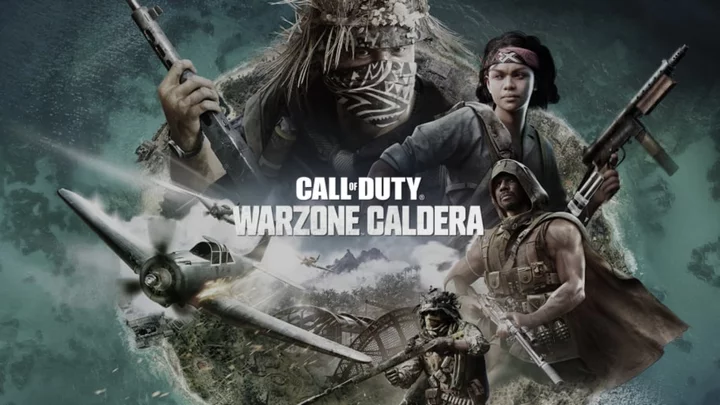NBA 2K23 once again revamps the layup controls for the series, as well as introduces several new ones.
As initially unveiled in the weeks leading up to the release of NBA 2K23, gameplay director Mike "Beluba" Wang and the developer team have not only added several new layup packages for both Current and Next Gen, but they also made taking layups in traffic much more viable.
For those looking to expand their bags in the paint, here's a breakdown of all of the layup controls in NBA 2K23 on Current and Next Gen.
NBA 2K23 Layup Controls: Full List
- Normal Layup: Move and hold Right Stick (RS) up while driving in close range
- Runner/Floater: Move and hold RS down while driving in close range
- Reverse Layup: Move and hold RS right while driving along the right baseline and vice versa (Absolute Pro Stick Orientation)
- Euro Step Layup: Double-tap Square/X while driving while holding Left Stick (LS) toward the off-hand
- Cradle Layup: Double-tap Square/X while driving while holding Left Stick (LS) toward the ball-hand
- Quick Scoop Layup: Move and hold RS left or right while driving
- Hop Step Layup: Tap Square/X with LS deflected left or right, then hold Square/X
- Spin Layup: Hold Right Trigger (RT) and double-tap Square/X, then hold Square/X
Except for the Spin Layup, you'll want to release RT right before you start doing any of these layups as using Turbo will trigger a dunk instead.
Additionally, as hinted at earlier, mixing these different finishes up seems to be especially strong this year when combined with user layup timing and the Pro Touch Badge.
For more on NBA 2K23, feel free to check out:
- NBA 2K23 Stamina Explained
- How to Get a Shoe Deal in NBA 2K23: Current and Next Gen
- NBA 2K23 MyCareer Best Jump Shot: Current Gen and Next Gen
- NBA 2K23 Music Trivia: Erick's Vinyl Answers
- How to Take Your Shirt Off in NBA 2K23: Current and Next Gen
- How to Unlock Gym Rat in NBA 2K23: Current and Next Gen
This article was originally published on dbltap as NBA 2K23 Layup Controls: Full List.