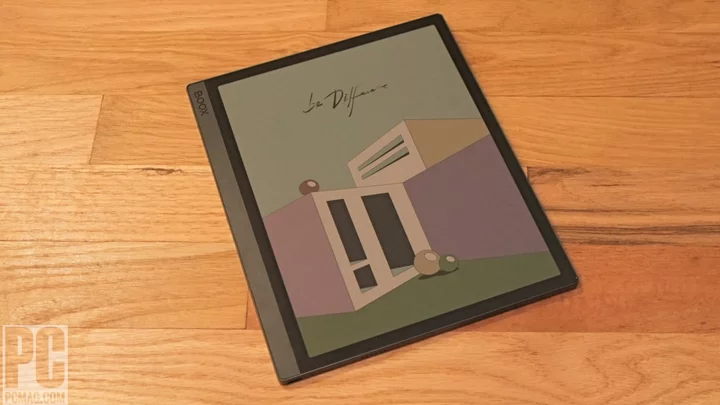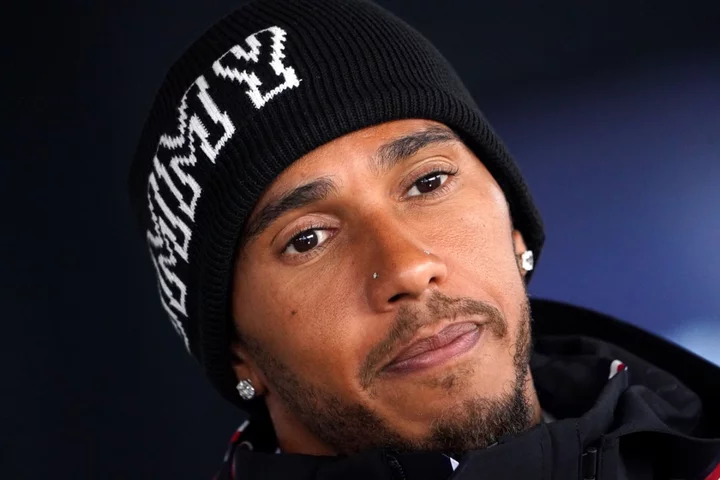Ebook readers rely on E Ink technology for their signature paper-like screens and long-lasting batteries. E Ink is fantastic at displaying crisp text and drawings, but it’s almost exclusively grayscale. The $599 Onyx Boox Tab Ultra C is one of just a handful of ereaders with a full-color E Ink screen. It also runs Android, rather than a proprietary operating system, works with thousands of third-party apps, and can access virtually any type of content. It’s a remarkable device (not to be confused with the ReMarkable 2; that’s a different ereader), and its features help justify its hefty price.
You should temper your expectations, however; the Tab Ultra C does not offer an iPad-like tablet experience. While color E Ink sips power as daintily as grayscale E Ink, it isn’t nearly as vibrant as (or fast to refresh as) energy-gobbling LCDs and OLEDs. This means the Tab Ultra C is a better reading and note-taking device than it is an all-purpose media slate. If you want the latter, we still recommend the $449 Editors' Choice-winning Apple iPad (10th Gen).
Metal Body, Big Screen
The Tab Ultra C is a good-looking, solid-feeling tablet. It measures 8.8 by 7.3 by 0.26 inches (HWD) and weighs 16.9 ounces, about 3 ounces more than the ReMarkable 2 (14.2 ounces) and Kobo Elipsa 2E (13.8 ounces). It's not significantly heavier, but the Onyx does seem denser than the other two. While the corners are rounded, the top and side edges of the ereader are at sharp right angles, giving it a no-nonsense appearance.
The 10.3-inch color E Ink screen is surrounded by a 7mm black border on all sides. An additional 11mm gunmetal strip is positioned to the left of the screen. The back of the device consists of a flat, matte black metal panel. A 14mm strip on the right side features a grippy pattern to aid in holding the slate. A surprising sight adorns the upper left corner of the ereader's back surface: a camera. The single square module includes text that indicates it is actually a “Smart Scanner.”
(Credit: Will Greenwald)The top edge of the Tab Ultra C features a power button with an integrated fingerprint scanner. The scanner is narrow, but it recognized my fingerprints from most angles and reliably unlocked the tablet. If you use a case like the optional Boox Keyboard Case Cover ($100), though, it can be a bit awkward to touch the sensor fully with your fingertip. The top edge also houses a charging LED and a thin row of grille holes for one of the speakers. The bottom edge holds the USB-C port for charging and connecting to a computer, a pop-out tray for a microSD card (another surprising feature), and a second row of grille holes for the other speaker. Finally, the left edge contains a set of contacts for the Keyboard Cover, a useful accessory that adds the ability to type comfortably.
The speakers sound tinny and harsh. It's important to note that the tablet doesn't have physical volume buttons, either, so you'll have to perform any volume adjustments in the settings menu on the screen. It's generally best to leave the audio turned off or to use Bluetooth headphones if you want to listen to music.
Internally, there's an octa-core Snapdragon processor from Qualcomm with 4GB of RAM and 128GB of storage. The microSD slot supports cards up to 2TB in capacity. Even if you skip the memory card, there's plenty of onboard storage for apps, books, comics, music, and more.
Modestly Colorful
The biggest selling point of the Tab Ultra C—and the main reason it’s so expensive—is its color E Ink screen. As a comic book lover, I’ve been excited about the idea of color E Ink for as long as ereaders have been around. Though many comics are readable in grayscale on conventional ereaders like the Elipsa 2E, they lose much of their effect without color. So, to test the Tab Ultra C’s color screen, I loaded up collections of Saga.
(Credit: Will Greenwald)The good news is that color is certainly there. It adds an appreciable dimension to the experience of reading comics that were originally published in color. The pages are fairly sharp in HD mode, and turning them is quick and responsive.
The bad news is that the color variety and saturation are poor. The E Ink Kaleido 3 screen supports 4,096 different colors in addition to 16 levels of gray. That's magnitudes fewer than the 16.8 million hues available in basic 8-bit color found on other screen technologies. Greens, reds, and blues are all there and, unlike in grayscale, you can tell them apart, but they don’t come close to recreating the brightness or vibrancy of LCD or OLED screens. Thus, reading any comic on the E Ink screen is like reading it on faded newsprint.
You can technically watch videos on the Tab Ultra C, but I wouldn’t recommend it. Even set to its fastest mode, the E Ink screen can’t keep up with 30fps video, looks unnatural, is prone to ghosting (when a screen shows a faded afterimage of what was previously on it), and shows muted colors. It’s impressive that the Boox even tries, but it simply isn’t as good as an LCD or OLED screen for moving images.
(Credit: Will Greenwald)For all the complaints about color, the E Ink screen works well for its intended purpose: reading. Text is crisp across the board whether you’re reading a book, browsing the web, or using an app, and the screen’s large size makes reading comics or navigating dense web pages comfortable. Interestingly, the Tab Ultra C produces sharper black-and-white content (2,480 by 1,860 pixels) than it does color (1,240 by 960 pixels).
Even if it doesn’t do what LCD and OLED screens do with animation and color, the Boox ereader is still easy on the eyes and has the advantage of being much, much more energy efficient than tablets with those types of screens. I could read the Tab Ultra C for a couple of hours, toss it into a bag for a few days, and take it out to find it still had 85% battery life left. Onyx says the 6,300mAh power cell provides "long battery life" but it didn't provide any guidance on exactly how long. It ships with a charging cable, but not a charging brick.
The screen supports 10-point multitouch for finger control via its top layer as well as the included stylus thanks to a Wacom layer beneath the E Ink. It can define 4,096 degrees of pressure for fine drawing. The stylus itself is a simple black affair that attaches to the left edge of the ereader magnetically for stowing.
Android Power
The Tab Ultra C uses a modified version of Android 11 designed around the E Ink screen’s limitations and capabilities. The most obvious change is the large Library and Notes widgets that take up half of the home screen for quick access to your ebooks and notes. The most important change is to the Quick Settings menu, which is accessible at the bottom of the screen (rather than the top). It switches out the traditional Android system controls for quick access to four different screen presets: HD, Balanced, Fast, and Ultrafast. Those four presets prioritize different aspects of the E Ink screen depending on what you want to do. HD is classic E Ink behavior, with a low refresh rate but plenty of detail. Ultrafast offers the fastest refresh rate—and theoretically video playback—but it loses detail and has the most ghosting. You'll switch among these four screen modes often. I found Fast to be best for browsing websites, but I'd switch to HD for reading comics.
(Credit: Will Greenwald)Ereader features are built into the tablet’s Android implementation, while note-taking is enabled through the dedicated Notes app on the home screen. Apps for accessing the photo gallery and locally stored music are installed by default, along with the NeoBrowser web browser, a document scanner that uses the tablet’s camera, and the PushRead and BooxDrop apps for syncing documents and ebooks with your computer via Boox’s sync service.
The tablet’s Android platform permits direct access to the Google Play Store for third-party apps. As with many devices that run a specialized version of Android, however, whether or not a given app will work well on the Tab Ultra C differs on an app-by-app basis.
You can use virtually any app or service to read your favorite books, comics, or manga, or browse any website. If you want to access specific content that you can’t load directly through the ereader's built-in ebook and document capabilities, you can do so with an Android app. This includes library books with Overdrive, though you'll have to rely on Overdrive’s Libby app and interface to do so. The result, like on many Android systems, is a powerful but sometimes fractured experience.
Keep in mind the Tab Ultra C probably won't be updated beyond Android 11. The company doesn't guarantee OS upgrades, and Android 11 is already three years old. It's the oldest version of Android we recommend using for security reasons.
The scanning camera is just that: a 16MP camera for scanning. It can produce sharp captures of documents at a close distance, but anything you shoot from more than a foot away will likely be blurry. The scanning app can save scans only as PDFs, rather than JPGs or other file types, though it has an optical character recognition (OCR) feature that can identify and transcribe any text it detects.
The Ereader Designed Like a Tablet
The Onyx Boox Tab Ultra C is a genuinely impressive device that offers the long battery life and paper-like screen experience of an ereader along with the app support and flexibility of an Android tablet. The color display is amazing to see on any E Ink device, but colors lack vibrancy, and the panel suffers from a slow refresh rate.
(Credit: Will Greenwald)Despite these caveats, it is possibly the most powerful ereader available right now by virtue of its Android app access and large color screen. Its $600 price is high, particularly considering that competing large-screen grayscale ereaders, with fewer features, cost $280 to $400. If you want a dedicated device for reading books and perhaps comics (in black and white), the Kobo Elipsa 2E ($399) is still our favorite for its wide file support and built-in access to Overdrive. If you're looking for a general-purpose tablet that's great at media and other tasks, stick with the 10th-gen Apple iPad.