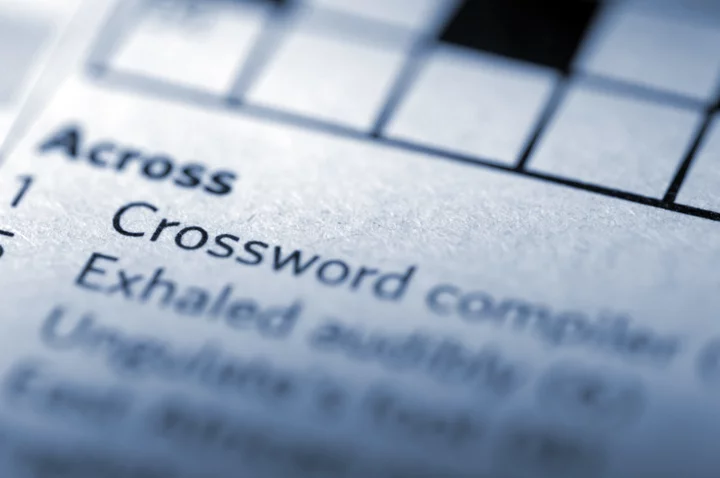Pitney Bowes is best known for its postage meters, which it's been selling for more than a century, but the PitneyShip Cube is definitely not your great-great-grandfather's postage meter. It's a $269 label printer in a crowded market aimed at both small businesses that sell products online, and at small offices that need to print 4-by-6-inch labels. What makes the Cube stand out, even more than the Pitney Bowes name, is its ties to the PitneyShip app, which lets you create labels and manage shipping online. Though it lacks robust capabilities for general label printing, the Cube is the only printer we've seen that's designed to both work with an online shipping app and print labels the postal service will treat as stamps.
Lots of Competitors, Few Analogues
The closest competitor we've seen for the Cube is the Rollo Wireless Printer X1040, our current Editors' Choice pick for a 4-by-6-inch Wi-Fi-capable label printer for low-to-moderate-duty use. Rollo follows a similar strategy to the Cube, offering its own cloud-based Rollo Ship Manager. In addition to letting you print, pay for, and manage USPS, UPS, and FedEx shipping labels, both the Rollo and PitneyShip services let you link to multiple online ecommerce platforms to handle all your shipping in one place, regardless of the site the order comes through. Both services also let you print using other manufacturers' printers, which means the Cube and the X1040 should both work with either service, but each one may integrate a little more smoothly with the one it was designed for.
A strong argument for using either service is that they both offer significant discounts on shipping, normally available only to large companies with high-volume shipping needs. PitneyShip claims a discount of 3 cents on First Class stamps, up to 89% on USPS Priority Mail, and up to 82% off UPS standard rates, though the exact savings varies based on shipping location, destination, and type of service (overnight versus two-day, for example). One particularly nice feature when setting up a label in PitneyShip is that it shows a list of all the choices for types of service and prices for the currently selected carrier, and it lets you easily switch to another carrier to see its prices for the same shipment.
A key difference from Rollo's site is that PitneyShip can print postage stamps, too, though Pitney Bowes notes that this feature requires printing on a Pitney Bowes label roll, and using a printer that identifies itself to the site as a PitneyShip Cube or another supported printer, such as the Brother QL-800.
Another difference—this one in Rollo's favor—is that PitneyShip doesn't connect to as many ecommerce sites, limiting the choices to just Amazon, eBay, and Shopify. Rollo Ship Manager supports those three, plus 11 more.
The Cube comes with a 30-day free subscription to either of two versions of PitneyShip. When you first sign on, you can set up your account for either the Multi-Carrier version, which lets you create USPS stamps and labels, as well as UPS and FedEx labels, or the Ecommerce Multi-Carrier version, which adds the ability to link to your accounts on Amazon, eBay, and Shopify to let you print all your labels and track all your shipments in one place.
At the end of the free trial period, you can convert whichever plan you've chosen to a monthly payment version—currently $14.99 without the ecommerce links or $16.99 with them—or to what Pitney Bowes calls the Starter versions, which don't have a monthly charge, but add a 5% fee for each shipping label. (The fee doesn't apply to stamps.) Depending on how much you ship per month, you could save money by paying either per month or per label, but note that the per-label plans support printing USPS labels only. If you want to use UPS or FedEx, you'll have to pay the monthly fee.
Design: This Cube Has Style
The Cube's exterior reflects its name, at 7 inches high, wide, and deep. Style-wise, it's more than just a cube, however, thanks to rounded corners and a mostly off-white color setting off a gray top. An etching of a balance scale on the top indicates where to weigh mail and packages. The printer itself weighs a fairly hefty 4.9 pounds.
Although the Cube is large enough to hold a 4.5-inch-diameter label roll inside, it also offers a rear feed slot for accepting labels from behind the printer, whether in stacks or via larger rolls mounted on an external label holder. (Pitney Bowes doesn't sell roll holders, but you can find them easily online.)
If you want to use larger rolls or stacks, however, you'll have to get them elsewhere. Pitney Bowes sells only one size roll for the printer, at $29.95. The rolls are continuous, rather than die cut, and can print up to 328 4-by-6-inch labels (depending on how much is wasted from trimming small strips when adjusting the roll position) or 1,640 stamps. That works out, from a label-stock perspective, to roughly 9.1 cents per 4-by-6-inch label and 1.8 cents per stamp. The company says the printer will also work with labels from other vendors, and with die-cut labels. However, the postal service will not accept printed stamps as postage unless they're printed on Pitney Bowes rolls, which have a pre-printed strip along one side to identify them as valid stamps.
Testing the PitneyShip Cube: Snappy Performance, Elusive Instructions
Connection choices for the Cube are via USB to one computer, which is how we set it up for our timing tests, or via Wi-Fi to your network, which lets you print labels from any PC or mobile device on your network, and which worked without problems in our tests. However you connect the Cube, you can also check and manage shipping status from any PC or mobile device with internet access.
Unfortunately, the Cube is not as easy to set up on a PC as it could be, primarily due to the lack of either a supplied or an easy-to-find downloadable user manual with step-by-step instructions. The site’s support section actually offers a suitable setup guide, but you’ll have to hunt for it or call tech support to find it, which I recommend doing. It makes the process far easier, and you're much less likely to miss a step.
Performance in our tests was acceptably fast for the sort of small-business tasks the Cube is meant for, but slower overall than most printers we've tested for 4-by-6-inch label printing. Using a USB connection to our standard testbed, and printing our standard test labels from a PDF file using Acrobat Reader, the Cube averaged 5 seconds for printing a single label, 25.8 seconds for 10 labels, and 1 minute and 58 seconds for 50 labels. That works out to 2.5 inches per second (ips), a reasonable throughput given its 4.0ips rating.
In comparison, the Rollo X1040 printed 50 labels via a Wi-Fi connection in 91 seconds, or 3.4ips, but it took slightly longer for a single label, at 7.1 seconds. Other 4-by-6-inch capable models have been faster still. We timed the iDprt SP420, for example, at 5.5ips for 50 labels.
In this case, however, our standard tests are almost beside the point, since you'll be doing most, if not all, of your printing from PitneyShip, and a significant portion of the time spent will be on downloading the labels rather than printing them. For individual stamps, for example, I timed the printing itself at about 1 second for a stamp. But the time between giving the print command and the start of printing ranged from roughly 3 to 4 seconds, for a total time of 4.2 to 5.1 seconds between choosing Print and having a stamp in hand.
The more relevant lesson from our standard performance tests, using PDF and Microsoft Word and Excel files, is that while it's possible for the Cube to print from other apps besides PitneyShip, that's not what it's meant for. Pitney Bowes says that it the printer is designed specifically to simplify shipping for ecommerce sellers and can also be used by small and medium-sized offices looking to simplify their shipping workflows. When I asked about printing other types of labels, a company spokesperson said that although the Cube can print them, it was not built for nor marketed for that purpose, and that the company's tech help team is not prepared to support using the printer for unintended uses. The spokesperson also suggested that anyone looking for high-volume general-purpose label printing in addition to shipping labels would most likely want to buy a separate printer for that application.
The Cube's 300dpi resolution delivers better text quality than the 203dpi that's common among label printers. Even the lower resolution is enough to print shipping labels with more-than-acceptable quality, but increased readability is always a plus. The Cube's text in our font tests, printing from Word and from Excel, was highly readable down to 4 points, thanks to a combination of well-formed characters and a suitably dark black.
Verdict: A Solid Solution for Small-Business Shipping Needs
The case for picking the PitneyShip Cube is simple. If you need a printer for 4-by-6-inch shipping labels, can benefit from an online app like PitneyShip, and also want to print stamps, the PitneyShip Cube is an obvious choice. If you need a printer for labels to ship products you sell through Amazon, eBay, and Shopify, it can be a nearly perfect fit.
If your ecommerce needs extend beyond the three sites PitneyShip supports, or you need a label printer that's designed for printing a wider variety of label types, consider the Rollo Wireless Printer X1040 in combination with the Rollo Ship Manager. However, know that Rollo's solution doesn't include the option to print stamps. You might also want to consider using another 4-by-6-inch capable printer, like the Brother Q-1100, with either the Rollo Ship Manager or PitneyShip, but it's safer to choose a printer specifically designed for the site you want to use.
If neither solution exactly meets your needs, the choice may come down to whether you prefer having a single Rollo printer for shipping and other labels, plus a second solution for stamps, or a single PitneyShip Cube for shipping and stamps, plus a second printer for other labels.