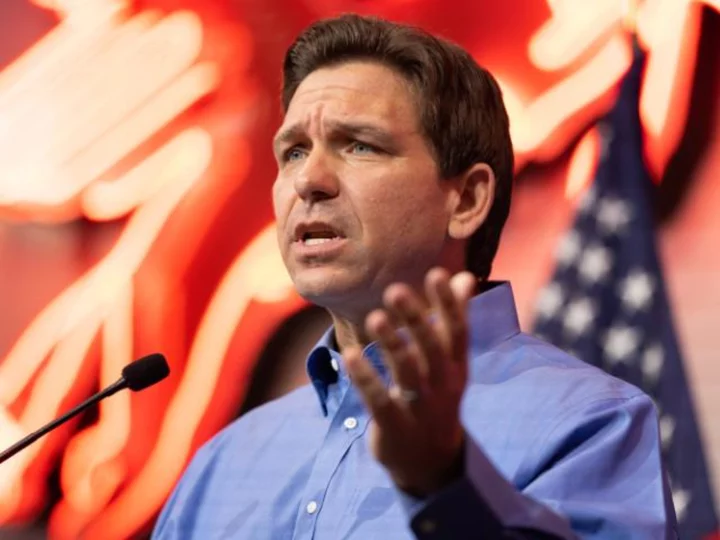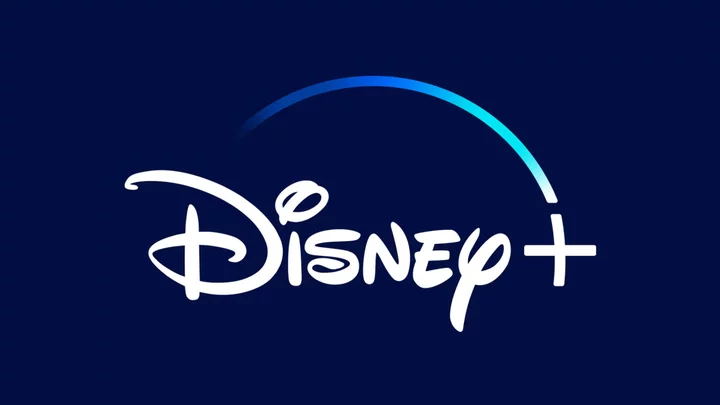It can be hard to watch all 162 games of your favorite baseball team's season, so each year the MLB app adds new ways to help fans follow their favorite teams. This season, Major League Baseball has added a number of features to the mobile and TV app, as well as improved some long-standing capabilities.
Now, you have the ability to follow individual players, watch minor league games, view a 3D version of Gameday, and get near real-time updates and live video highlights from the app. If you have an iPhone running iOS 16 or higher, you can also use Live Activities to follow scores right from the Lock screen.
Even as a long-time user, there may be some features hidden in the app you don't know about. Here's what you can do with the MLB app, and how to get the most out of it.
Follow Teams and Players
At the forefront of the MLB app experience is the ability to follow teams and keep tabs on certain players. Head to Your Account in the MLB app, tap My Players & Teams, and select the teams and players that interest you. Now when you select the Home tab in the app, it will reflect your favorite team’s colors and feature their schedule. Scrolling down on the Home section of the app will show followed players with news about them and their current stats.
In my case, I have the San Diego Padres set as my favorite team. However, I also like to see what former players are doing on a daily basis. That means I follow individual players like Wil Myers, Hunter Renfroe, Ty France, Luke Voit, and others.
Get Live Activities on iPhone
Once you have a favorite team set, you can use the Live Activities feature on iPhone to track a game's progress. Enable the feature under Settings > Face ID & Passcode and toggle on Live Activities under Allow Access When Locked. Now open the Scores tab in the MLB app and tap Track Game for the matchup you wish to track.
Once selected, you will see a permanent notification on the Lock screen showing a baseball diamond and updates from the game you're tracking. If you have an iPhone 14 Pro or 14 Pro Max, the game's score will also reside inside the device's Dynamic Island. Just tap the notch to see more about the game you're tracking.
Once the game ends, head back to the Scores section of the MLB app and tap Track Game again to disable the notification placement on the lock screen.
Follow Blackout Games With Gameday
MLB.TV is a great way to watch every out-of-market baseball game, but it's limited if you live in the same city or state as your favorite team, as TV blackouts will keep you from watching local games. For these moments, the MLB app offers real-time tracking features that can help you follow along without actually watching.
The Gameday feature shows each pitch as it comes in and describes whether it’s a strike, ball, or in-play. You can view Gameday from the Scores section of the MLB app. Tap Gameday beneath any of the games to view the game.
Looking at a relatively static Gameday screen is not the same as watching a live TV broadcast, but it's better than nothing. Gameday's new 3D feature is available for certain games and shows 3D renderings of each play, making it seem like you're watching a video game. MLB.TV or MLB At Bat subscribers can also listen to all radio broadcasts while viewing Gameday.
New for 2023, you can now watch a live game on iOS, Android, or Apple TV and also view Gameday’s pitch-by-pitch data at the same time. This will show a strike zone, pitch placement, and provide other data, such as spin rate for the last five pitches.
To enable this, start watching a live baseball game in the MLB app on one of those platforms and select the baseball diamond icon. Tap the icon again to dismiss the Gameday pitch tracking.