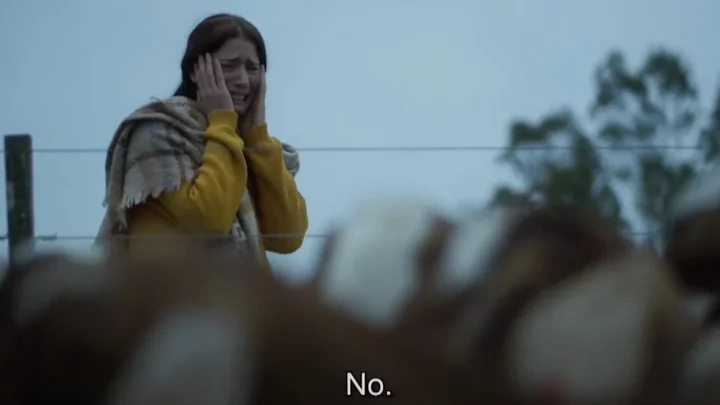PC gaming is said by many to be the best way to play video games. In many ways, that’s true — high-end gaming computers pack more graphical and processing power than any home console does, and they offer a level of freedom in terms of customization and game choice that you’re just not going to find anywhere else.
There is a downside, however, and it’s one that can be endlessly frustrating for those who aren’t used to the PC gaming lifestyle. When it comes down to it, starting your foray into PC gaming can be extremely complicated, and comes off as pretty inaccessible more often than not (especially when you're just starting out). Unlike consoles that you can just pick up and play, gaming computers require an intense amount of research into each and every part that goes into one. GPUs, CPUs, monitors, keyboards — it’s a lot to take in, and it all comes in at a steep price of admission.
If that sounds intimidating to you, you still have another way to get into PC gaming without stressing about building a tower from scratch: a gaming laptop.
SEE ALSO: 9 of the best gaming routers to supercharge your gameGaming laptops still take a bit of careful spec scrutinization before you buy one, but they are way simpler than their desktop counterparts, seeing as it’s all contained in one single package. Plus, they take up less space, are portable, and won’t have you spending thousands to build and maintain. (That’s not to say that they’re cheap, though — if you go too low-budget, you’ll most likely end up with a machine that can’t run what you really want to play.)
But even with the extra simplicity that comes with going the laptop route, it can still be a nerve-wracking choice to pull the trigger on one if you don’t know what to look for in the first place. As you probably already guessed, we’re here to help you with that.
What to consider when looking for a gaming laptop
As with any computer — gaming or otherwise — there are a lot of components that go into making a great laptop...well, great. Let us break it down for you so you don’t get bogged down in trying to figure it all out for yourself.
Here’s what you’ll want to take into account when shopping for a gaming laptop:
CPU: Also called a processor, your CPU is basically your computer’s brain, and will dictate how speedy your laptop can process inputs, store data, and execute on outputs correctly. Your processor is in constant communication with the other parts of your computer, so it’s important that the device’s central nervous system is a good one.
GPU: The GPU (or graphics card) does what it sounds like it does: It ensures that your games can run at their intended graphical quality. The better the GPU, the better your laptop can render details like textures, anti-aliasing, ray tracing, and more (you can always change these settings within your games to better suit your graphics card, but the better the GPU, the closer you can get to those higher-end settings).
System Memory (or RAM): Your RAM, like your CPU, is also extremely important in determining overall performance. RAM provides short-term memory storage for applications so that they can access data quickly, storing information that your computer is actively using. For budget gaming laptops, you shouldn’t settle for anything less than 8GB of RAM.
Storage: When it comes to storage, you’ll normally find yourself deciding between a hard drive (HDD) and a solid-state drive (SSD). HDDs can have a higher storage capacity than SSDs, but at the cost of lower performance. The good news is that some gaming laptops come with a dual-storage approach, opting for an HDD as the main storage method, with a smaller SSD built in that you can dedicate to your more performance-demanding games.
Display: That nice GPU you bought will be wasted if you don’t have a nice display to marvel at its brilliance on. You’ll mainly want to look for three things here: resolution, refresh rate, and size. For our money, we say go for a 1080p resolution with a 60Hz refresh rate (which means you can run up to 60 frames per second on your screen). The size, however, is up to your preference — gaming laptops usually come in at 15.6-inch and 17.3-inch displays.
Keyboard: The keyboard is another vital part of your overall experience with a gaming laptop. Comfort is definitely a factor, but you’ll also want to decide whether you want full-range RGB backlight settings (totally fine to skip out on the fancy stuff here), and if you like the layout of the keys themselves. For example, if you find that you desperately need a number pad on your keyboard, you’ll want to double-check to make sure that it’s there — not all gaming laptops have one (not all 15.6-inch options at least, almost all 17.3-inch laptops will have one).
What’s the best gaming laptop for less than $1,000?
Luckily, you can get a pretty nice gaming laptop for under $1,000. Keep in mind that you may not be able to run graphically demanding games on one, but you’ll be able to play whichever games you want for the most part.
So, which gaming laptop should you buy? Here are our picks: