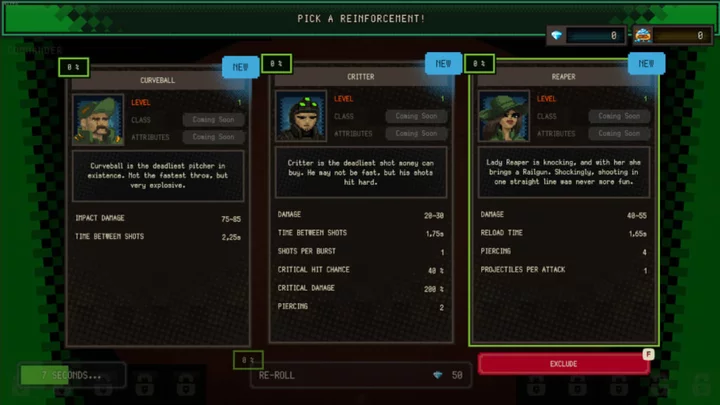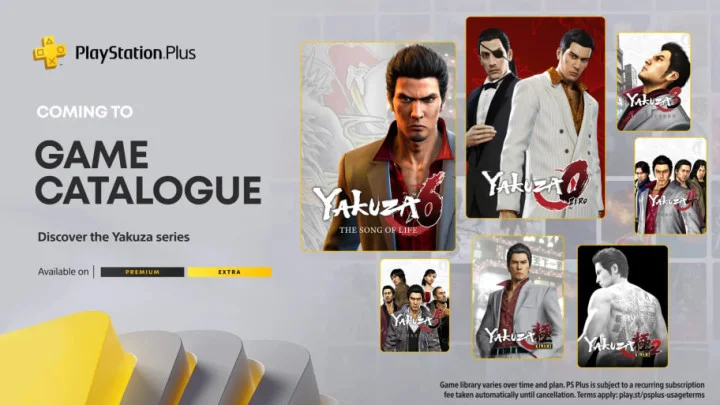Snail Inc.’s military rogue-lite called Survivor Mercs is in its early access phase on Steam. Complete objectives, upgrade weapons, and survive as long as possible while you and your mercenary army go up against hoards of robots.
One of the best parts of the game is Twitch Integration. With this feature, Twitch streamers can let their audiences interact with their streams.
Globe Newswire explained that Snail Inc.’s goal for the Twitch Integration system is to “revolutionize social interaction in single-player games within the genre and style of the game, creating a more engaging experience for streamers and players.”
As great as that sounds, the Twitch Integration system can be tricky to understand. Luckily, we’re here to help.
Survivor Mercs’ Twitch Integration Explained
Follow these steps provided by Steam to set up Twitch Integration for Survivor Mercs.
- Download Survivor Mercs from Steam.
- Log into your Twitch account.
- Now, do everything you need to go live on the website. If this is your first time streaming on Twitch, I suggest looking at this 45-minute guide for first-time streamers.
- Start the game.
- From the title page, go to “Settings.”
- Click on “Streaming.”
- Link your Twitch account to the game. Close the browser when the link is successful.
- Enable “Streamer Features” via “Settings.” A tiny “live” button should show at the bottom of the screen.
That’s it! Now, you can have a great time with your Twitch audience.
What Can You Do With Survivor Mercs’ Twitch Integration?
You have a few options to make the game more fun for viewers.
The coolest one, by far, is having a random audience member appear as a mini-boss.
The viewers can also vote for your Mercs, Gear, or Upgrades. Just press the “Ask Audience” button, and a 15-second timer will start. People can vote for someone or something during this time using the chat commands. You can also see the votes in real-time.
The developers stated more Twitch Integration features will arrive as they add more content during the Early Access phase. Look out for more updates!
This article was originally published on dbltap as Survivor Mercs Twitch Integration Explained.