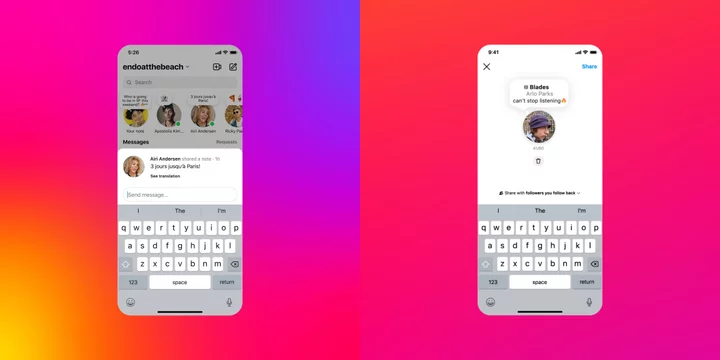A hulking, full-tower PC is always your best option if you want room for the highest-end graphics cards, general upgrades, or all the terabytes of storage you could ever reasonably afford. But these days, you don't necessarily need one if you want a powerful PC that can handle editing high-def or 4K video, playing new AAA games at 4K, and powering virtual-reality (VR) headsets.
As more and more PC enthusiasts and boutique-PC builders have shown interest in compact performance systems, many case makers have offered up comparatively compact chassis that have room for midsize or even full-size graphics cards. For instance, the shoebox-shaped SilverStone Sugo 14 has room enough for a graphics card over a foot long. That means the largest and most powerful cards available should have just enough clearance in that case.
A handful of similarly compact PC cases have an even smaller footprint, yet enough room for beastly graphics cards. (You'll want to check the specs.) Just note that specialized compact cases like these usually require a MicroATX or Mini-ITX motherboard, rather than a more standard (and often less expensive) full-size ATX motherboard. Their unusual proportions mean that they may be able to take big video cards, but not big mainboards.
But sometimes, you just want to go as small as possible. Recent video-card generations in families like the new GeForce RTX 40 series and Radeon RX 7900 series have really let themselves go, stretching wide as they amp up the power. But some smaller models are still on the market, and sometimes, a compact card is all you need given your display resolution and what you'll do with the PC. Read on for our picks for the top compact graphics cards for 2023, followed by a guide to shopping for a card that will fit you, and your PC, right.
Measure Twice: How to Tell Which Graphics Cards Will Fit Your PC's Case
For graphics-card considerations specifically (which is likely why you landed here), the most important thing is how much card clearance the PC chassis that you own (or are considering buying) has available. This is often listed on the chassis' product page under "specifications," or in an online manual. But in a pinch, you can pop off the side panel and do a rough estimate yourself, with a tape measure or ruler.
Inside the case, find the area where the PCI Express card expansion brackets are, usually at the back. This is the spot where the video-output ports on a graphics card will show through the back of the chassis. Measure from there, parallel to the PCI Express slot into which you'll install your card, to the first obstruction you run across. That's your maximum card length, assuming your card does not have power connectors sticking out of its trailing end. If it does, you'll need to compensate for that. (Most of the time, these days, the connectors are on the top edge of the card.)
If you want to fit a high-end gaming card, also be sure there's room for mounting the card across two expansion slots, because just about all such cards occupy at least two bracket positions across. Some very compact PC cases may not have very much space between the PCI Express slot you'll use for a card and the nearby case wall, which might prevent you from installing a card at all. If you're upgrading an existing system, at least an eyeball check is much advised.
The distance between the bracket area and the nearest object on the other side of the case (often a hard drive mount or bay, or the wall of the case itself) will determine how long a graphics card your system can handle. If the case has 10.5 inches of clearance or more, you'll be able to fit at least some high-end cards, including a subset of ultra-high-end cards based on, say, Nvidia's GeForce RTX 3070 or GeForce RTX 3080. This also includes AMD's high-end options like the Radeon RX 6800 and RX 6800 XT, which both measure in at exactly 10.5 inches each in reference versions. But some third-party versions of these cards are longer (much longer), so you need to check the details. Example: We've seen a few GeForce RTX 3070 cards under 10 inches, and some RTX 3060 Ti cards above 12 inches. Check those specs.
For smaller PC cases that still have room for a full-height graphics card, though, you'll need an air-cooled card that may be 8 inches long or less. These are often Mini-ITX-mainboard cases that are very tight on space. That 8 inches may sound generously big enough, but as gaming-class graphics cards go, that's not much wiggle room. But even here these days, you have a few options on that front.
Can Your Power Supply Handle a New Video Card?
Another factor to consider when building a compact PC is power supply (PSU) cable routing. While many cards on the market will keep their power-pin connection ports on top of the card (and equally as many compact or Mini-ITX cases are made to support this design), a few may opt to put the pin connector on the rear-facing edge of the card instead.
If you're already working in a constrained space and every inch of the total card measurement matters, you'll want to be sure that wherever your card plugs into the PSU (if it does at all, more on that below) is accommodating to all the other parts and pieces you're trying to squeeze into a confined area.
That said, many compact cards won't even ask you for a dedicated PSU power connection in the first place. Several options we have tested, including the 75-watt Zotac GeForce GTX 1650 OC, don't need an external connection because they already pull all the watts they need from the PCI Express slot they're plugged into.
Keep in mind that these cards have limitations on the amount of graphical horsepower and overclocking capacity they can support without an external power source. But if those aren't major concerns of yours, then you might want to go this route to avoid any cabling issues in the first place.
Low-Profile Graphics Cards: A Low-Clearance Alternative
You'll note that we've talked about card length, but not much about card height. A few thin PC cases (usually flat, broad ones meant for home-theater-PC use) accept only what are called "low-profile" expansion cards, among them low-profile PCI Express graphics cards. These cards are much shorter in the vertical dimension than an ordinary video card, and they can be outfitted with what's known as a low-profile or "half-height" bracket. (You twist a screw or two to install the shorter bracket in place of the ordinary one.) This enables the card to mount on the vertically smaller PCI-slot frame.
There's usually room for just two ports on a half-height bracket, or in a few cards we've seen, the half-height bracket is two slots wide, allowing for a third port. So know that multi-display connectivity is often a bit compromised on these cards, especially with the low-profile bracket attached.
Because low-profile boards are much smaller in surface area (and thus the room for a graphics chip, power circuitry, and cooling apparatus is reduced), they are budget-minded, basic cards, meant as a step up from CPU-integrated graphics or to add support for multiple displays.
So, Which Compact Graphics Card Should I Buy?
As always, size and features for video cards based on a given graphics chip can vary significantly, depending on the model and the card maker. Nvidia and AMD make "reference cards" based on their graphics processors. Third-party partners—MSI, Sapphire, Asus, and many others—then make and sell their own branded cards, some of which adhere to the design of these reference boards. They also offer "custom" versions with slight differences in shape and size, the configuration of the ports, the amount and speed of onboard memory, and the cooling fans or heat sinks installed.
Compact video cards fall into that custom class. Because of that, if you're shopping for a card for a compact system, or you have a particular case in mind, be sure the size, power, and cooling demands of the card you're buying match up with the chassis you're planning on putting it in. Few things in the gaming world are more frustrating than getting a promising new graphics card in the mail, or carting it home from the local superstore, only to find out it doesn't fit in your PC, or your power supply doesn't have the juice (or requisite connectors) to get it going.
If you have a bit more room to play with in your PC case, check out our roundup of the best graphics cards for 4K gaming, which will be bigger cards. (Also check out our master guide to the best graphics cards overall, heedless of size.) And complete your custom build with one of the top M.2 solid-state drives we've tested. These tiny SSDs are a perfect match if you're space-strapped.