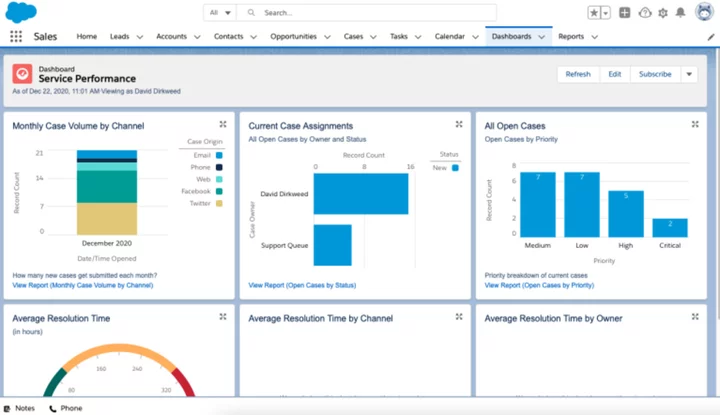Maybe you think of customer relationship management (CRM) systems as software that's primarily designed for large enterprises, but that isn't the case. Plenty of vendors aggressively target smaller businesses with their CRM products, and with good reason. After all, small to midsize businesses (SMBs) account for as much as 90% of all companies worldwide, according to the World Bank. Small wonder, then, that many CRM vendors actively embrace that market.
One obvious way they do this is by pricing their products within reach of modest budgets. But that isn't the only concern for smaller teams. They also need to be able to get the software up and running with limited or no IT staff, and their employees must be able to use it without extensive training. Simply put, it needs to just work, without sacrificing the capabilities that organizations expect of CRM software. We've rounded up those systems that we believe meet these criteria, and we've tested and ranked them to help you choose one that best fits the needs of your business. Check out our top picks below, along with buying tips with insight into how we evaluate these contenders.
(Credit: Salesforce)What Is Small Business CRM Software?
If you're an entrepreneur or small business with more than 50 customers, and you're trying to manage your customer contacts with a big spreadsheet, you've probably already realized this is an unwieldy task. CRM systems are designed to take the pain out of this all-important function.
CRMs have two important advantages over spreadsheet contact lists: First, they add internal features that directly handle other parts of your sales funnel, notably pipelining, scheduling, and even commission management, among other things.
Second, and even more important, they integrate with other software. We can't overstate the positive effect smart software integration can have on your sales process. Your spreadsheet just sits there, but a CRM platform can automatically move customer data back and forth between itself and other systems.
Hooking your CRM into the rest of your software stack means the details of every customer interaction are there on demand. That can cover anything from lunch with a sales rep to things like website contact forms, phone calls, online chats, and social media mentions. A sales rep can pull that data into a purchase conversation, or a help desk technician can use it to better understand the customer's situation.
What Can a CRM Do for Your Business?
Think of a CRM as a sponge that can soak up all the information your company has about a specific customer. Then you can wring it out so that data flows everywhere you need it to go.
When you use CRM to its full potential, it can gather all your company's interactions with each customer and combine them with related data from such sources as accounting, inventory, marketing, and purchasing. That can help you maintain a complete sales pipeline that's not only accurate but able to react quickly to new opportunities.
For example, if a help desk representative realizes a customer is ready for an upsell opportunity while addressing an unrelated support issue, that information doesn't get lost in an email. That data can be automatically snatched from the tech's trouble ticket, added to the customer's CRM record, and then placed in the pipeline so the sales manager can parcel out the opportunity.
This kind of automation is possible because CRMs can move data in and out of business systems across multiple channels. Depending on how your sales department works, CRM data can show up in a dedicated app interface, an email, a Slack message, and on any device, especially mobile ones. Even more critical than fast dissemination is intake. That's where you want to pay attention to a CRM solution's automation capabilities.
By automating data gathering in the CRM and every app with which you integrate it, you get the data you want and move it where you need it. You're always looking to build a funnel—a wide mouth at one end that grabs as much data as it can. By the time the information reaches the other end, the funnel has parsed it into useful units aimed directly at the people who need it.
The primary challenge for smaller businesses is that deploying CRM systems and integrating them with existing systems can be challenging. It often requires significant effort by trained IT staff, who are likely to be in short supply or nonexistent at very small organizations.
Over the last couple of years, however, CRM vendors have begun directly addressing the needs of small business buyers. Some have built brand-new products with new interfaces and features designed from the ground up with small and micro-business users in mind. Others have pared down their flagship products to make them easier to use while keeping an upgrade path easy for growing customers. We put top players in the small business CRM space through their paces in this roundup.
How Do CRMs Handle Customer Data?
Getting back to our sponge analogy, the primary function of any CRM should be to soak up data. Whether it's from documents, phone calls, social media chats, or anything else, you're looking for a solution that can grab data from all the key channels you're using to interact with customers. But gathering the data is only half the mission. Parsing and routing data comprise the other half, and that can get tricky.
Once you've decided on your primary customer communication channels and made sure your CRM can grab data from them and parse it. For example, if you're gathering phone calls and social media chats, keywords might become important, especially mentions of a specific product name. The same might be true for a valued customer name or account number. You could match that against sentiment indicators, which should tell you the topic of any interaction and how the customer felt about it. It takes work, but smart data distribution is where CRMs can shine.
In an enterprise setting, this part is handled by a platform-specific developer or implementation staff. Small teams typically don't have as many resources available, so it's up to the CRM vendor to make configuring and customizing the software as easy as possible. The trade-off is that you typically won't get as flexible a solution as you would with an enterprise platform.
That routing function is less complex than the data gathering and parsing function, but it's no less important. Your CRM can score top marks on gathering data and still fail overall if it can't get that information to the right people at the right time. Customizing this process depends on how your salespeople do their jobs, meaning there's no turnkey solution. This part will require meetings with your staff to detail how sales actually happen so you can then map your CRM's notification features to those needs.
Is a CRM Worth It for a Small Business?
SMBs represent a huge market, which is why some big CRM players are scaling down their enterprise offerings to meet the needs of smaller organizations. Generally, they're just highlighting what they feel are the best SMB features of their current offerings and the development work usually centers around making those capabilities easier to use.
Using this approach, enterprise CRM players set themselves up for two benefits. First, they make inroads into the long-term lucrative SMB market. And second, they're able to develop an on-ramp to their flagship products as these customers grow. That's even more valuable now that most CRM companies revamp these platforms into software hubs that let them sell additional sales and marketing software. These new tools plug into the CRM's framework and customers use them via the same UI.
The best example is Salesforce Sales Cloud Lightning Professional, the undisputed behemoth of the CRM space. To tap into SMB customers, the company has built Salesforce Essentials, which it's billing as an all-new platform explicitly built to entice small businesses. But under the covers, this is the same technology as you'll find in its enterprise offering, just with a reduced set of features and a more straightforward user interface.
But complex, scalable platforms like Salesforce aren't for everyone. Smaller CRM vendors compete by expanding their capabilities as much as possible while keeping the whole solution simple enough to entice SMBs. Some do this by adding artificial intelligence (AI) and business intelligence, but most focus on building as many third-party software integrations as possible. For instance, Pipedrive CRM offers quick chatbots customers can drop into their sites, while Zendesk Sell plugs into the wider array of Zendesk help desk tools. Meanwhile, Freshsales CRM has also bumped up its integrations and tacked on workflow automation and better sales analytics.
What are the considerations of a viable small business-focused CRM? Pricing is the first and most obvious starting point. These kinds of CRMs begin at $10 per user per month for the more basic solutions but can cost upwards of $50 per user per month for more comprehensive services.
As with any subscription software, it's essential to take advantage of free trials when available. No matter how many reviews you read or demos you watch, it's difficult to determine how a particular CRM will work for you until you evaluate it in your organization with the people who'll be using it every day. Solutions need to be easy to grasp by non-specialists. Training need not be in-person and lengthy, but you'll want a healthy support library, an effective knowledge base that contains FAQs and articles, and a solid onboarding process, too.
Mapping out a growth path is important as well. While this sounds like you're building an exit strategy even before you buy the product, knowing how a given CRM will grow with your company is an important part of buying the right solution today. Work with sales leads to determine your present and future needs and investigate if your CRM solutions easily allow for more users, a larger contact base, the analytics you think you'll need, as well as the digital marketing hooks you'll eventually want to use.
(Credit: Zoho)Make the Most of Third-Party Integrations
Small business CRMs may not come with all the bells and whistles of enterprise CRM platforms, but that doesn't mean you can't create a unified system for your salespeople. Check your CRM's integration and partner lists to see your options for integrating your solution with software from third-party vendors. Social media listening and selling, email marketing, business analytics, marketing automation, and even lead management can all be handled by dedicated vendors, and opting for a low-cost partner integration may still be cheaper than paying for a larger CRM platform to get those capabilities.
Making sure that your small business CRM can eventually establish data relationships with other apps, especially those that are low-cost and aimed at smaller companies, is critical if you want to get as much life from your purchase as possible. Vendors will have lists of the canned integrations they can offer immediately. If the service you want to integrate with is on that list, great. But if not, you may have to look at rolling your own.
One way to do this is with Zapier, a popular and low-cost third-party automation and integration tool. It can help you tie various web services together into automated workflows. However, although Zapier is a dependable tool, its data exchange features are limited by its ease of use. Sit down and decide exactly what you need from a third-party integration, and only then decide whether you want to go DIY with Zapier or invest some money in a developer to build a more flexible integration.
Take Advantage of Mobile CRM Apps
One of the most important developments in CRM for SMBs and entrepreneurs is the availability of easy yet effective mobile apps. These days, small businesses move around. They're also increasingly distributed—even globally—and the devices used by sales staff can vary widely. So it's important that your CRM support not just PCs but also tablets and phones.
Although some vendors try to pass off mobile browser versions of their web apps as their solution for mobile device users, this kind of setup pales next to a bona fide mobile app. Browser-based apps can access online databases and services, but they do not interact directly with the built-in features that many mobile devices offer, including security, Near Field Communication (NFC) for mobile payments, and access to cameras and other sensors. Having a CRM solution that can run effectively on tablets, smartphones, or convertible 2-in-1 devices has a definite advantage for small business users.
Some solutions, including Editors' Choice pick Bigin by Zoho CRM and Freshsales CRM, offer Android and iOS apps, but the iOS applications support more mobile integrations. Both Bigin and Salesforce Essentials (our Editors' Choice pick for small business CRM) are mobile-first solutions that offer apps with all the necessary features and controls of their desktop counterparts. Bigin goes the extra mile to include Apple Watch integrations with a wearable widget that enables shortcuts. Many of these are conveniences and not breakthrough features, but they do show Zoho's initiative in making Bigin more personal to users, at least those who've invested in Apple's ecosystem.
The Small Business CRM Players to Watch
We were pleasantly surprised at the many choices that small businesses have when it comes to attractive and versatile small business CRMs. In this roundup, we've included leading vendors with products or plans aimed explicitly at SMBs. We've also covered the cream of new entrants that were designed from the ground up to be used by entrepreneurs and small shops. As a result, the solutions we tested run the gamut from reliable standalone systems focused purely on contact management and sales to apps that add basic CRM functionality to general business management tools.
There is no one-size-fits-all CRM. Although other vendors we tested may not have had all the features of our winning solutions, most offer easy-to-use designs, interesting feature sets, and new ways to customize the tools, especially around building your own workflows. Check out all the reviews in this roundup, and you might find that a smaller solution may work better for your organization.
For more on CRM, check out our roundup of full-featured CRM systems, some of which can scale to meet the needs even of large enterprises.