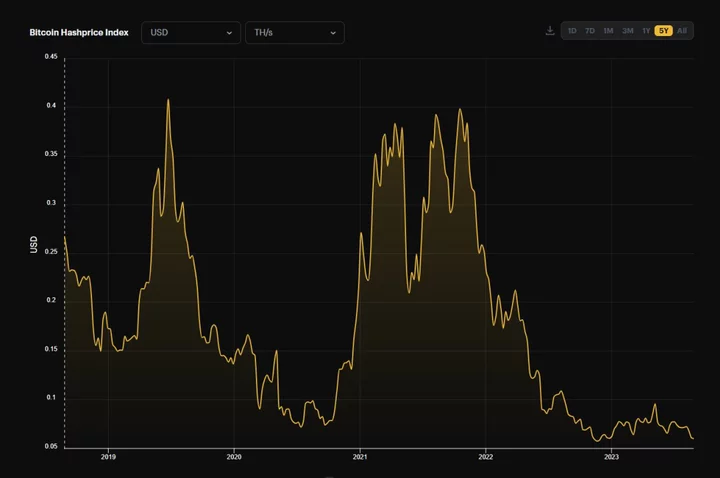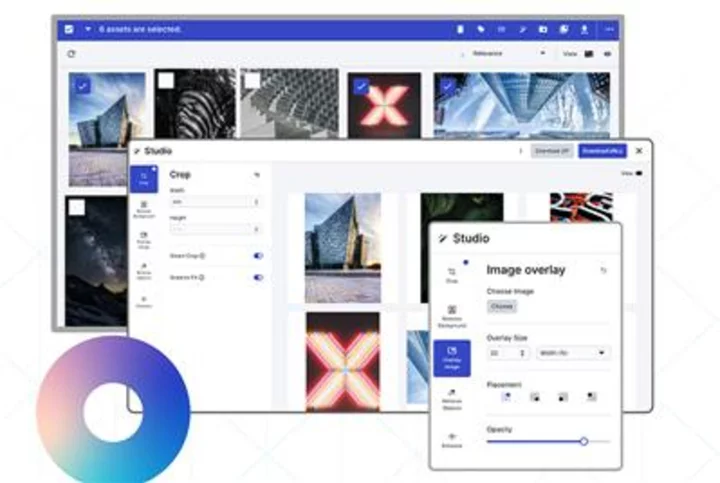There are countless tablets on the market, but which one is right for you? Whether you're eyeing an iPad or one of the many Android models available, we detail the key factors you need to consider when shopping, along with some of the top-rated tablets we've tested.
Keep in mind that Windows slates are different beasts entirely. If that's what you're looking for, head on over to our picks for the best Windows tablets, as well as the best 2-in-1s
Is Android, iPadOS, or Fire OS Better?
Broadly, Android tablets make great media players, ebook readers, and kids' devices (if you want a tablet specifically for children, check out our story on the best kids' tablets), but they rarely compete with iPads when it comes to versatility and performance.
The greatest strengths of Apple's iPadOS are twofold: iPadOS is intuitive and the numerous apps that you can buy right on your tablet—more than one million iPad-specific titles are available at the time of this writing—work fairly uniformly. The downside of iPadOS is that it still can't handle multiple users per device and transferring files between apps is still awkward. iPads remain a supplement to, not a full replacement for, MacBooks. iPads also support the best selection of accessories, including the outstanding second-generation Apple Pencil.
Google's Android OS gives you a choice of hardware from several different manufacturers. That means you get maximum customization, a top-notch notification system, fast and smooth web browsing, and seamless integration with Google applications such as Gmail, Google Maps, and Meet for video chats. Android also includes support for multiple user profiles, so you can share your tablet with a friend or family member. (Apple's Family Sharing works the other way around, giving multiple people access to shared data and services.) That said, most Android tablets ship with an older version of the OS and few get updates.
Amazon's Fire OS is a branch of Android with a distinct interface and set of default apps from Amazon. It's a simple gateway to Amazon content and for streaming videos from various services. We find it easier to use than standard Android if most of what you do is browse the web and access your Amazon library. It's less flexible, though, and doesn't support as many apps as standard Android tablets.
Which Tablet Has the Best Apps?
What's a tablet without quality apps? If you want third-party apps that work with a touch-screen interface, nothing beats the iPad's massive library of programs and games. The App Store is well-curated and offers a deep selection. Apple is your best bet if a wide range of compelling apps that look good and work well on your tablet is your main priority. For more, see the best iPad apps and the best Apple Arcade Games.
Android has made great strides in app selection, but it's still not home to as many as Apple offers. It's tough to say exactly how many tablet-optimized Android apps are available, but it's far fewer than on the iPad. You can use Android phone apps of course, which look decent on a 7-inch tablet, but less so on a 9- or 10-inch device. Check out the best Android apps for our top picks.
Amazon tablets don't have access to the Google Play store, so they work with considerably fewer apps. Plenty of people have hacked the Play Store onto Amazon tablets, but that violates both Amazon's and Google's terms of service and isn't a reliable solution. With these tablets, you should likely stick with the subset of apps that Amazon considers appropriate.
What Size Tablet Do You Need?
This consideration is a bit obvious, but size—both screen real estate and storage capacity—is important to consider. First things first: When you hear a term such as "10-inch tablet," this refers to the size of the screen, measured diagonally, and not the size of the tablet itself.
We consider 7- and 8-inch tablets as small-screen devices and 9-inch tablets as the start of the large-screen category. Apple's iPads, Amazon's Fire tablets, and Samsung's slates all come in small- and large-screen versions. And more than ever, big phones blur the distinction between what is and isn't a tablet. Folding phones such as the Samsung Galaxy Z Fold 4 can easily do double duty as tablets if you're willing to pay a hefty premium.
Screen resolution is important, too, especially for ebook reading and web surfing. A sharp, bright display is key. If you're in the market for a 10-inch tablet, look for a display with a resolution of at least 1,280 by 800 pixels.
The low weight of a tablet is one definite advantage it has over a laptop—but with large-screen tablets typically weighing around a pound, they're not nearly as light as smartphones. After you hold one with a single hand while standing up for 20 minutes, your hand is likely to tire. Setting one flat in your lap, rather than propping it up on a stand, can also be a little awkward. And few tablets fit in your pocket unless you're wearing a very large jacket. If you want pocketability, you might want to consider a phablet.
Cloud (off-device) storage is an option for many tablets (Amazon Cloud Storage for Fire tablets, iCloud for iPads, Google One for Android tablets), but when it comes to onboard storage, more is always better. All those apps; your local music, video, and photo libraries; and system updates can take up a lot of space. Some Android tablets feature a microSD slot for additional storage, but it's worth noting some apps won't work from those external cards.
Should You Buy a Wi-Fi-Only or Cellular Tablet?
Some tablets can connect only over Wi-Fi, but others can take advantage of always-on cellular service from a wireless provider. Unless you constantly use your tablet in an area without Wi-Fi or are a frequent international traveler, you're probably better off using your smartphone as a Wi-Fi hotspot and saving the extra money you would spend on an LTE tablet. You can also buy a dedicated mobile hotspot, which won't kill your phone's battery life. Some even double as backup batteries to charge your tablet.
The Top Tablets (for Now)
The tablets here represent the best options from Amazon, Android, and Apple across a variety of price levels. That said, plenty of other great tablets exist that might be better for you. For the latest lab-tested reviews, check out our tablet product guide. And if you're looking for a good deal, head over to our roundup of the best cheap tablets we've tested.