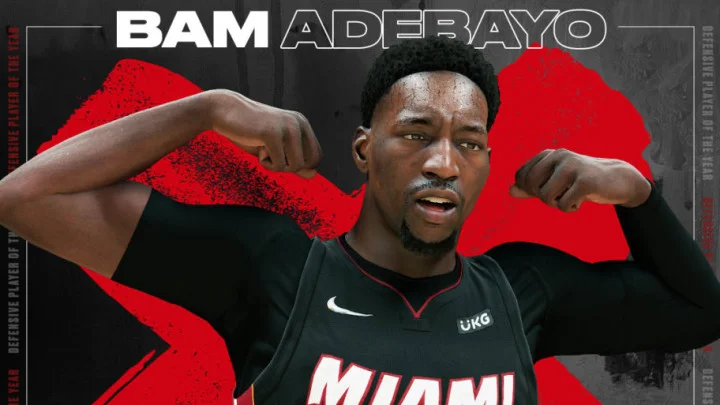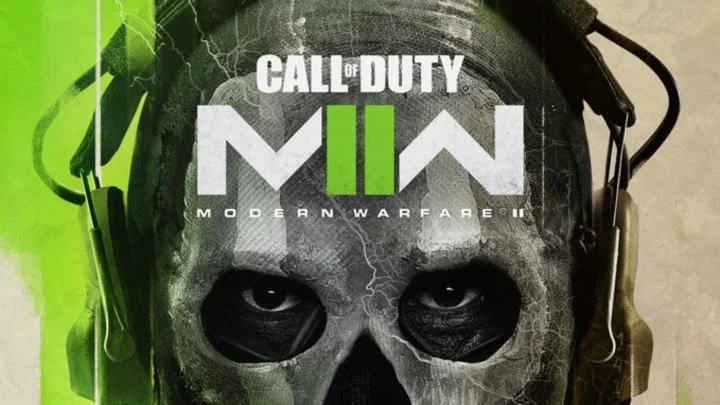Are you having issues trying to initialize Dead by Daylight? Players usually receive this message when there are corrupted files or cache data and technical issues with the server. Here are some tips on what to do to ensure your game starts correctly.
The Game has Initialized Incorrectly Dead by Daylight: How to Fix Error
Check for Server Issue
If you receive an error when trying to start the game, first ensure that the server is working. Users have shared that the issue always relates to the server. Servers can be down to due scheduled maintenance or unplanned outage periods. You can check for live updates for the servers here. If the server is not down, that means there is another issue happening. Keep reading and see if you are experiencing any other errors,
Remove The Game Folder
Users have shared that removing the main folder and activating the steam feature have helped resolve the issue. Doing this helps sync all files to the latest version of the game.
- Go to the folder: C:\Program Files(x86)\Steam\userdata\*YourID*
- In the folder, look for the folder with the name “381210”. When you have found that folder, you will have to right-click on the folder and then choose to delete it.
- When done, terminate File Explorer on your system and then start steam. You will now have to tap on the Settings option.
- In the settings option, choose the cloud option, and then in the right panel, click on the option to enable the steam cloud synchronization.
- When done, you will have to start your steam client again and wait for the data to be downloaded.
- Start the Dead by daylight on your system.
This article was originally published on dbltap as The Game has Initialized Incorrectly Dead by Daylight: How to Fix Error.