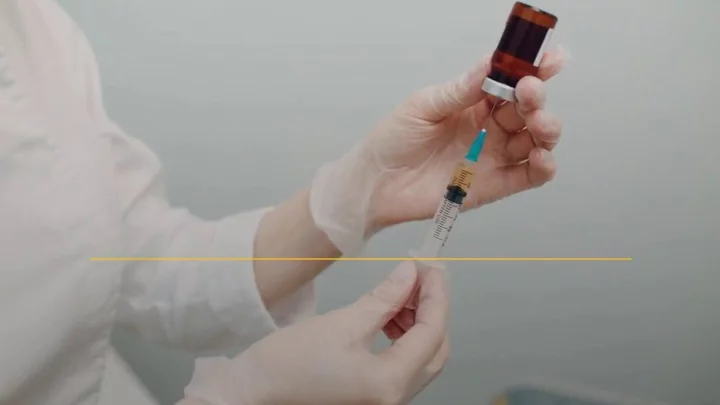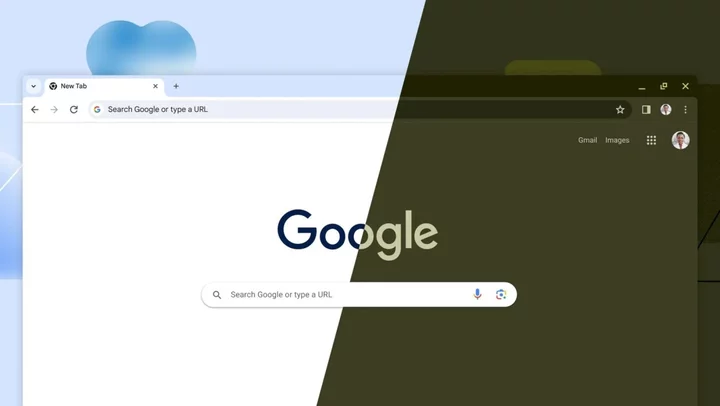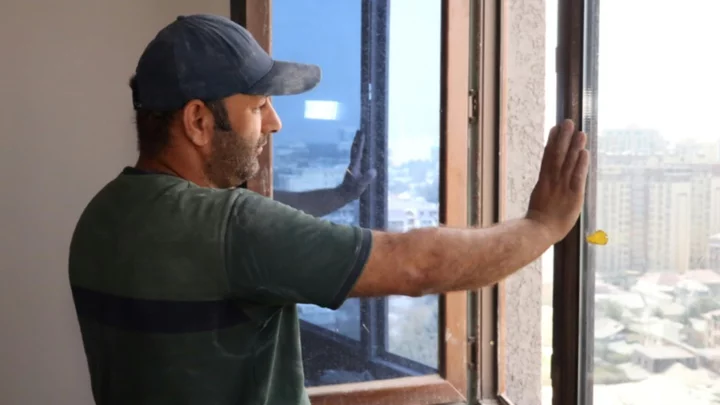TrulySmall Accounting comes by its name honestly. It's one of the best accounting applications for small businesses—very small businesses. Built by the same group that makes Kashoo, TrulySmall offers bare-bones double-entry accounting. It has a hard time competing with other small business accounting apps because of all the things it doesn’t do, but it was built from the ground up to support only the basic tasks required of a very small business. If you need something more advanced, look to Editors' Choice winners Intuit QuickBooks Online and FreshBooks, which have a greater depth of features and are more customizable.
How Much Does TrulySmall Accounting Cost?
After a 14-day free trial (no payment details required), TrulySmall Accounting costs $20 per month or $216 per year. That's expensive, given that it's an entry-level application.
Wave is free unless you want to scan and upload receipts. This brings its price up to $8 per month or $72 billed annually. FreshBooks Lite, which costs $17 per month, does much more than TrulySmall Accounting, though it limits you to five clients. Patriot Software Accounting is only $20–$30 per month for much more functionality, but it's still pricey for microbusinesses.
Like all of these other apps, TrulySmall Accounting supports true double-entry accounting. It’s built on a chart of accounts and handles debits and credits in the background.
(Credit: TrulySmall/PCMag)TrulySmall offers two other tools for microbusinesses: TrulySmall Invoices and TrulySmall Expenses. Both can sync with TrulySmall Accounting, and there’s a lot of feature duplication (though different user experiences) among the three. Each costs $8.99 per month or $79.99 per year.
Getting Started With TrulySmall Accounting
Users who are brand new to online accounting—or accounting, period—should visit TrulySmall's home page before starting. It has a lot of helpful introductory material. The company also provides a demo account that you can use before entering your own live data.
The setup process for your account mirrors that of competitors: enter data about your business, set up security, and provide usernames and passwords for your online bank accounts. Transactions are automatically imported from your financial accounts beginning with a date you specify during setup.
Your imported transactions go into a table in your Inbox by default. Here, you can edit them, assign correct categories if TrulySmall Accounting didn’t guess them right, and post them (send them to the Transactions page). If you'd like, you can bypass the Inbox and send imported income and expenses directly to the Transactions page, where they are categorized and stored. Your connected accounts are color-coded in the Inbox, so you know whether each connection is OK, delayed, or needs re-authentication.
(Credit: TrulySmall/PCMag)Once you’ve done that, TrulySmall Accounting immediately starts giving you feedback on your dashboard. Like the rest of the site, the dashboard is a simple, understandable page. It shows your total current income, expenses, and net income in both numbers and charts. Account balances are there, too, as well as total due, current due, and past due for receivables and payables.
(Credit: TrulySmall/PCMag)Simple Invoice Creation
Creating invoices in all small business accounting apps is simple and similar. You select data from drop-down lists for fields like Client, Description, Category, and Price. TrulySmall Accounting has fewer fields than other competitors, but that’s intentional. While you can create contact records containing basic but sufficient details, you can’t build records for products and services. Consequently, you have to type in a description the first time you invoice for a new item or service.
Sales tax and attachments are supported, and you can preview invoices before you email them. I like the app’s approach to invoicing. I could use it for my own business easily.
(Credit: TrulySmall/PCMag)Invoice management is good, too. Your invoices get a landing page where they’re all listed. You can filter the list, search for transactions, and view them by status (All, Paid, Current, and Past Due). Individual invoices or batches of them can be edited, removed, sent by email, duplicated, and paid. Buttons at the top of the page display your fiscal year total, average days to pay, total outstanding, and past due. If you set up payments (extra fees apply), your customers will be able to pay you quickly using credit cards or direct bank payments. All this is standard stuff for small business accounting.
(Credit: TrulySmall/PCMag)TrulySmall Accounting also supports customer statements. These aren’t rocket science, but I didn’t expect to see them in this app. There are two types. First, activity statements are detailed tallies of invoices, payments, and credits. Second, summary statements are simplified lists of outstanding invoices. You can’t view them on screen; you can only see them when you generate a PDF.
Bills and Expenses
You can enter very basic details about bills in a table and view all of them on a landing page similar to the invoices landing page (only for payables, of course). It’s not possible to pay bills through TrulySmall Accounting like you can in Intuit QuickBooks Online, but there’s a form for recording payments. Manual income and expense transactions are allowed. You can also upload receipts from a computer file or your phone on both the browser-based and mobile versions (more on that later).
Limited Reports
I wouldn’t expect many reports from TrulySmall Accounting, and there aren’t. However, the app includes standard financial reports (Profit and Loss, Balance Sheet, Trial Balance, and Balance Sheet), which is a little surprising even though TrulySmall Accounting supports double-entry bookkeeping. The average microbusiness owner might have a hard time analyzing these reports without the help of an accountant.
Additional reports include Unpaid Bills & Invoices and All Transactions. Adding a few more general reports like these wouldn’t make the app overly complex, I don’t think. All can be saved and exported in CSV, PDF, or both.
Is TrulySmall Accounting Safe to Use?
TrulySmall Accounting is safe to use. You can add multi-factor authentication to help keep your account secure. The company also safeguards its software with processes similar to those its competitors use, like bank-grade security, encryption, and security monitor audits. You can read more about TrulySmall's security and privacy policies here.
Mobile Accounting
Like its browser-based version, TrulySmall Accounting’s iOS and Android apps are simple, well-designed, and easy to use. They support the most commonly used income and expense functions. You can create, view, edit, and email invoices and receive payments on them. You also get three reports in the app: Profit and Loss, Balance Sheet, and Unpaid Bills and Invoices.
Expense tracking is excellent, supporting both manual entry and uploads of receipt photos taken with a smartphone. TrulySmall uses optical character recognition technology to read receipts and enter their information on expense forms, as other small business accounting apps do. I tested this function by uploading a lengthy receipt, and it went well.
(Credit: TrulySmall/PCMag)Is TrulySmall Right for You?
Millions of micro businesses don’t have plans to grow into larger businesses; they just need basic bookkeeping in an easy-to-use, minimalist format. For them, the “small” approach to financial management is fitting. TrulySmall’s accounting acumen is trustworthy, given that it comes from Kashoo’s. We would recommend it more highly if you could save invoices as PDFs, prepare and send estimates, and create very simple product and service records—and if it cost less.
If you need a bigger accounting app, Editors' Choice winners Intuit QuickBooks Online and FreshBooks excel in their support for commonly used financial features, ease of use, and customizability.