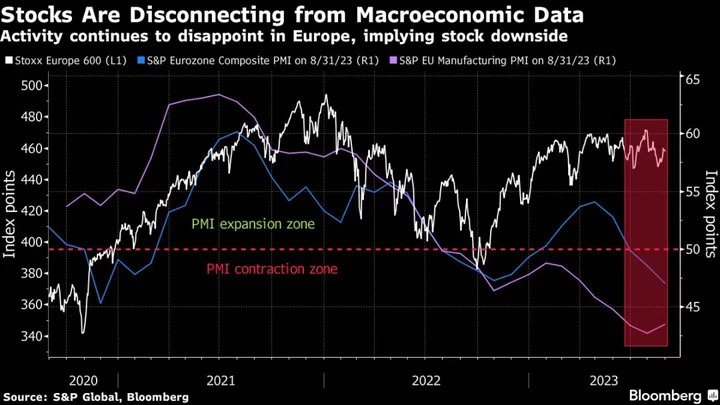Whether you need a laptop, a tablet, or even a phone, Microsoft has you covered. The company that became a household name via its Windows operating system has been selling actual hardware devices under the Surface brand for many years. Last year's Surface lineup included some standout PCMag Editors’ Choice winners, but this year is more of an iterative update on those existing, award-winning devices.
Whether you’ve owned many Surface devices in the past or you’re contemplating your first one, the current Surface lineup can be pretty confusing, since it employs a bit of its own lingo and many of the products sound similar. The word "Go," for instance, translates to "smaller" and "less expensive" in Surface parlance, and it applies across multiple product categories. And the word "Pro" actually refers to one of the original and most mainstream Surface devices that Microsoft pioneered more than a decade ago: Windows tablets with optional detachable keyboards.
Not only are the Surface naming conventions byzantine and samey-sounding ("Pro," "Go," "Studio," and "Duo," anyone?), but the Surface family also welcomes new members on a regular basis, adding to the models worth considering. To cut through the Surface clutter, we've gathered every current Surface device in one place to help you decide which, if any, is the right one for you.
The Surface Tablets: The Original 2-in-1 Detachables
Most people think of Windows as an operating system for laptops and desktops, but the OS is actually much more versatile. Microsoft created the Surface tablet as a showcase for how Windows can power touch-screen devices without integrated keyboards. And in many cases, it works splendidly.
Microsoft Surface Pro 9 (SQ3) (Credit: Joseph Maldonado)That’s certainly true of the Surface tablet that will attract most mainstream buyers. The Surface Pro has been a frequent Editors’ Choice winner that represents the best of detachable Windows tablets. At its core, the Surface Pro is a sleek 13-inch touch-screen tablet that can be used either by itself or with an optional detachable keyboard. The Surface Pro’s signature physical feature is an integrated kickstand with a fully adjustable hinge. It allows you to recline the screen through 165 degrees of range, from standing at attention to nearly flat. It's also a showcase for the new Windows 11 operating system and works with a new, larger stylus, the Slim Pen 2.
Microsoft Surface Pro 9 (SQ3) (Credit: Joseph Maldonado)In 2021, we lauded the Surface Pro 8 as the best iteration yet, and the 2-in-1 detachable to beat. Unfortunately, the Surface Pro landscape got a bit trickier to navigate in 2022. Microsoft unveiled the Pro 9 in October 2022 in two different flavors, one based on the latest Intel CPUs and one with an Arm-based SQ3 chip. New highly touted features include 5G support, smart camera technology, and super-long battery life, but those are only available in the Surface Pro 9 SQ3 version, which is the model we reviewed first. We next reviewed the Surface Pro 9 Intel version, which sees advanced performance with its 12th Gen "Alder Lake" chips, but none of those new features. The headphone jack was also removed from both models.
The Intel-based Microsoft Surface Pro 9 (Credit: Molly Flores)This distinction makes things confusing for shoppers, especially if you're not well versed in the CPU differences, or don't read the fine print closely about exclusive features when picking your model online. In this move, Microsoft also killed off the Arm-based Surface Pro X, since it has essentially been replaced by the SQ3 Pro 9 model. Arm-based machines have Windows compatibility and performance limits, so in our view delineating this under the separate Pro X name was less confusing than having two quite different models named the Surface Pro 9. You'll come across more caveats than before, so you'll want to read our two reviews and Microsoft's store carefully before purchasing a unit.
On the less powerful side, Microsoft also offers the Surface Go family, which brings most of the Surface Pro features to a smaller, more affordable form factor. Now in its third generation, the Surface Go 3 is one of the best budget Windows tablets available. However, its smaller screen and less-capable Intel processor mean it’s more suited to people who prioritize portability and cost savings, and it's not a true laptop replacement.
Microsoft took an interesting turn with its next Surface Go, the Surface Go 4, making it exclusive to professional sales channels and designed as a fleet device for offices, mobile employees, and the education market. Updated with a new low-power Intel N200 processor, which Microsoft says is at least twice as powerful as the Surface Go 3 chip, this new CPU is full of features specifically aimed at IT departments in businesses and schools. Microsoft also threw in a slightly better UFS storage solution in the upper-tier models. The Surface Go 4 starts at $579.99 without a keyboard when bought individually. We've yet to review this one, so stay tuned for testing results down the road.
The Surface Pro and Go Lines: Current Models, Tested
Microsoft Surface Pro 9 (Intel) Review
4.0 ExcellentMicrosoft Surface Pro 9 (SQ3) Review
3.5 GoodMicrosoft Surface Go 3 Review
3.5 GoodThe Surface Laptop Family: Microsoft's Most Powerful Surfaces
While the Surface Pro 9 can potentially do everything a laptop can, not everyone needs a laptop replacement. So a few years ago, Microsoft decided to add conventional laptops with clamshell-style hinges to the Surface family. Now in its fifth generation, the Surface Laptop 5 combines elements of the Windows tablet experience (chiefly the excellent touch-enabled display) and the laptop experience (a full keyboard for comfortable typing, more powerful processors, advanced features, and more connectivity).
Microsoft Surface Laptop 5 (Credit: Kyle Cobian)The Surface Laptop 5 is available in either 13.5-inch or 15-inch screen sizes, and like many Surface tablets, it comes in multiple color options. The larger Laptop 5, which is what we reviewed for 2022, comes in fewer colors than its smaller counterpart, however, offered only in platinum and black.
Microsoft Surface Laptop 5 (Credit: Kyle Cobian)The Surface Laptop 5 is also rather expensive for the components; its sleek build comes at a price premium. Similarly priced competitors will get you superior CPUs, OLED screen options, and even a GPU option. Like the Surface Pro 9, a decent configuration will be north of $1,200, and a well-equipped model is closer to $2,000. In short, it's a fine all-rounder laptop with a high-end build, but you'll be overpaying a bit for the core components.
As with the Surface Go tablet, Microsoft also takes some of the best parts of the Surface Laptop experience and distills them into a smaller, cheaper package: the Surface Laptop Go 2. This device has a smaller 12-inch screen, but it also comes with a far more palatable starting price of just $549 and ideal configurations in the $800 range.
A new model, the Microsoft Surface Laptop Go 3, was just released, but it brings few changes. While the latest model has the same 12-inch size and looks nearly identical, Microsoft has bumped up the price. Microsoft boosted the basic specs, but not enough, likely putting off budget shoppers with the new base price of $799.
At the other end of the price spectrum, Microsoft offers the Surface Laptop Studio, a flagship Windows 11-native device aimed at creative professionals (not to be confused with the Surface Studio, which we'll get to below). It advances the state of the art of mobile computing for creative pros in a big way, with a haptic touchpad and a 120Hz screen that pulls forward so you can lay it completely flat on top of the keyboard. It’s not particularly powerful, and it's pricey, but it's still impressive.
Then we have the newly released Microsoft Surface Laptop Studio 2, updating the flagship system with an AI chip, amped-up graphics, and an all-new aluminum chassis to impressive effect. It still has the pull-forward display, 120Hz touchscreen, and pen support. With options for Nvidia GeForce RTX 4050 and 4060 graphics, in addition to integrated Intel Iris Xe graphics in the base model, it's a machine made for creative pros.
If you need even more graphical firepower, Microsoft will sell a workstation-class Nvidia RTX 2000 Ada GPU option for heavy-duty work such as engineering. The new model starts at $1,999.99, putting it on the same level as the Apple MacBook Pro 14-inch, but configurations with discrete graphics cost significantly more. Regardless, we gave it our Editors' Choice award among creator laptops.
The Surface Laptop and Laptop Go Lines: Current Models, Tested
Microsoft Surface Laptop Studio 2 Review
4.5 OutstandingMicrosoft Surface Laptop 5 (15-Inch) Review
4.0 ExcellentMicrosoft Surface Laptop Go 3 Review
3.0 AverageMicrosoft Surface Laptop Go 2 Review
4.0 Excellent See all (4 items)The Surface Book: A Laptop-Tablet Hybrid
A unique member of the Surface family, the Surface Book combines serious computing power with a detachable design that defies categorization as either a laptop or a tablet. Like the Surface Laptop Studio, the Surface Book 3 is aimed at professional multimedia content creators and on-the-side gamers, with an optional powerful Nvidia graphics processor not available in any other portable Surface. It looks a lot like a Surface Laptop, and it’s designed to be used as a laptop most of the time, but it has a mechanically locking hinge that lets you separate its screen from the keyboard base.
Microsoft Surface Book 3 (15-inch) (Credit: Zlata Ivleva)Like the Surface Laptop 4, the Surface Book 3 comes in 13-inch and 15-inch screen sizes, kitted out with many different internal component configurations. The Surface Book 3 can get quite expensive, however—the configuration we reviewed is nearly $3,000. This category-defying device isn’t for everyone, and Microsoft considers the Surface Laptop Studio to be its eventual replacement. But while it's still for sale, it could be an essential tool for those who can afford it and realize its full potential.
The Surface Book Line: The Current Model, Tested
Microsoft Surface Book 3 (15-Inch) Review
4.0 ExcellentSurface Studio: Microsoft's Sleek All-in-One Desktop
The sole desktop PC in the Surface lineup is the all-in-one Surface Studio. First launched in 2017, the core concept is for a beautiful, pricey desktop for artists, content creators, and professionals who need a large touch screen. The Surface Studio 2 came in 2018 and, after a long wait, Microsoft unveiled the Studio 2+ in October 2022. As the name denotes, it's a half-step up from the previous version rather than a full 3.0 release, since it uses the same design and largely focuses on internal upgrades.
Microsoft Surface Studio 2 (Credit: Zlata Ivleva)The unique design comes from the fact that Microsoft has opted to store all the components in the base, rather than behind the 28-inch display, allowing for an extremely thin display panel. Some of the visual inspiration is from the Apple iMac, but the difference is in the emphasis on touch input, and that is reflected in the rear hinge. Two metal arms extend from the base to hold up the screen, meeting in the middle at a hinge that allows you to use the screen vertically or flex it down horizontally. It's also well integrated with Microsoft's Surface Pen and Surface Dial accessories for onscreen or near-screen interaction.
Microsoft Surface Studio 2+ (Credit: Kyle Cobian)As expected, the Surface Studio 2+ is eye-wateringly expensive at $4,499, and while its component upgrades represent a strong leap from its predecessor, they're still a bit dated and underwhelming for the price. You'll find just one configuration, and it runs an 11th Gen Core i7-11370H processor and Nvidia GeForce RTX 3060 mobile GPU. The latter is reasonable for this product class (a bit more power for the cost wouldn't hurt), but 11th Generation chips are now already two platforms behind the new 13th Gen ("Raptor Lake") desktop processors. It's a premium build if you can afford it, but like the Surface Book 3, this is a niche computer that’s not for everyone. (We haven't yet had the opportunity to review the Surface Studio 2+, only the original Surface Studio 2.)
The Surface Studio Line: The Latest Model We've Tested
Microsoft Surface Studio 2 Review
4.0 ExcellentSurface Duo 2: Another Stab at the Smartphone
In addition to making a host of excellent laptops and tablets over the years, Microsoft has been trying to break into the premium phone market. Here, it has met with much less success. The original Windows Phone operating system has been put out to pasture, but Microsoft is trying its hand at phones again with the new Android-powered Surface Duo 2. This pricey phone-tablet has a foldable screen that tries to enable those multitasking, productive workflows that never quite happen on your single-screen handset.
Microsoft Surface Duo 2 (Credit: Sascha Segan)It's ambitious, certainly, and an improvement over the first-generation Surface Duo, which had bugs and ergonomic issues in the early going that sometimes make it confusing and frustrating to use. See our full review of the Surface Duo 2.
Given its lack of headway in the market, however, the future of the Duo 2 (and the whole Duo line) is up in the air. Stock is currently limited or non-existent, and it's possible Microsoft may give up on the series, or pivot to a more traditional or single-screen folding device. You may be able to find a unit if you're dead set on doing so, but the future of Surface Duo is murky right now.
The Surface Duo Phones We've Tested
Microsoft Surface Duo 2 Review
3.5 GoodMicrosoft Surface Duo Review
2.5 FairThat's a Lot of Surface! Which Is the One for Me?
With more than a handful of devices in many product categories and dozens of possible configurations across the various lines, the Surface lineup is still difficult to navigate even once you know what all the names mean. So let's take a look at a few common use cases and match them up to which Surface product suits them best.
The Best Surface for Students and Budget Buyers Is...
Microsoft Surface Laptop Go 2
Microsoft Surface Laptop Go 2 Review
4.0 ExcellentAlthough it's missing some nifty features from the pricier Surface Laptop 4 and 5, the Surface Laptop Go 2 is what many people are looking for right now: a well-designed, lightweight laptop with adequate performance that won't break the bank. Since the Surface Laptop Go 2 is more capable than the Surface Go 3, especially when it comes to computing power, it’s a better choice for most budget-minders eyeing a Microsoft device. The clamshell design will also be a lot more pleasant to type on than the Surface Go 3 and its snap-on/snap-off keyboard.
While Microsoft has a new Laptop Go version available now, the Laptop Go 3's increased pricing has pushed it out of the budget market. So, until it's inevitably taken off the market, the Laptop Go 2 is still the best budget Surface device.
The Best Surface for Mainstream Work Is...
Microsoft Surface Laptop 5
Microsoft Surface Laptop 5 (15-Inch) Review
4.0 ExcellentWith a snappy, satisfying keyboard and solid battery life, Microsoft's 15-inch Surface Laptop 5 is a decent ultraportable that gets the basics right. People who need to type all day will appreciate the comfortable keyboard and touchpad, and the range of color and material options will help pretty much everyone find a match. The laptop offers sufficient computing performance and an improved battery that should last all day away from a power outlet. Its display quality is excellent, but just be ready for its anemic port selection, which will likely require a USB hub or Surface Dock.
The Best Surface for Content Creators Is...
Microsoft Surface Laptop Studio 2
Microsoft Surface Laptop Studio 2 Review
4.5 OutstandingMicrosoft's Surface Laptop Studio 2 handily takes the reins from its predecessor, improving upon it in several tangible ways. Namely, it ramps up the performance with modern parts and dedicated AI processing, directly addressing previous issues with speed. Then, Microsoft added missing features, like a USB-A port and a microSD card slot—all while improving the unique pull-forward touch-screen design with higher-end materials. For that, we gave this year's Surface Laptop Studio 2 our Editors' Choice award for creator laptops.