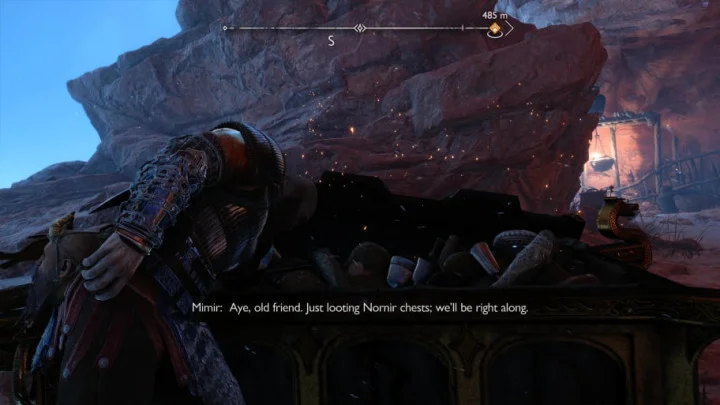In anticipation of the forthcoming World of Warcraft content patch, which will be released in a few weeks, Blizzard has prepared the newest round of Twitch drops for players to grab. Twitch drops are a means for games to get even more exposure on Twitch while rewarding viewers with special gifts for turning in to typically see a preview of upcoming releases or upgrades.
Many rare World of Warcraft TCG items that were formerly regarded as premium items among player circles have become Twitch drops. Blizzard hasn't changed its mind about using prizes from the Trading Card Game, but Ion Hazzikostas has reassured players that the Spectral Tiger, which is so sought-after, will keep its exclusivity.
RELATED ARTICLES
Amouranth: Twitch streamer surprises fans with big announcement ahead of XBIZ Creator Awards
Poopernoodle: Bank rejects Twitch streamer after she mistakenly claimed to be 'adult entertainer'
How to obtain Twitch drops?
Both the Ethereal Portal and the Blazing Hippogryph will be accessible during two different windows — from May 2 to May 9 for the Ethereal Portal and from May 9 to May 17 for the Blazing Hippogryph.
As long as your Battle.net and Twitch accounts are connected, you can win both rewards by watching four hours of WoW: Dragonflight content over the course of the two seven-day periods. To receive the related Twitch drops, you must watch for four hours over the course of two distinct weeks; you cannot receive both rewards by watching for eight hours at once.
How to link Twitch account to Battle.net
You must access the "Connections" section of the official Battle.net support page in order to connect your Twitch and Battle.net accounts. Choose "Twitch" from the menu, then link your accounts.
You'll be taken to the Twitch website, where you'll be prompted to give permission for Twitch to connect to Battle.net. Your accounts will be linked once the authorization procedure is complete, at which point you can start using the website to earn rewards.