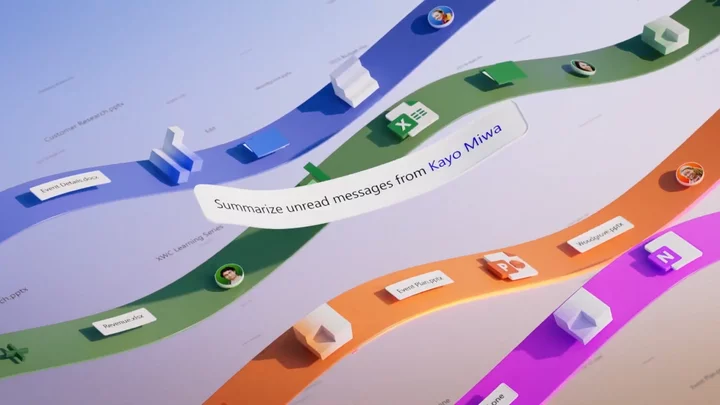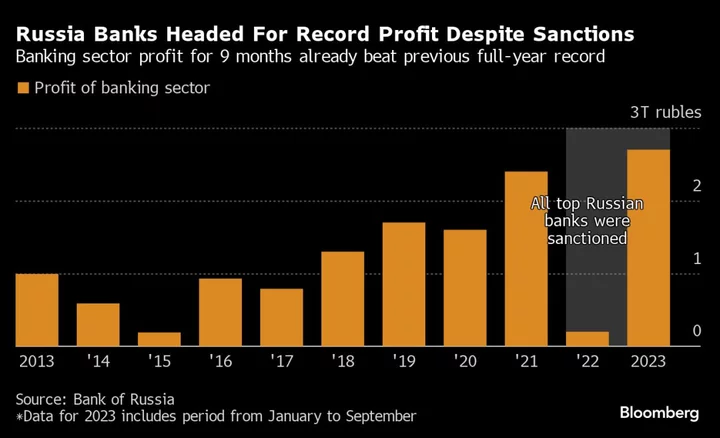Microsoft 365 Copilot is the Clippy we always wanted back when we were typing away on Word, but digital assistants were too primitive and underdeveloped. It’s been over 25 years since Clippy debuted in Microsoft Office 97, and now we have a brand spankin’ new, far more sophisticated assistant in town.
Copilot, highlighted at the Microsoft Surface event on Thursday, is being integrated across Word, PowerPoint, Excel, Outlook, and Teams. More specifically, you can take advantage of a new feature called Microsoft 365 Chat (formerly called Business Chat), which digs its fingers into your entire work world – documents, meetings, emails, chats, and more – to intelligently answer your pressing questions.
Now, we have an official date for its launch in Windows 11: Nov. 1. Let’s dive into the top five things that you can do with Microsoft 365 Chat.
1. It can summarize your inbox to give you an overview of important updates
When you check your emails in the morning, it may feel too overwhelming to comb through your towering pile of messages. This is where Microsoft 365 Chat comes into play.
Co-pilot summarizing inbox Credit: MicrosoftWith Co-pilot underpinning it, you can ask it to give you a summary of any pressing updates for the day. It will quickly peruse through your emails and spit out a well-organized summary of anything that must be brought to your attention. Microsoft emphasizes that what’s particularly interesting about this AI-based chat assistant is that it "knows" which messages are noteworthy and skips over any emails that are unimportant. As such, you’ll get up to speed in moments.
2. It conducts research for you
If you own a small business, you can ask Microsoft 365 Chat to dive into some market research for you – something that could take hours on your own. For example, if you’re curious about competitors in your industry, you can prompt Microsoft 365 Chat to dig into questions that will help you determine how you can have an edge over your rivals. Co-pilot can identify any relevant companies, crunch some numbers and data from the web, and gives you a complete, informative answer.
3. It gives you recommendations based on your conversations
Let’s say, for example, you missed a contentious discussion between your colleagues regarding which job candidate to hire. To make things worse, it’s crunch time; you need to make a decision immediately. You can ask Microsoft 365 Chat to look back into the conversations your colleagues had in a Microsoft 365 application (e.g., Teams). Based on the discussion, it can create a table and list all the great qualities, as well as any concerns, for each candidate. If that’s not sufficient, you can take it one step further and ask Co-pilot to make recommendations on which job candidate to choose, so that's one less problem you need to worry about.
4. It helps you with writer’s block
If you’re scratching your head over which tagline you should come up with for your company, for example, you can tap into Co-pilot to help you roll out something catchy.
Co-pilot in Microsoft 365 Credit: MicrosoftOne interesting way you can do this is to drop files and documents about your store into Microsoft 365 Chat, allowing Co-pilot to parse through them and construct the most fitting tagline for your business.
5. It can write profiles about anyone you want
Let’s say you need to write a short bio about one of your co-workers (maybe you want to add a short blurb about them on your site). Co-pilot can pull the information from LinkedIn and create the blurb for you, saving you the trouble of writing up the paragraph yourself.
As a Microsoft rep said during the Surface event, "Co-pilot makes you more creative in Word, more analytical in Excel, more expressive in PowerPoint, productive in Outlook, and more collaborative in Teams." Alongside new AI updates, Microsoft also announced a new Surface Studio 2 as well as a Surface Laptop Go 3.